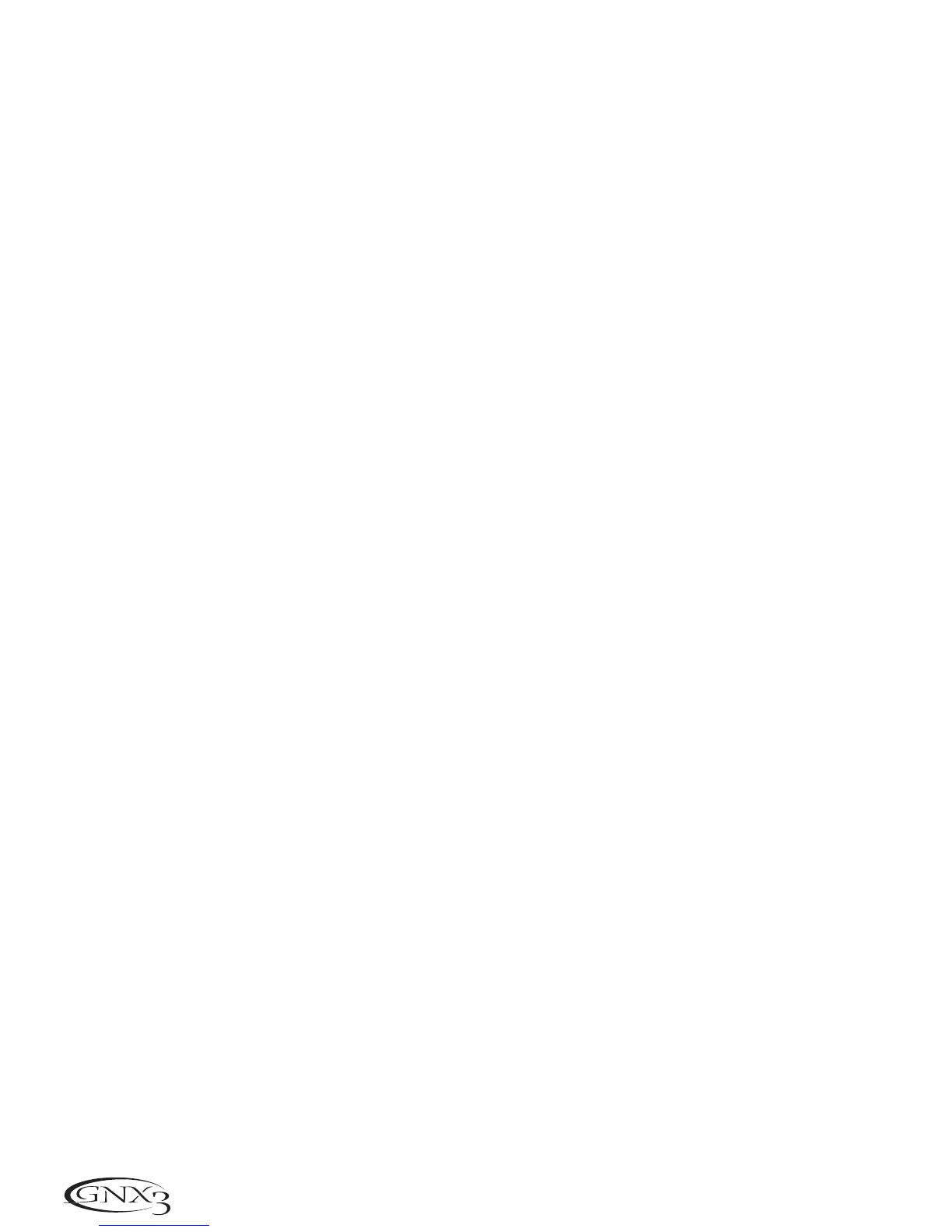3. Rotate the Parameter 1 knob until the Parameter is displayed. See the Expression Parameter
Assignment list on page 63 for a complete list of assignable Parameters.
4. Rotate the Parameter 2 knob to select the minimum value the assigned parameter reaches when the
Control footswitch is turned off (not available when volume is the assigned parameter).
5. Rotate the Parameter 3 knob to select the maximum value the assigned parameter reaches when the
Control footswitch is turned on (not available when volume is the assigned parameter).
6.While on Control footswitch assignment #1 only, rotate the Parameter 4 knob to select the type of
footswitch function you want it to perform,Toggle,
toggle,or Momentary, momentary.
7. Store the assignment to your preset. See page 17 for more information on storing.
Expression Parameter Assignment List
The following Parameters can be assigned to the any of the 3 Expression Pedal links, LFO 1, or LFO 2.
NO LINK (No Link) - No Parameter is assigned
wahonoff (Wah On/Off) - Turns the Wah on and off.
pickup (Pickup Simulator On/Off) - Turns the Pickup Simulator on and off.
cmponoff (Compressor On/Off) - Turns the Compressor effect on and off.
cmpattak (Compressor Attack) - Controls the Compressor’s Attack time.
cmpratio (Compressor Ratio) - Controls the Compressor’s Ratio.
cmpthres (Compressor Threshold) - Controls the Compressor’s Threshold.
CMP GAiN (Compressor Gain) - Controls the Compressor’s Gain.
ipsonoff (Whammy/IPS/Talker On/Off) - Turns the Whammy/IPS/Talker module on and off.
AMOUNT/SHIFT (Parameter 1) - Controls the interval for the IPS module.
WHaM PDL (Whammy™ Parameter 2) - Controls the pitch bend when Whammy™ is engaged.
KEY (IPS Parameter 3) - Controls the key type when the IPS module is engaged.
SCALE (IPS Parameter 2) - Controls the scale when the IPS module is engaged.
IPS MIX/IPS LVL (Wham/IPS Mix/Level) - Controls the wet/dry mix or Level for the IPS module.
Senstvty (Talker Parameter 1) - Controls the Talker™ mic sensitivity when the Talker effect is engaged.
stompbox (Stompbox On/Off) - Turns the Stompbox module on and off.
Stompbox Effect Parameters
Screamer drive tone level
Rodent dist filter volume
DS Dist dist tone level
DOD 250 gain level
Big MP sustain tone volume
Guy OD drive level
Sparkdrv gain tone clean volume
Grunge grnggain butt face loud
Fuzzy fuzz volume
Zone dist mid freq mid lvl low high level
AMP CHaN
(Amp Channel) - Switches Amp Channels.
Amp WARP (Amp Warp) - Warps the Green and Red Amp Models.
Cab WARP (Cabinet Warp) - Warps the Green and Red Cabinet types.
WARP (Warp) - Warps the Green and Red Channels.
Grn GAIN (Green Gain) - Controls the Amp Gain for the Green Channel.
Grn LeVL (Green Level) - Controls the Volume of the Green Channel.
Red GAIN (Red Gain) - Controls the Amp Gain for the Red Channel.
Red LeVL (Red Level) - Controls the Volume of the Red Channel.
gatonoff (Noise Gate On/Off) - Turns the Noise Gate on and off.
64
Other Functions
