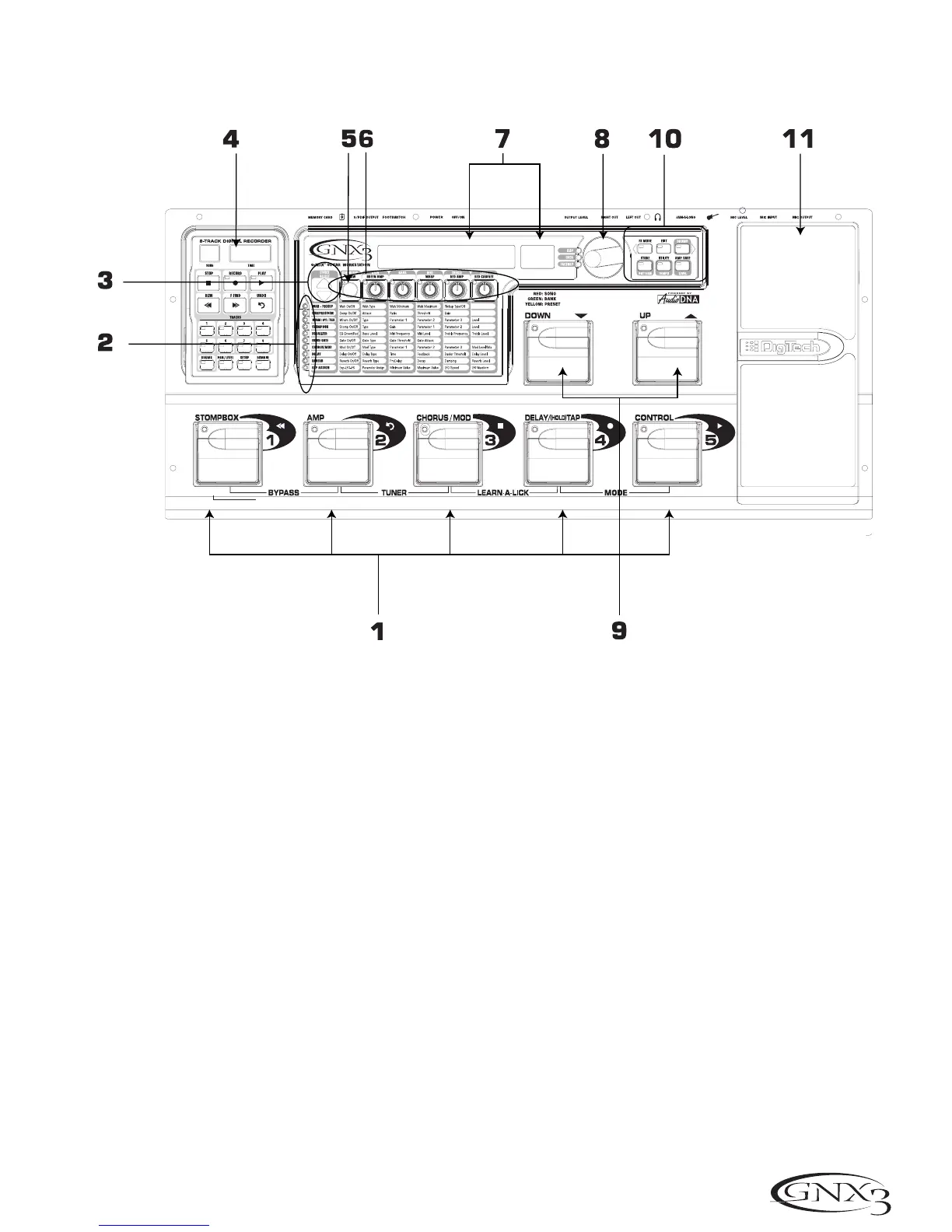A Guided Tour of the GNX3
The Front Panel
1. Footswitches 1- 5
Depending on the selected mode, these 5 footswitches select presets, change amp channels, turn
individual effects on and off, control Learn-A-Lick functions, and give you hands-free operation of the
GNX3’s recorder. Bypass,Tuner, Learn-A-Lick, and Mode functions are accessed by pressing the
labeled pair of footswitches.
2. Matrix
The Matrix LEDs light identifying the active effects for the selected preset in performance mode, or
the selected row of effects in edit mode.
3. Effect Select Buttons
The Effect Select buttons are used together with the Matrix LEDs to choose the effects you want to
edit.
4. Recorder Panel
The Recorder panel controls the GNX3’s digital recorder settings.
5. Status Button
In performance mode, the Status button selects the Green or Red Amp Channel. It also activates the
amp and cabinet Warping feature (indicated by a yellow LED next to the Status button). In Edit mode
it turns the selected effect on and off, or selects a controller type for the expression assignment.
3
Introduction
