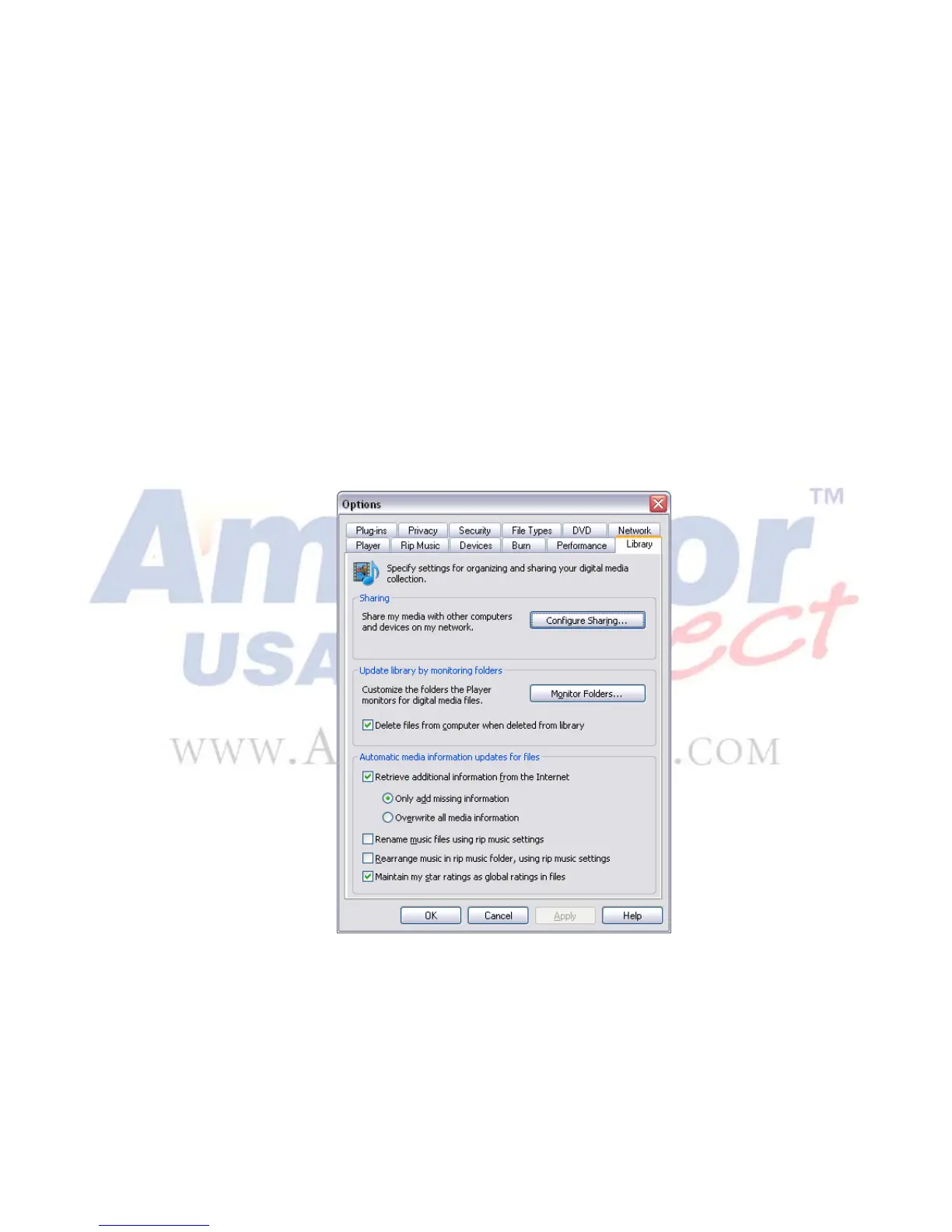16
Copyrighted by AmperorDirect.com
Playback Files on Your PC
The HDX 1000 can access shared files stored on computers and other file sharing devices.
Browse your digital content library on your PC
This section describes how to access your digital content library stored in your My Documents folder and
other folders. Please leave the HDX 1000 on during this process.
1. Install the Window Media Player 11, if it is not already installed on your PC.
2. Open Windows Media Player 11.
3. Click the Library button on the WMP11 tool bar.
4. Click to select More Options from the drop-down menu.
5. Click the Configure Sharing button in the Library tab.
6. In the Media Sharing pop-up window, click to place a checkmark in the box for “Share my
media”.
