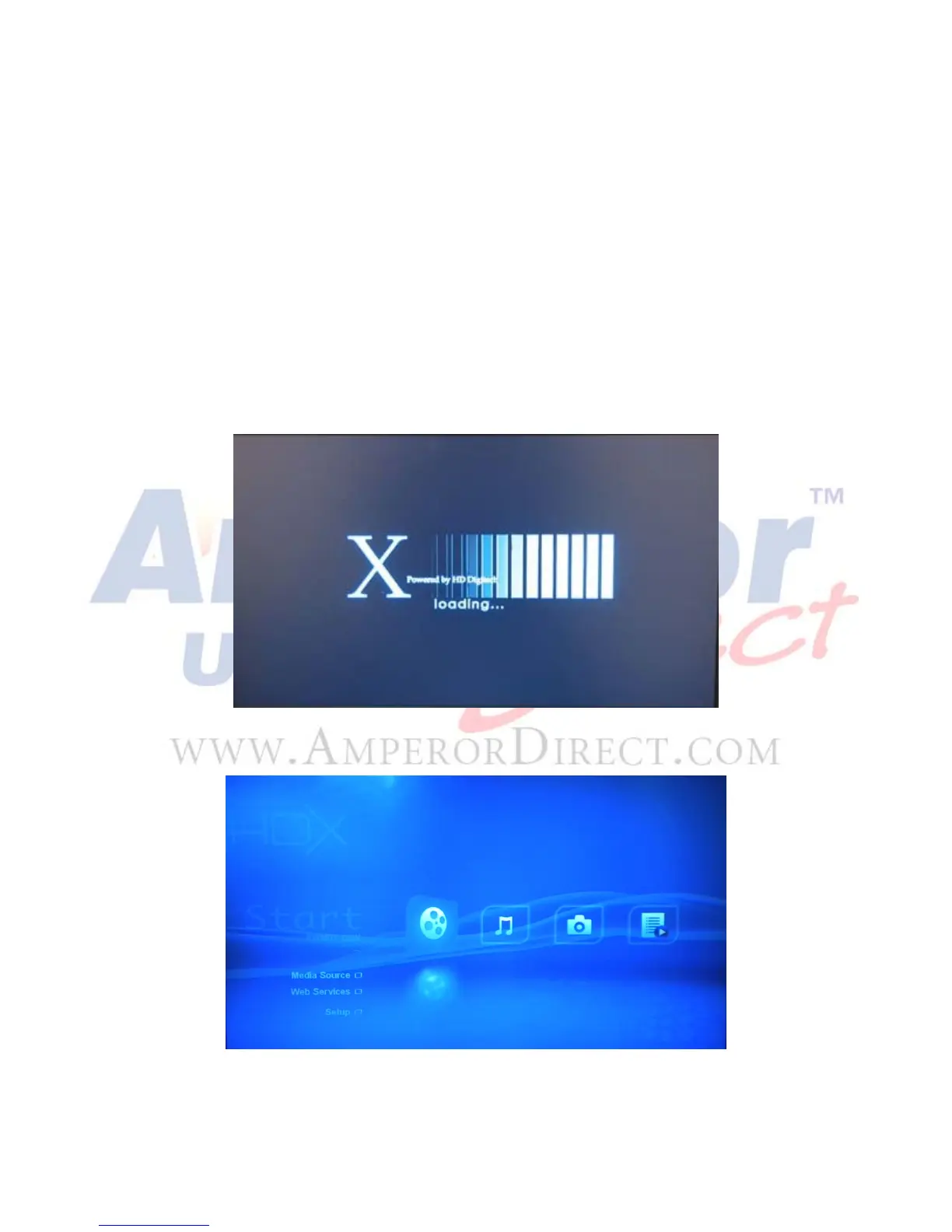9
Copyrighted by AmperorDirect.com
Connecting to your entertainment system
1. Connect the video cables (HDMI, component, or composite) from the HDX 1000 to the TV.
2. If you are using a component video cable, attach the audio cable from the HDX 1000 to the TV.
3. Assemble the power cord and plug it into the HDX 1000 and the wall.
4. Connect the Ethernet cable to the HDX 1000.
5. Install batteries into remote control.
6. Press the power button at the back of the box to turn it on.
Press the Power button on the remote control if the light on the box is not blue. A loading screen
will be displayed for about 90 seconds. The HDX 1000 is activating many components during the
turn-on sequence so don’t panic if you wait longer than expected.
7. The home page is displayed as shown below.
