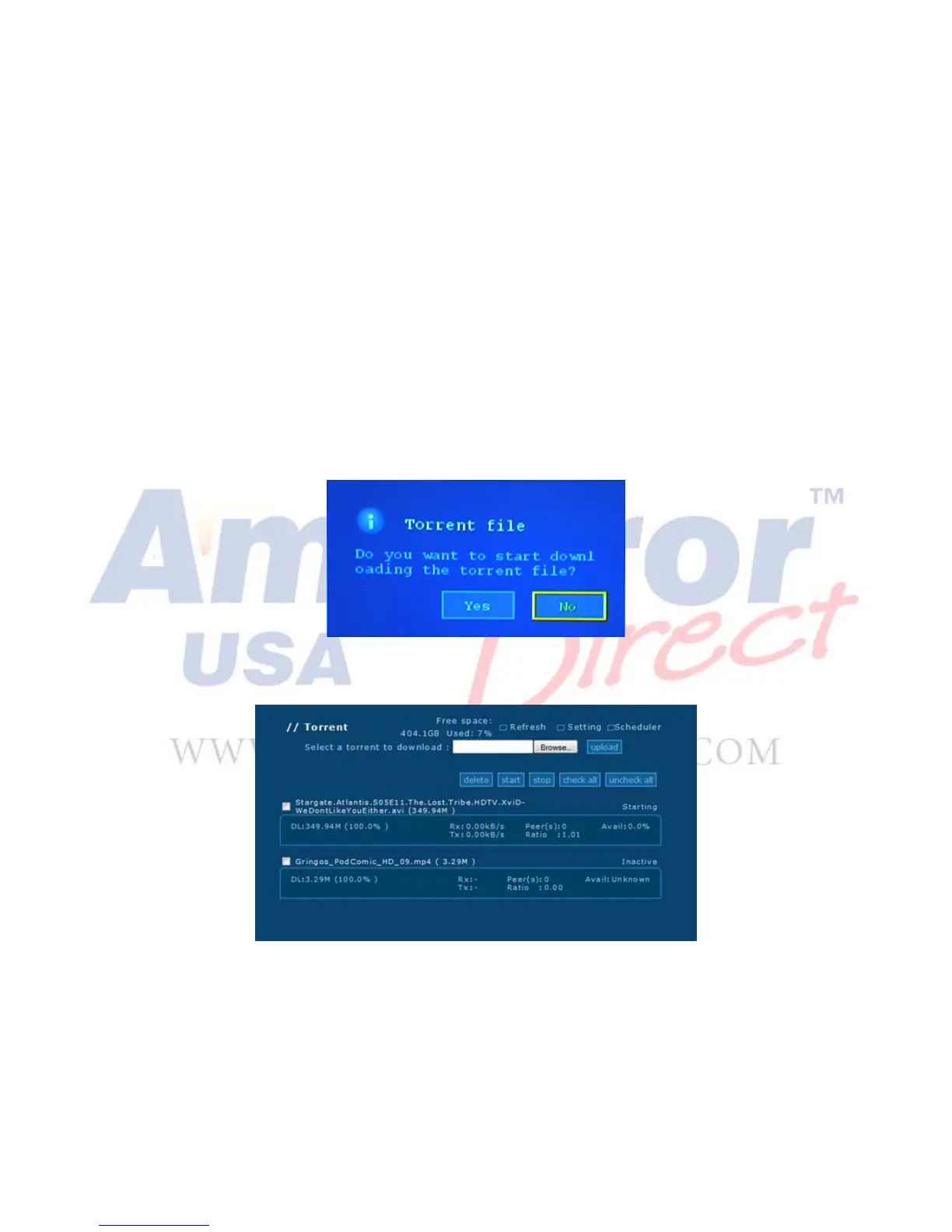27
Copyrighted by AmperorDirect.com
BitTorrent
The BitTorrent client is installed as part of the NMT Apps and runs as a service on the HDX 1000. Make
sure that the Torrent service is running under NMT Applications on the Setup menu or your will not be
able to download torrent files. You need to have an internal HDD installed to make use of this function.
Download Bit torrent file
1. Place the bit torrent file onto the HDX 1000’s internal hard drive.
2. On the HDX 1000, navigate to the Home page by pressing the Home button on the remote.
3. Press the FILE button on the remote control.
A folder icon labeled //HARD_DISK should appear on the right.
4. Navigate to the folder where the torrent file is stored.
5. Select the torrent file.
6. Select Yes to start the torrent
Downloaded files will be automatically saved in the Download folder. You can download multiple
torrents simultaneously, but this may significantly affect the download speed of each torrent.
