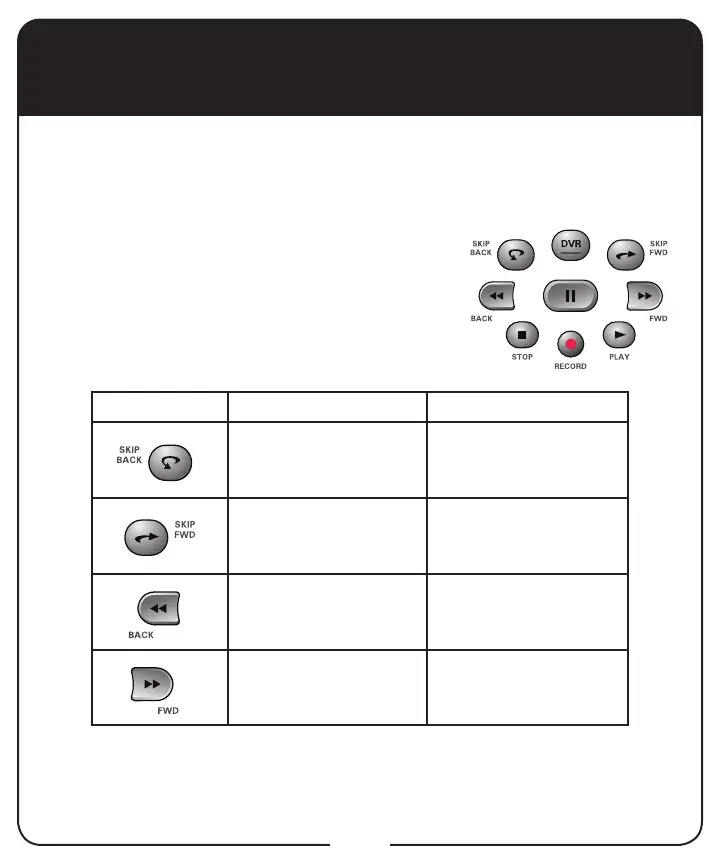8
Using Remote Button Shortcuts
Buttons In Guide Display Scroll in Lists
Move 3 hours back By 1 screen upward
Move 3 hours ahead By 1 screen downward
24 hours back To beginning of list
24 hours ahead To end of list
In addition to their normal functions, some buttons on your remote control
have special shortcut functions. These shortcuts are enabled while
navigating the on-screen Electronic Program Guide (EPG) or viewing the
scrollable list of events.
DVR Buttons
The following table lists some of these shortcuts
for the gray set of buttons that normally control
your DVR functions.
Note: Scheduled updates to your receiver
software may add to or modify these shortcuts.
