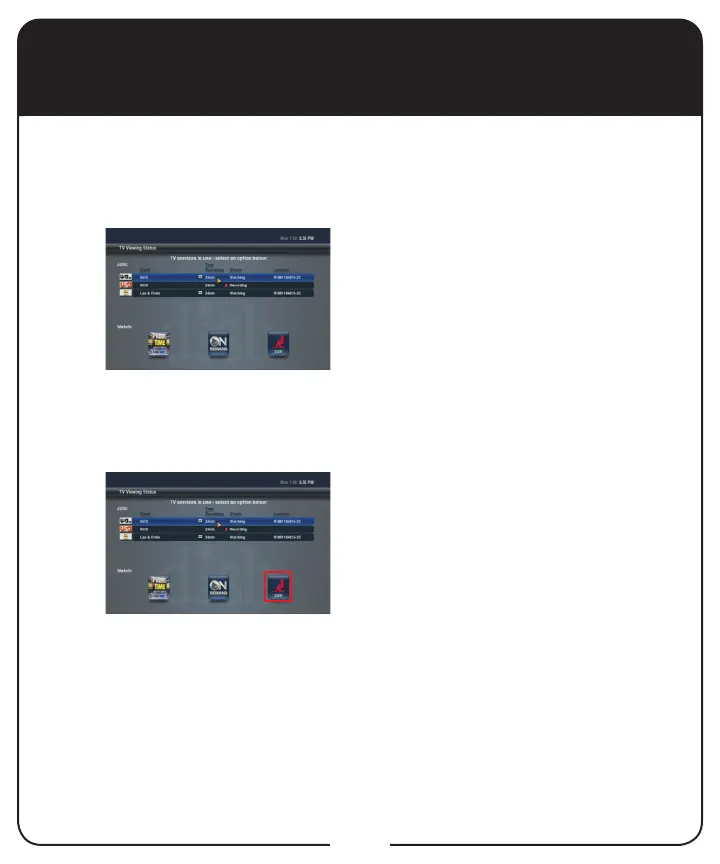25
Sharing Content
If all three Hopper tuners are in use, you may either join one of the
events or watch a program found under PrimeTime Anytime™, On
Demand, or recorded on the DVR.
If you select a program to watch
and the TV Viewing Status
screen appears, all tuners on the
Hopper are in use. You may join a
program that is being displayed on
another TV on your home network
or watch PrimeTime Anytime, On
Demand, or a program recorded
on the DVR. If the event is grayed
out, you are unable to join it.
Select an event under Join or
a tile under Watch by using the
Arrow keys on the remote to
highlight your option and pressing
SELECT.
1
2
