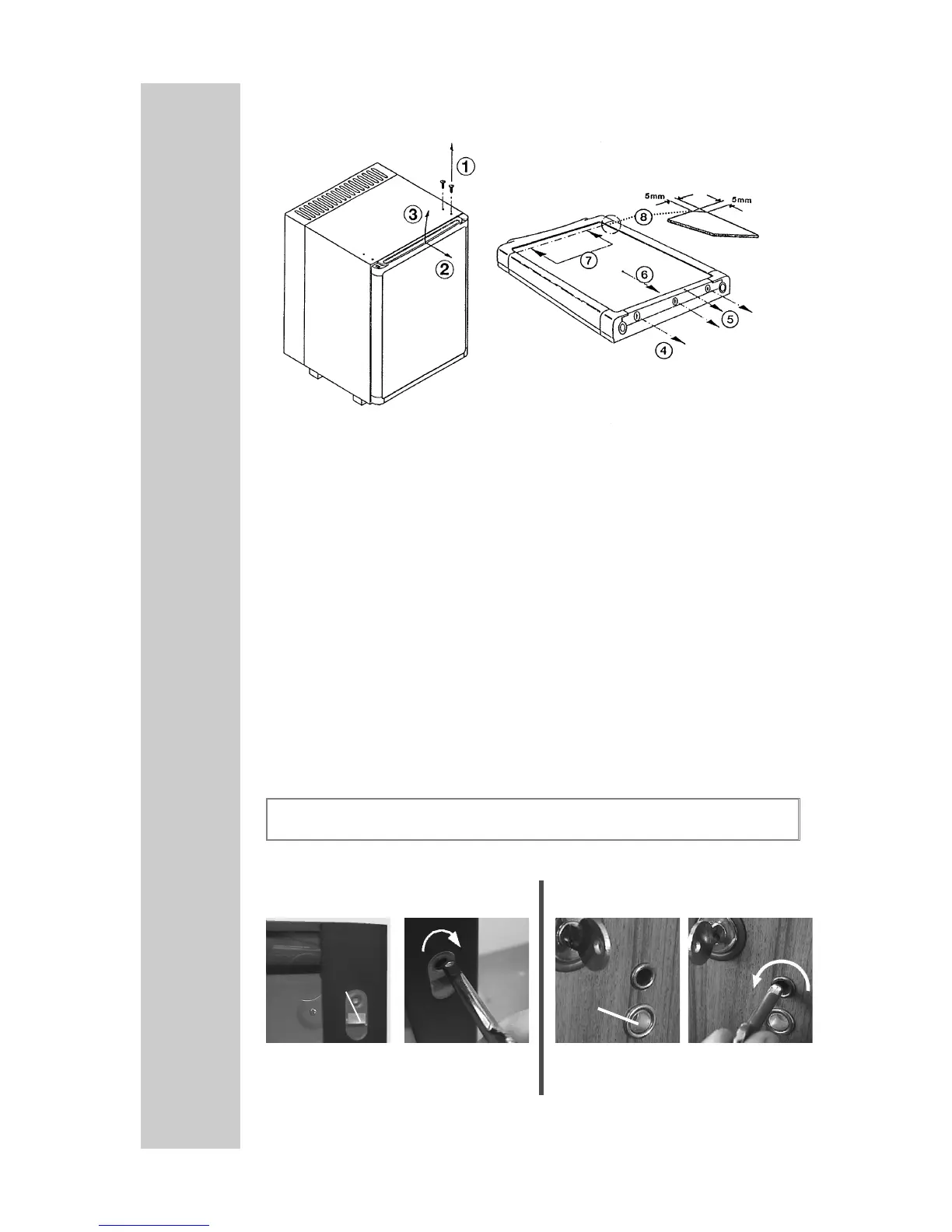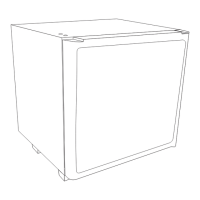Changing the Decorative Panel
Automatic Door Control (ADC)
Mechanical ADC
Reset of automatic door control:
11
10.0
- Unscrew the 2 screws of the upper door hinge.
- Pull the door and the hinge off, away from the housing and in an upward
direction from the lower hinge pin (2-3).
- Unscrew the screws (4) and pull off the frame section (5).
- Pull the decorative panel (6) out of the door frame and push in the new
decorative panel (7) in such a way that the upper edge runs exactly
parallel to the upper section of the frame.
Put on upper section of frame (5) and re-fasten with screws (4).
- Set the door on the lower hinge, put the upper hinge in the door, guide
the door with the hinge into the hinge hole opening and screw together.
11.0
1.
The red dot has disappeared now.
Using a red dot in the display window (A, point 3), the ADC shows that
the miniBar´s door has been opened.
1.
2.
RH456LD/E
All other models
A
A
2.
3. Insert ADC key and turn to the
right.
3. Insert ADC key and turn to the
left.
11.1
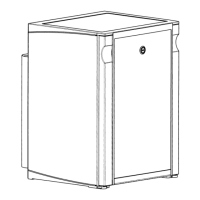