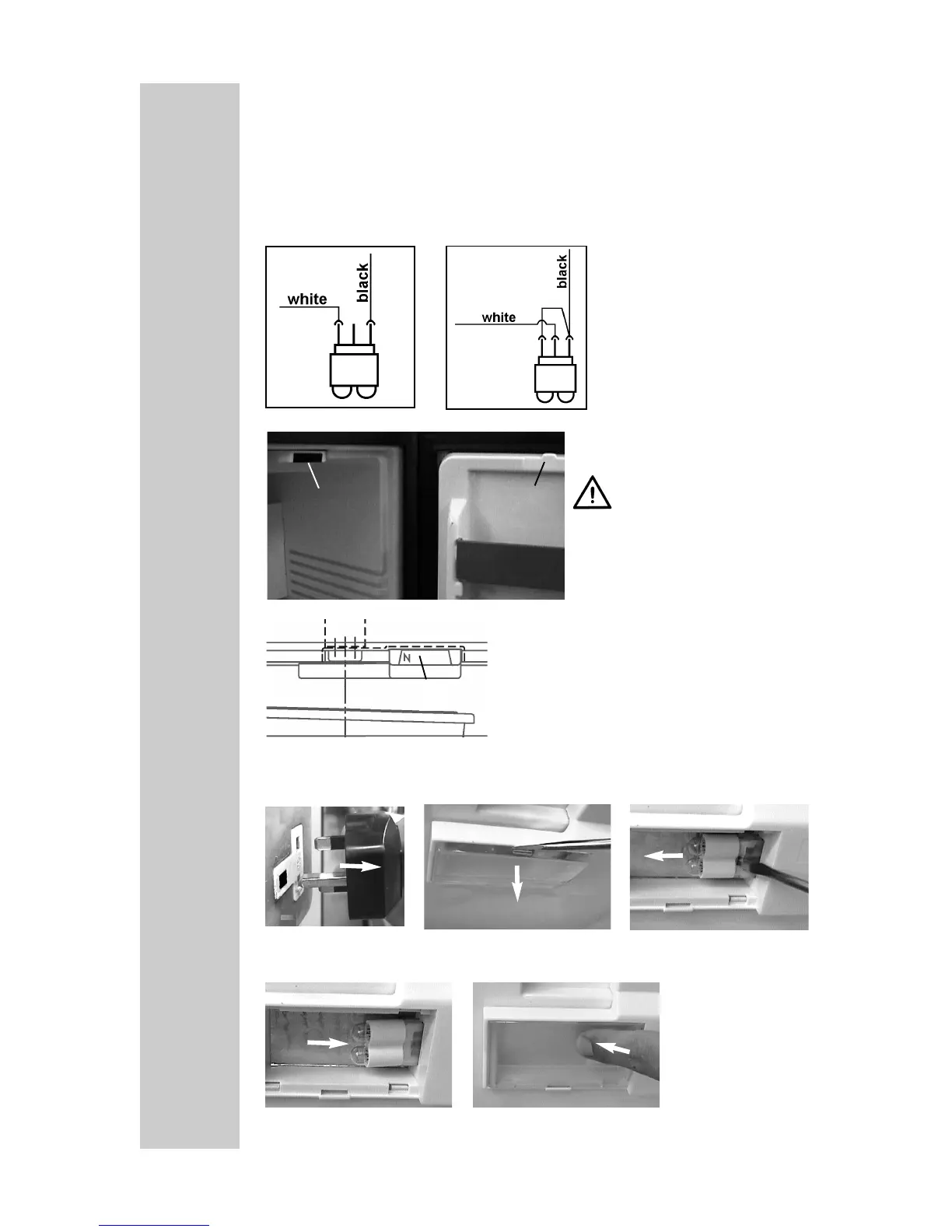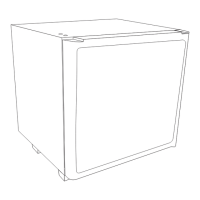Lighting (except for RH 356LD/E, RH 456LD/E)
All Greenline and face lifting cooling appliances are equipped with sensor-
controlled lighting. The lightings sensor (proximity switch, A) is activated by
means of a magnet (B) which has been foam-installed into the door.
The lighting mechanism consists of two lamps for 180-250V operation
switched in series. For voltages of 100-140V, the lamps are switched in
parallel by means of a bridge.
A = Proximity switch
Take care when
replacing- pay
attention to correct
polarity
B = Magnet
Changing bulbs:
6
6.0
A
B
180-250V
100-140V
The proximity switch (A) is mark with a N
on the left side in front (correct polarity) .
If you chance the proximity switch please
eighth of the polarity.
A
1. Pull out the
mains plug.
2. Remove the
reflector disk.
3. Remove defective
bulb.
4. Insert new bulb.
5. Clip reflector disk
back in.
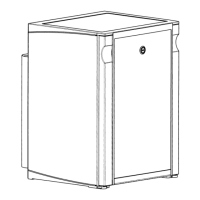