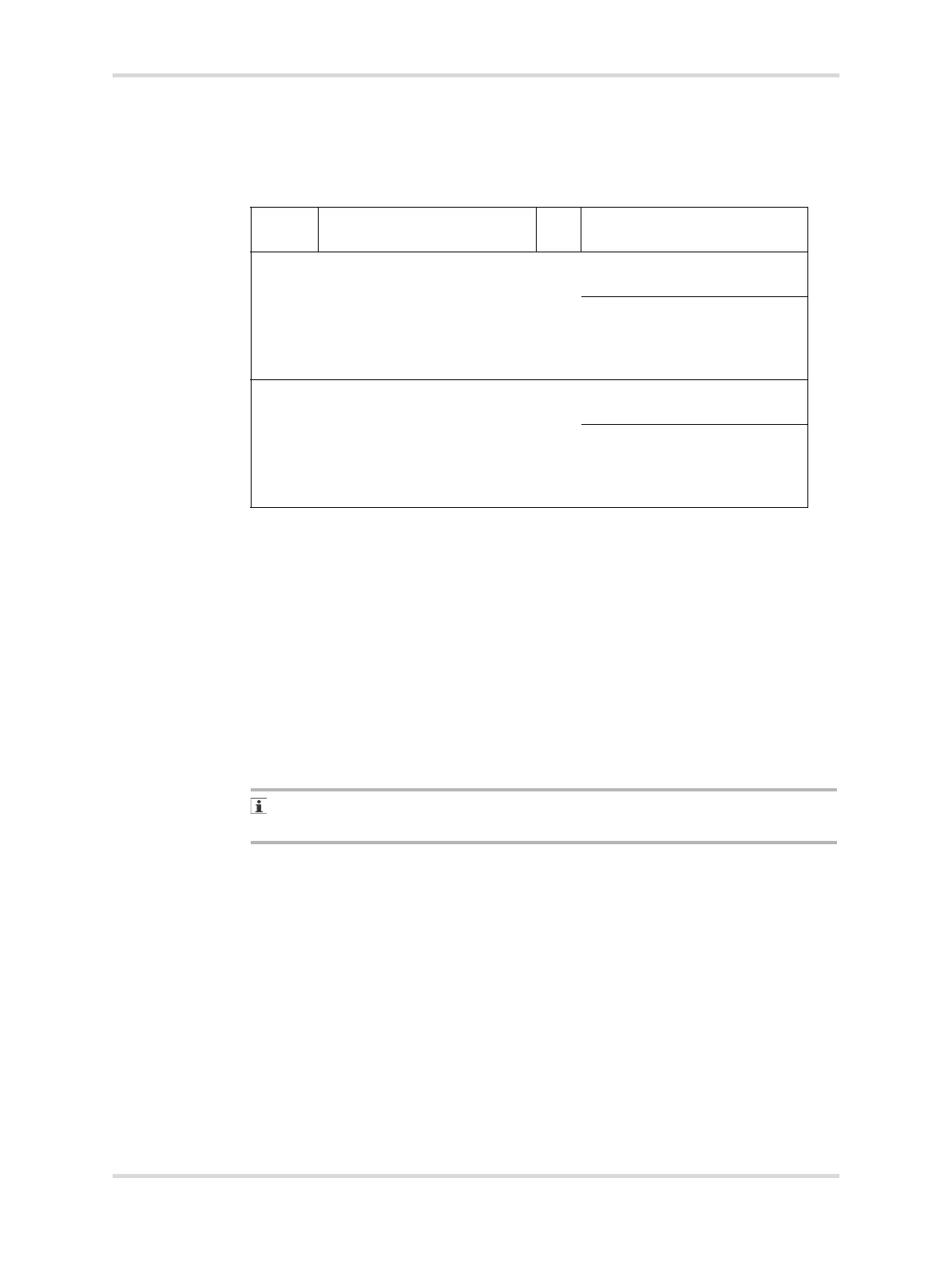Instructions for use Isolette 8000 plus SW 5.n 111
Alarms
9.2 Alarm priorities
Isolette 8000 plus alarms are organized into one of 2 categories based on the
urgency of the alarm:
9.3 Disabling the acoustic alarm signal
The Audio Paused/Reset key (B) is used to silence the acoustic alarm signal for a
fixed amount of time. It can also initiate a silence period before an alarm is activated
(procedural silence).
Alarms can be silenced for 4, 5, or 15 minutes, depending on the alarm, and some
alarms cannot be silenced at all (see Alarm – Cause – Remedy on page 115).
The Audio Paused/Reset key can perform the following functions:
– If there are no current alarms present, reset one or multiple latched (not
currently active) alarms.
– Silence one or more alarms if no previously latched alarms are present.
The Audio Paused/Reset key cannot simultaneously reset a previously latched
alarm and silence a current alarm condition.
9.3.1 To initiate a procedural silence:
When alarms are inactive, press the Audio Paused/Reset key for a temporary
procedural silence. The message Procedural Silence appears in the
Trend/Alarm window.
If there is a new alarm during the silence period, the device reacts as follows:
– There is no acoustic alarm signal unless there is a high temperature, probe
failure, or air flow alarm.
– The alarm message and the measured value are displayed.
– The LED on the Audio Paused/Reset key (B) illuminates for the new alarm.
Color Priority of the alarm mes-
sage
Action required
Yellow Caution Medium-priority
alarm
!! Prompt action required to avert
risk.
For alarm conditions that do
not cause patient injury or
death until at least several min-
utes have passed
Yellow Note Low-priority alarm ! Delayed action required to
avert risk.
For alarm conditions that
cause patient injury only after
many minutes or hours have
passed
