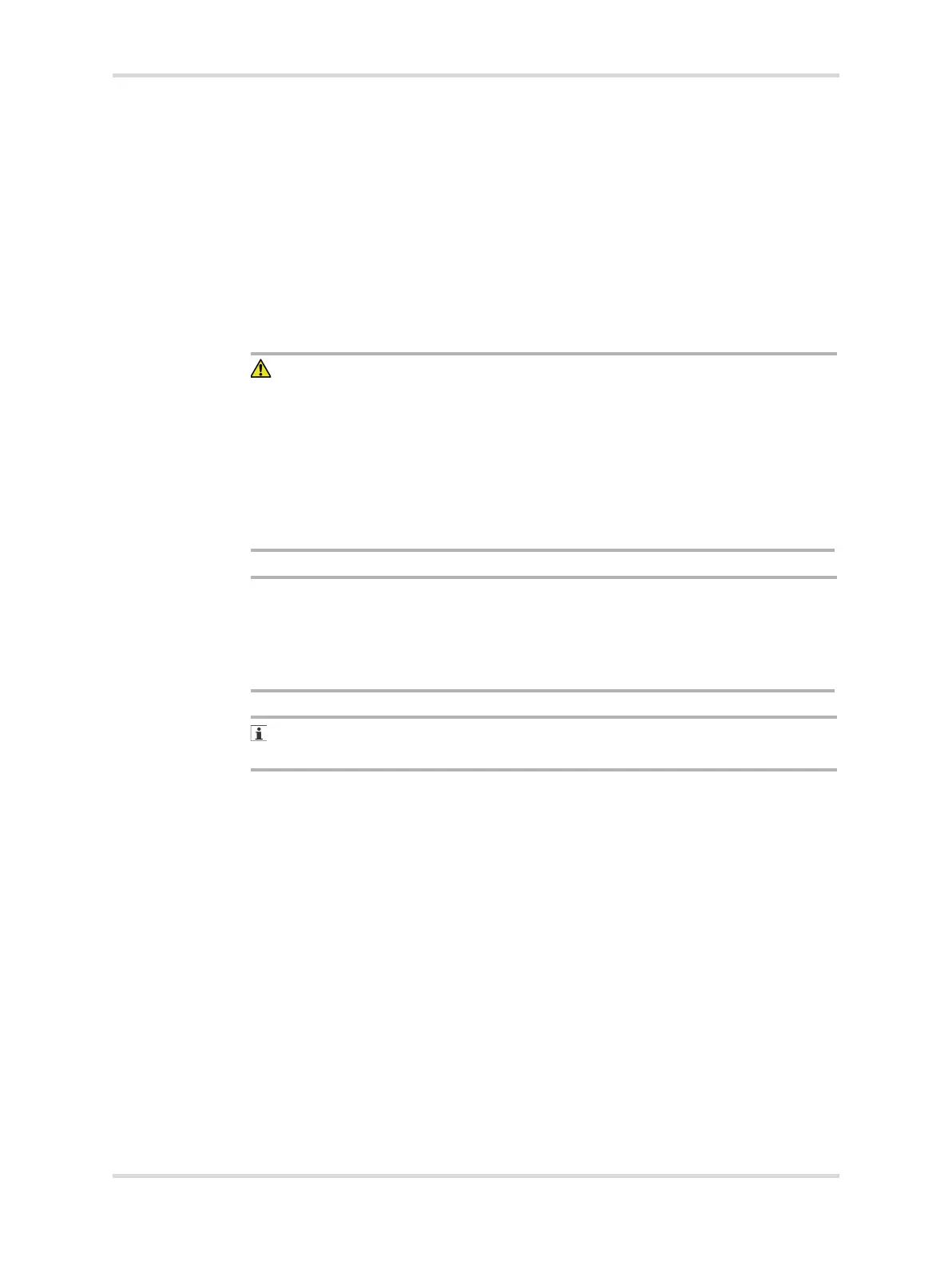Instructions for use Isolette 8000 plus SW 5.n 77
Operation
8 Operation
Illustrations of products and screen content in this document may differ from the
actual products depending on configuration and design.
Prerequisites:
– The device has been reprocessed and assembled ready for operation.
8.1 Setting the temperature
Set the temperature in either air temperature mode or skin temperature mode.
WARNING
Risk of death or serious injury
Temperatures that are too high or too low can injure the patient.
► The attending physician should prescribe the temperature control mode and
temperature settings.
► Routinely monitor the infant temperature according to the attending physician
orders or Nursery Standing Orders.
► Keep the infant clear of the slots where the warm air enters the patient
compartment.
NOTICE
Risk of damage to the device
The air curtain that functions when the access panels are open can be disturbed by
drafts, fans, air-conditioning, etc.
► Take necessary measures to keep the incubator away from these drafts.
The temperature of the warm air entering the patient compartment at the front
and rear of the incubator is higher than the typical incubator air temperature.