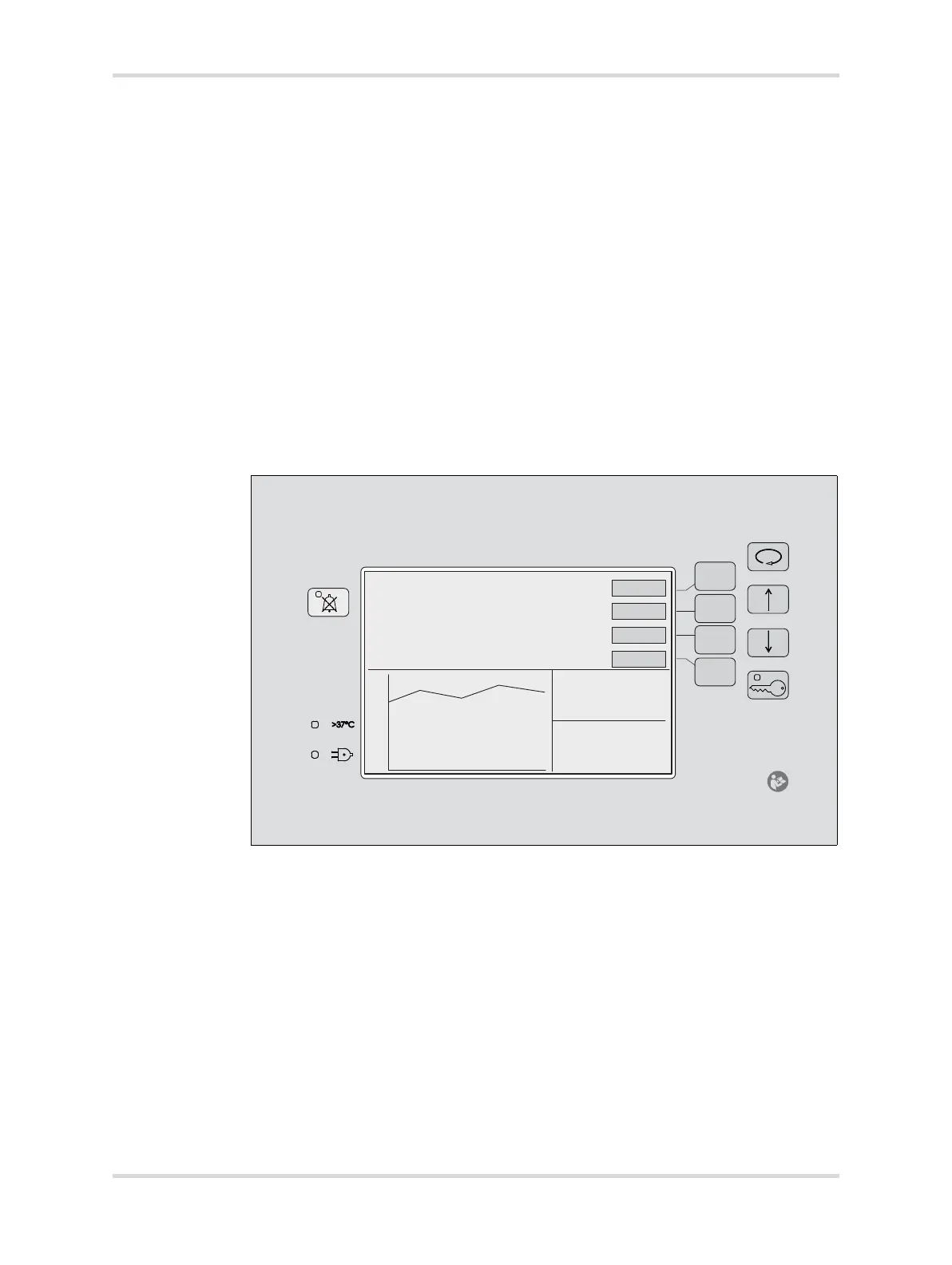Instructions for use Isolette 8000 plus SW 5.n 41
Operating concept
5.3 Keys
Fixed-function keys are on both sides of the screen and provide access to specific
functions.
D Trend/Alarm window - 3 standard parameters are presented as trend histo-
ries in the Trend/Alarm window (see Trending on page 92): Air temperature,
skin temperature (central and peripheral), and heater power. Also, the skin
temperature trend shows the temperature difference between central and
peripheral skin temperatures).
More trend displays are also available when the device is equipped with any
of the following: Servo oxygen control system, humidification system, and
weighing system.
The trend time is user-selectable in intervals of 2, 4, 8, 12, and 24 hours.
These intervals are applicable to all parameters except weight, which pro-
vides a trend of 7 days.
021
A Audio Paused/Reset key silences the alarm conditions for 4, 5, or
15 minutes.
If no alarms are present, the Audio Paused/Reset key enables a alarm
silence.
B The Display Selection key enables the user to switch between displays that
are not accessible via the currently displayed buttons.
40
35
30
25
20
