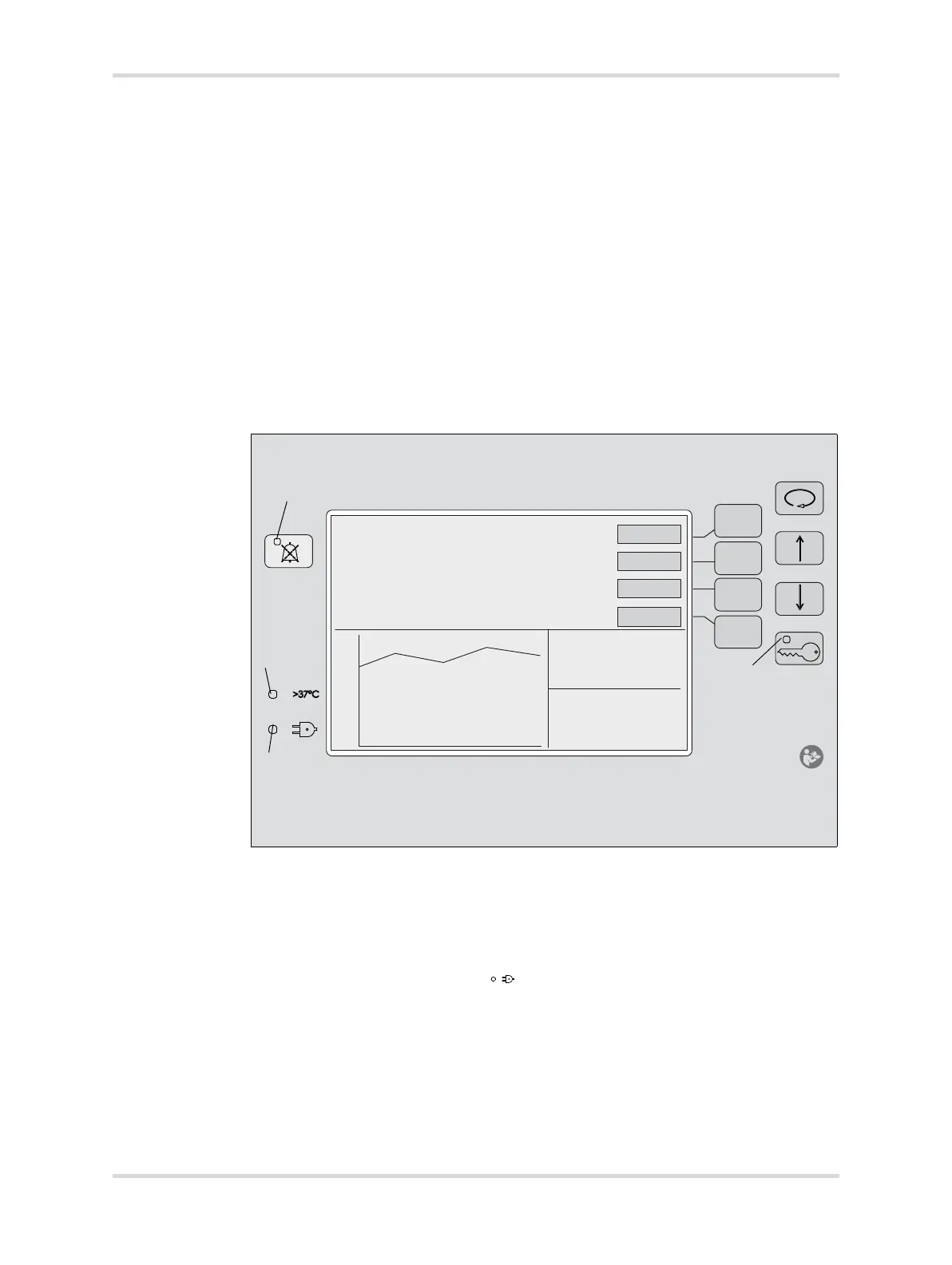44 Instructions for use Isolette 8000 plus SW 5.n
Operating concept
5.5 LED indicators
There is also a yellow LED on the sensor module that illuminates to indicate that an
alarm is in progress (see Sensor Module on page 31).
Auto Available at the humidity display. When pressed, it turns on the Auto
humidity function.
Manual Available at the humidity display. When pressed, it turns on the Man-
ual humidity function.
°C/°F Available at the Setup display. When pressed, it enables the user to
select the temperature display units in Celsius or Fahrenheit degrees
for the air temperature, skin temperature, and set point temperature.
Temp/O2 Available at the Setup display. When pressed, it enables the user to
display alarm limits for temperature and oxygen.
Kangaroo Available at the Setup display. When pressed, it enables the user to
display and adjust the alarm limits for kangaroo mode.
024
A The LED on the Audio Paused/Reset key illuminates to indicate that an
alarm is in progress.
B The LED on the Keypad Locked key illuminates to indicate that the keys are
locked (except for the Audio Paused/Reset key).
C The yellow Power Failure ( ) indicator illuminates when an interruption in
power occurs.
D The >37°C LED indicator illuminates when the set temperature is set to
37 °C (98.6 °F) or higher.
40
35
30
25
20
