
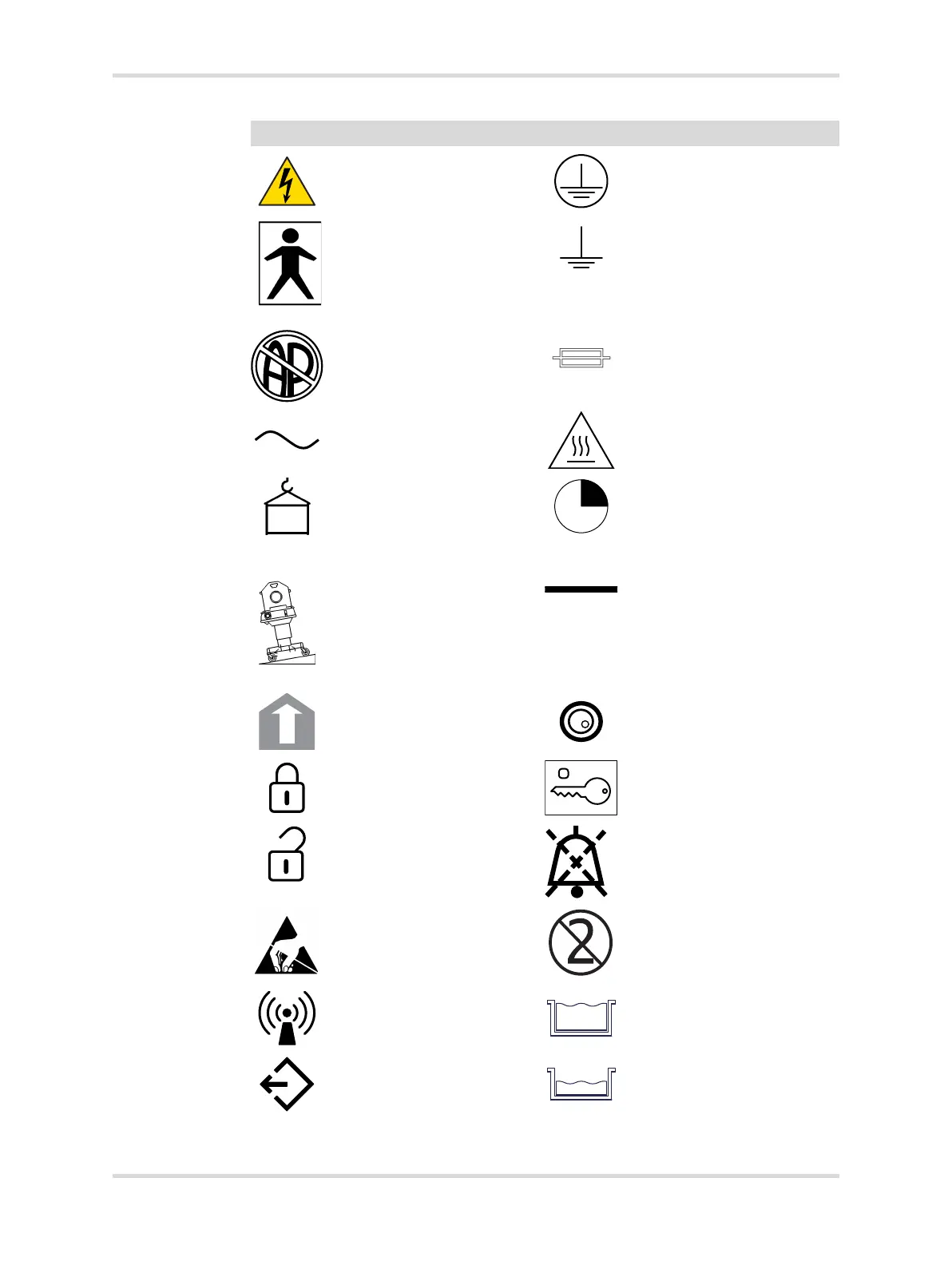 Loading...
Loading...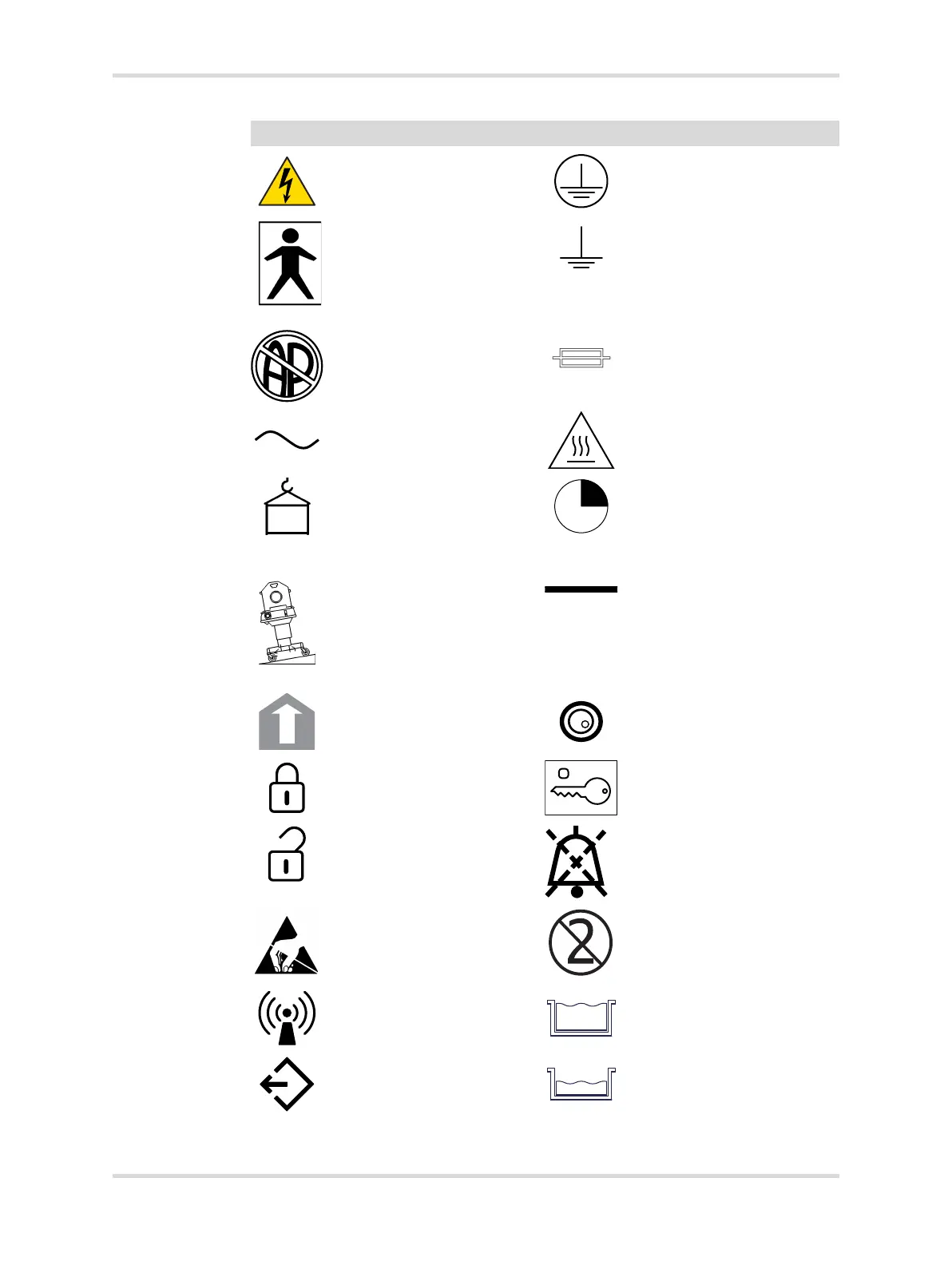
Do you have a question about the Dräger Isolette 8000 plus and is the answer not in the manual?
| Brand | Dräger |
|---|---|
| Model | Isolette 8000 plus |
| Category | Medical Equipment |
| Language | English |
Details warning and cautionary statement usage, including symbols and their meanings.
Covers strict adherence to instructions, restrictions, service, and safety checks.
Addresses risks of electric shock, EMC precautions, and anti-static castors.
Details risks related to flammable anesthetics, combustibles, and cleaning.
Discusses oxygen supply, concentration, sensors, and maintenance.
Covers moving the incubator, tip-over prevention, and Trendelenburg safety.
Details checks for controller, hood, trolley, castors, rails, and systems.
Explains setting air and skin temperatures, including override modes.
Details configuring alarm limits and display preferences.
Identifies and resolves system, temperature, and kangaroo alarms.
Addresses issues like power failure and no data display.
Lists non-hazardous messages requiring attention or correction.
Highlights risks associated with service, repair, and maintenance.
Lists preventive maintenance intervals for various components.
Covers procedures for oxygen sensor and scale calibration.
Details calibration steps for room air and 100% oxygen.
Provides device classification, physical attributes, and environmental requirements.
Describes how air and skin temperature are regulated and controlled.











