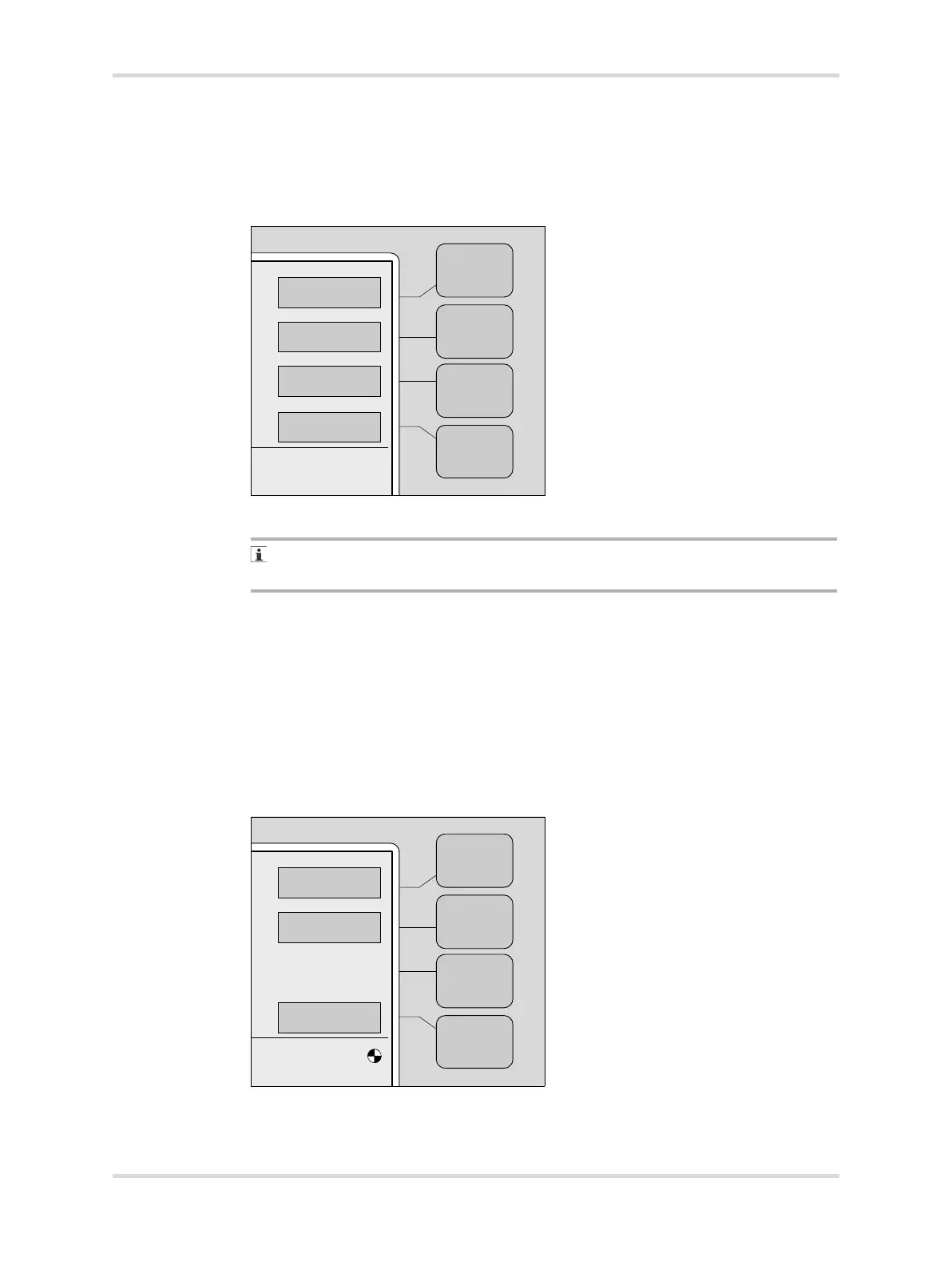88 Instructions for use Isolette 8000 plus SW 5.n
Operation
2 Ensure that the water reservoir is filled with distilled water.
Water reservoir is filled.
3 If necessary, unlock the keypad.
4 At display 1, press the Humidity button (A).
The screen changes to the humidity display with new button labels.
If no keys are pressed within 15 seconds of making any selection, the screen
automatically reverts to the previous display.
5 To activate the desired humidity mode, press the Auto (B) or Manual (C) button.
When Auto humidity is activated, the humidity set point is automatically pre-
selected and the system returns to the display 1.
When Manual humidity is activated, the system remains in the humidity
screen and allows the user to enter the humidity set point.
The rotating wheel (D) indicates that a humidity mode is active. The actual
RH% achievable inside the system depends on the incubator temperature
set point and room conditions.
6 Press the Off button (E).
✓ Humidity mode is deactivated.
023054
