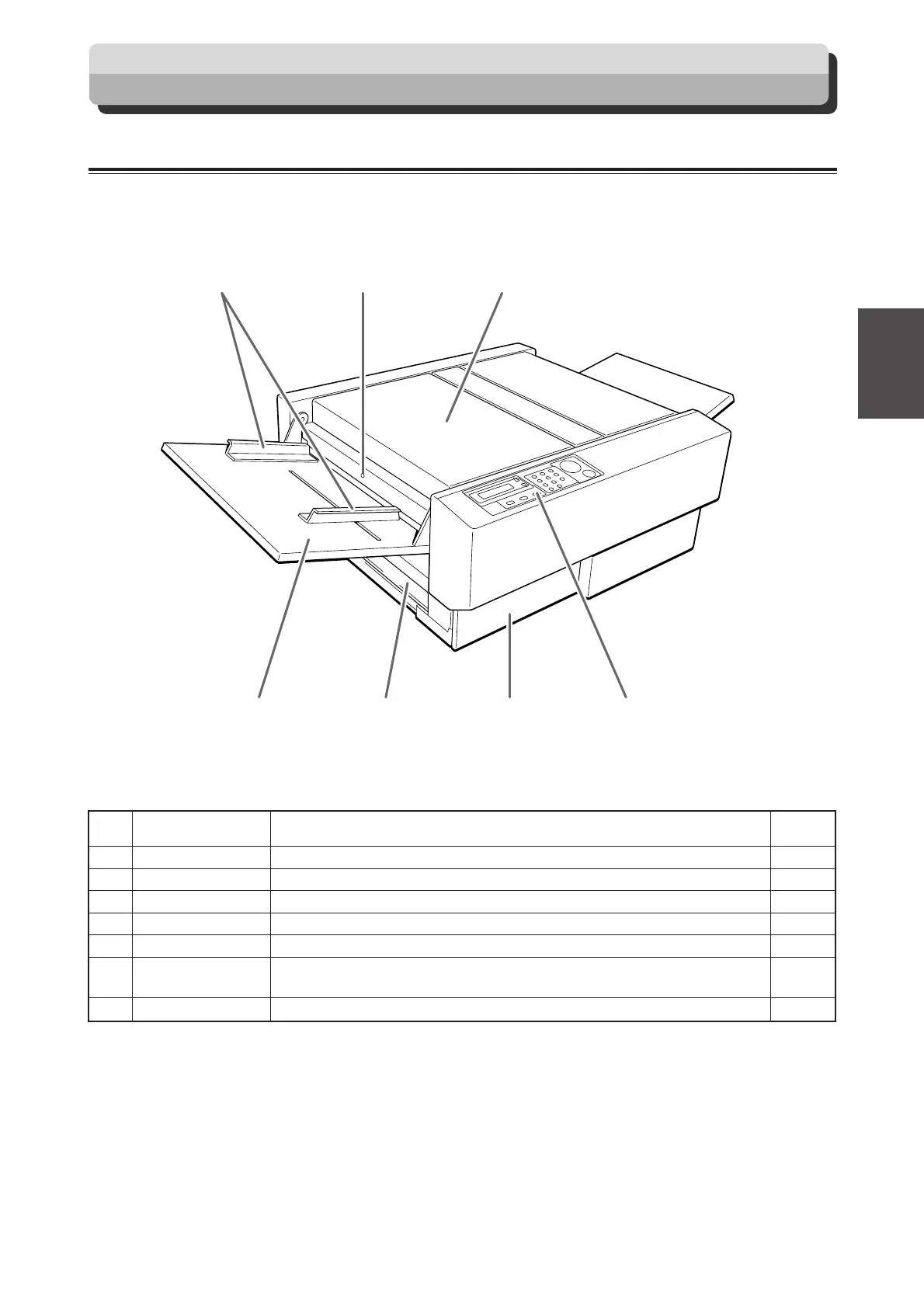21
3
2
1
Before Using This Machine - DC545 HCEX
2
Part Names and Their Functions
Appearance
No. Name Function
q Control panel Displays operations and statuses.
w Waste tray cover Open to remove pieces of paper left in the machine.
e Waste tray Receives pieces of waste paper.
r Feed tray The original document is placed here.
t Feed guides Slide to match the width of the document.
y Feed lamp Indicates ready condition. Turns off during cutting or when the front cover or
the rear cover is opened.
u Front cover Open to remove jammed paper.
Reference
page
qwer
uyt
15
20
19, 20
10, 11, 18
18
18
23, 25
Docu Cutter(HCEX) 2_18-25 03.12.8, 3:09 PM21