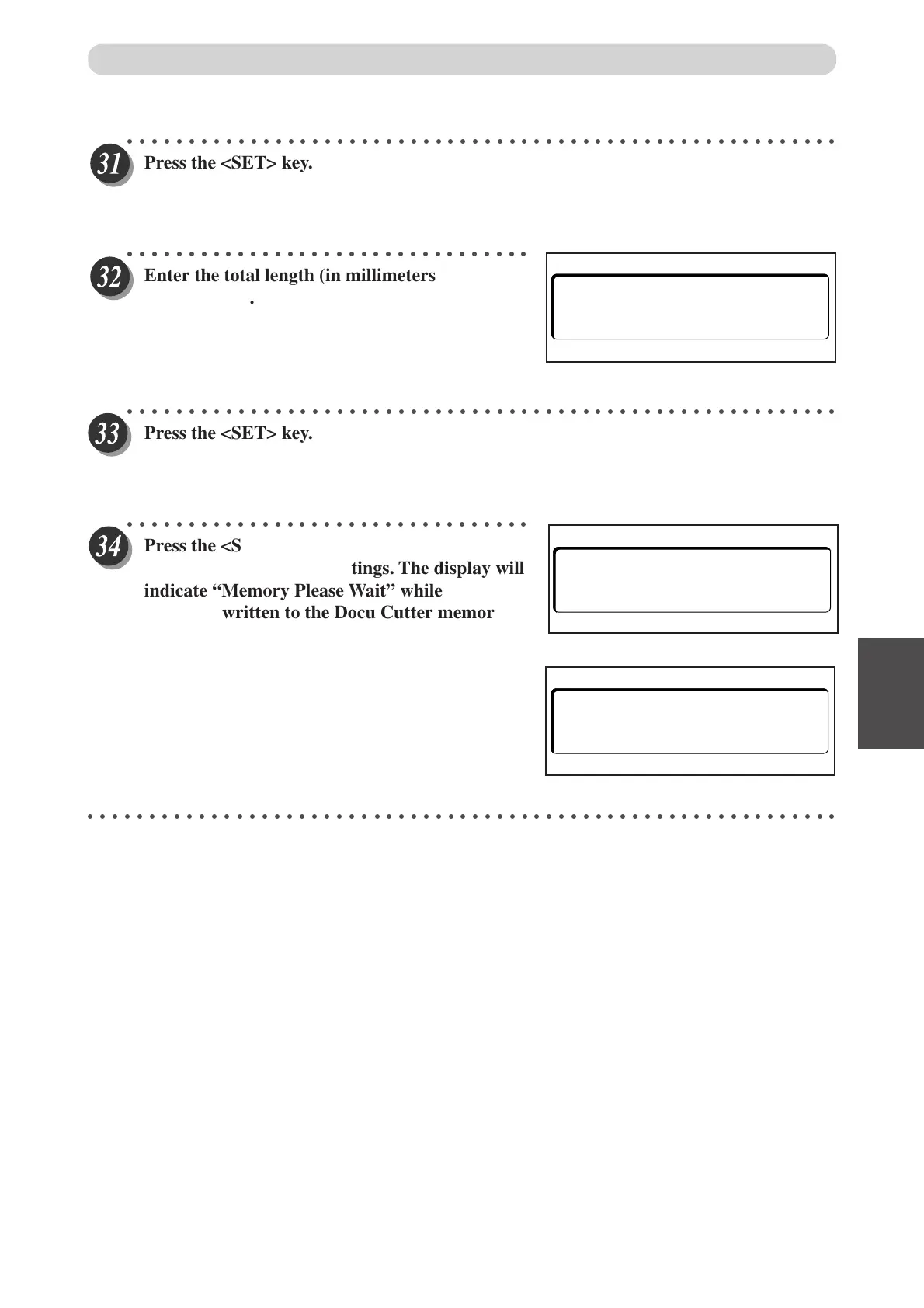69
1
5
Manual Programming - DC545 HCEX
How to Manually Program a Job
○○○○○○○○○○○○○○○○○○○○○○○○○○○○○○○○○○○○○○○○○○○○○○○○○○○○○○○○○○
Press the <SET> key.
○○○○○○○○○○○○○○○○○○○○○○○○○○○○○○○○○
Enter the total length (in millimeters) of the
sample paper.
○○○○○○○○○○○○○○○○○○○○○○○○○○○○○○○○○○○○○○○○○○○○○○○○○○○○○○○○○○
Press the <SET> key.
○○○○○○○○○○○○○○○○○○○○○○○○○○○○○○○○○
Press the <SET> key to retain the settings or
<C> key to discard the settings. The display will
indicate “Memory Please Wait” while the infor-
mation is written to the Docu Cutter memory
circuit. The memorization process will take
approximately 10 seconds.
○○○○○○○○○○○○○○○○○○○○○○○○○○○○○○○○○○○○○○○○○○○○○○○○○○○○○○○○○○○○○
TOTAL LENGTH?
000.0mm
OVERWRITE?
OK––SET NO––C
MEMORY!!
Please Wait
Docu Cutter(HCEX) 5_53-69 03.12.8, 3:12 PM69