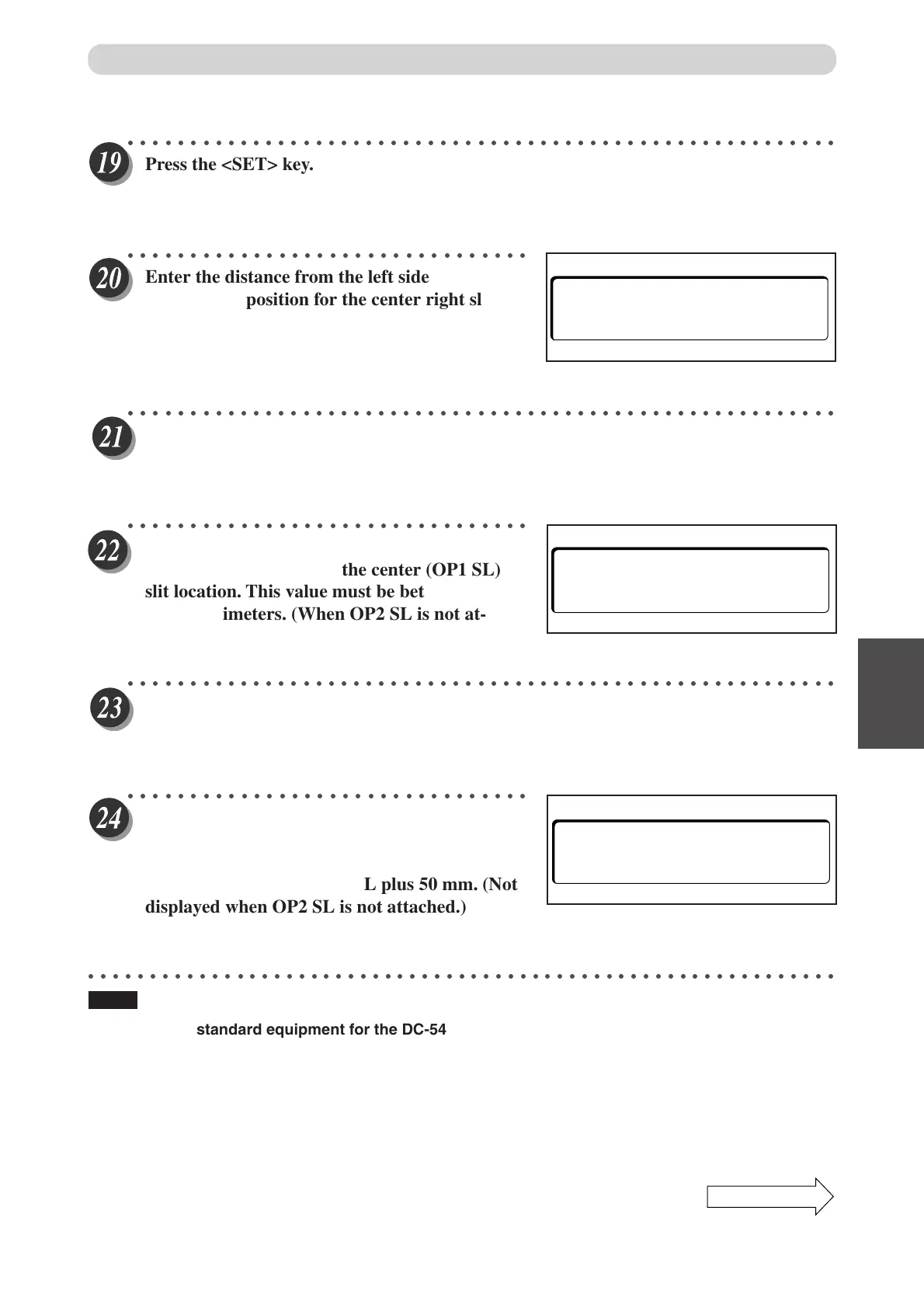67
1
5
Manual Programming - DC545 HCEX
○○○○○○○○○○○○○○○○○○○○○○○○○○○○○○○○○○○○○○○○○○○○○○○○○○○○○○○○○
Press the <SET> key.
○○○○○○○○○○○○○○○○○○○○○○○○○○○○○○○○
Enter the distance from the left side of the
paper to the position for the center right slit
(C.R. SL) location. You can enter values from
the value entered for C.L.SL plus 50 mm.
○○○○○○○○○○○○○○○○○○○○○○○○○○○○○○○○○○○○○○○○○○○○○○○○○○○○○○○○○
Press the <SET> key.
○○○○○○○○○○○○○○○○○○○○○○○○○○○○○○○○
Enter the distance from the left side of the
paper to the position for the center (OP1 SL)
slit location. This value must be between 0 and
320.0 millimeters. (When OP2 SL is not at-
tached)
○○○○○○○○○○○○○○○○○○○○○○○○○○○○○○○○○○○○○○○○○○○○○○○○○○○○○○○○○
Press the <SET> key.
○○○○○○○○○○○○○○○○○○○○○○○○○○○○○○○○
Enter the distance from the left side of the
paper to the position for the Optional 2 SL
(OP2 SL) location. You can enter values from
the value entered for OP1 SL plus 50 mm. (Not
displayed when OP2 SL is not attached.)
○○○○○○○○○○○○○○○○○○○○○○○○○○○○○○○○○○○○○○○○○○○○○○○○○○○○○○○○○○○○○
NOTE :
The OP2 SL is standard equipment for the DC-545 HCEX only.
How to Manually Program a Job
C.R.SL (
∗∗∗
–320)
000.0mm
OP1 SL (0–320.0)
000.0mm
OP2 SL (
∗∗∗
–320)
000.0mm
Continue Page
•••
Docu Cutter(HCEX) 5_53-69 03.12.8, 3:11 PM67