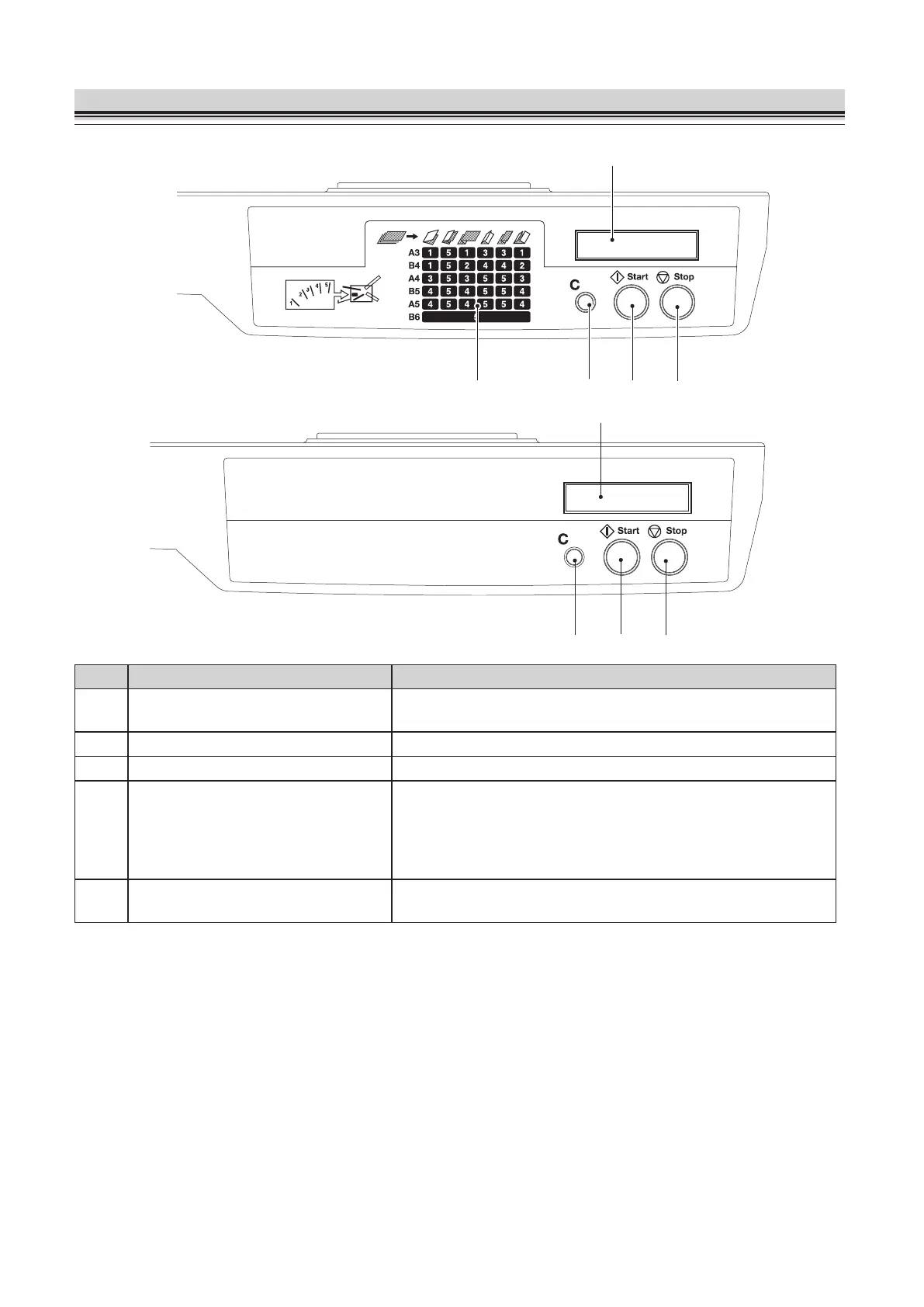1-10
Chapter 1 BEFORE OPERATION
4. Describing Control Panel
[4]
[1]
[3] [2]
[4]
[1]
[3] [2][5]
For EU
For North America
No. Name Function
[1] Counter/LCD display Counts up the number of folded paper or displays the status of
the machine. Up to four digit number is displayed.
[2] Stop button When pressed, the machine stops.
[3] Start button When pressed, the machine starts folding operations.
[4] C (clear) button When the machine is stopped with paper on the paper feed
table, pressing the button for more than two seconds makes
the counted number return to "0."
When a mis-feed has occurred, pressing this button clears the
message.
[5] Table of stacker rollers position Used as a reference to check an appropriate position of the
stacker rollers depending on a paper size and folding pattern.
