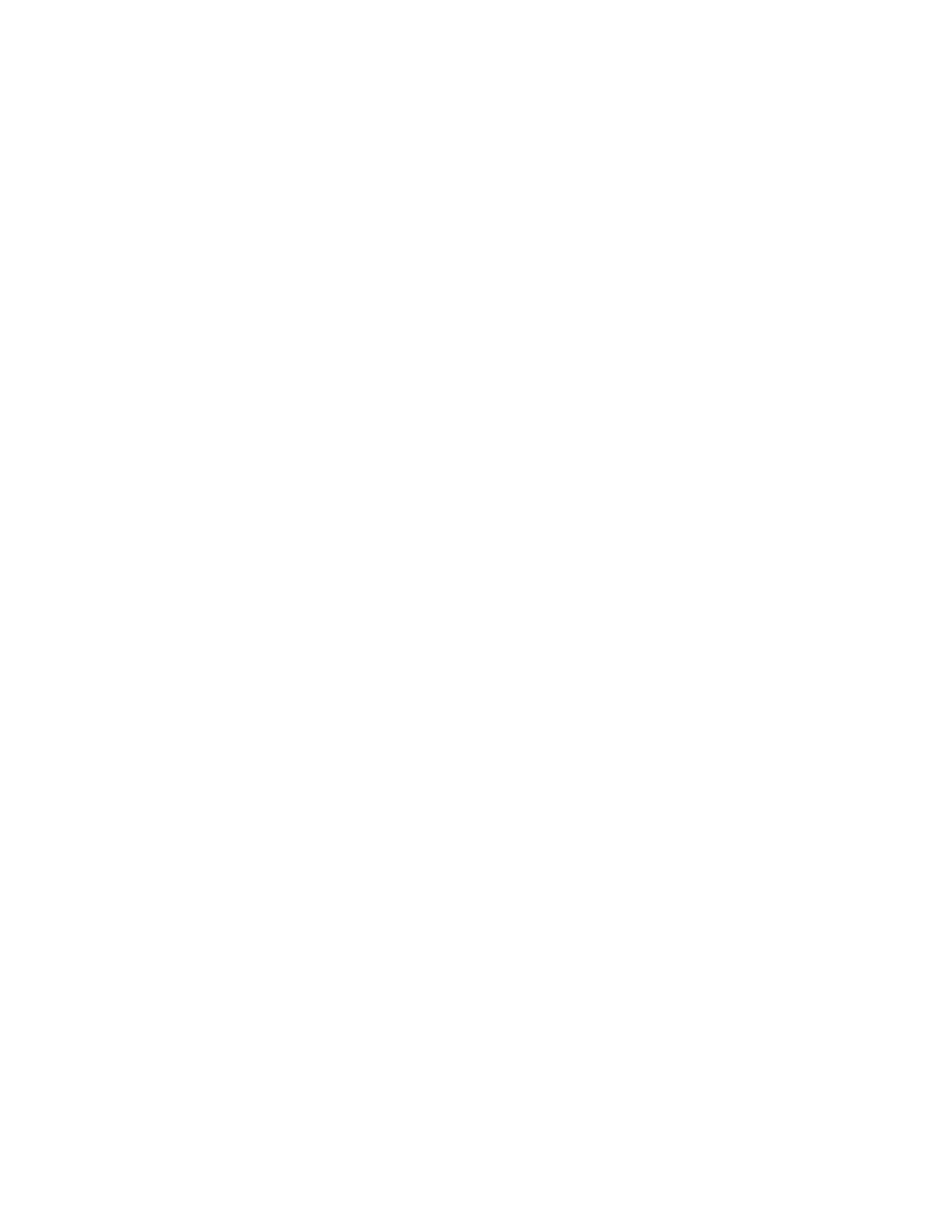1OPERATION AND INSTALLATION INSTRUCTIONS MN280075EN July 2018
Form 6 microprocessor-based rack-mount recloser control
Product information
Introduction
Service Information MN280075EN provides installation and
operation instructions for the Form 6 microprocessor-based
rack mount recloser control above serial number 20,000 or
beginning with CP57.
Refer to the following information as appropriate for your
version of ProView software:
Service Information S280-70-4 Form 6 Recloser Control
Programming Guide: ProView 4.X.X software
Service Information S280-70-21 Form 6 Recloser Control
Programming Guide: ProView 5.X.X software
Read this manual first
Read and understand the contents of this manual and follow
all locally approved procedures and safety practices before
installing or operating this equipment.
Additional information
These instructions cannot cover all details or vari ations
in the equipment, procedures, or process described, nor
provide directions for meeting every possible contin gency
during installation, operation, or maintenance. When
additional information is desired to satisfy a problem not
cov ered sufficiently for the user’s purpose, contact your
Eaton representative.
ANSI standards
Eaton’s Cooper Power series reclosers are designed and
tested in accordance with the following ANSI standards:
C37.60 and C37.85 and ANSI Guide C37.61.
Quality standards
ISO 9001-Certified Quality Management System
Acceptance and initial inspection
Each Form 6 rack mount recloser control is completely
assembled, tested, and inspected at the factory. It is
carefully calibrated, adjusted and in good condition when
accepted by the carrier for shipment.
Upon receipt, inspect the carton for signs of damage.
Unpack the control and inspect it thoroughly for damage
incurred during shipment. If damage is discovered, file a
claim with the carrier immediately.
Handling and storage
Be careful during handling and storage of the control to
minimize the possibility of damage. If the control is to be
stored for any length of time prior to installation, provide a
clean, dry storage area. If storage is in a humid atmosphere,
make provisions to keep the control circuitry energized.
Control power
All operating power is obtained from the substation battery
bank. There are two power supply options available for the
Form 6 rack mount recloser control. Examine the voltage
decal on the back of the recloser control to verify the
correct voltage rating.
The following power supply options are available and
configured at the factory:
24 VDC ±20%
Burden 14 Watts
40 VDC –140 VDC
Burden 14 Watts
ote:N The 40 VDC – 140 VDC power supply is a universal
power supply adaptable for either 48 VDC or 125 VDC
substation batteries.
Refer to the Customer connections for DC power and
AC voltage sensing section of this manual for incoming
power wiring illustrations for the Form 6 rack mount
recloser control.
Form 6 recloser control description
Description
The Form 6 rack mount microprocessor-based recloser
control includes extensive system protection functionality,
including phase, ground, and negative sequence overcurrent
protection, over/underfrequency, and voltage protection,
directionality, sensitive ground fault, and sync check.
Analysis tools include fault locating, event recording, TCC
Editor II, Idea Workbench, and oscillography functions,
including oscillography replay.
Metering functions include demand and instantaneous
current on a per-phase basis, instantaneous voltage
and power factor on a per-phase basis, and power (real,
reactive,apparent).
The front panel LCD display is used to configure the
operating settings for the control. It is also used to display
metering, counter information, control parameters, reset
alarms, and provide diagnostic information.
Control parameters can also be programmed via a personal
computer connected to the control through the front panel
RS-232 port. Control programming, interrogation, and
operations are performed with Form 6 ProView interface
software on a personal computer.
The interface program software includes additional functions
used to create and graphically display Time Current Curves
and provide Idea Workbench for configuring user-selected
inputs and outputs, configurable event and alarm data, and
selectable communication points for serial communication.
The control operates on 50 and 60 Hz systems.
