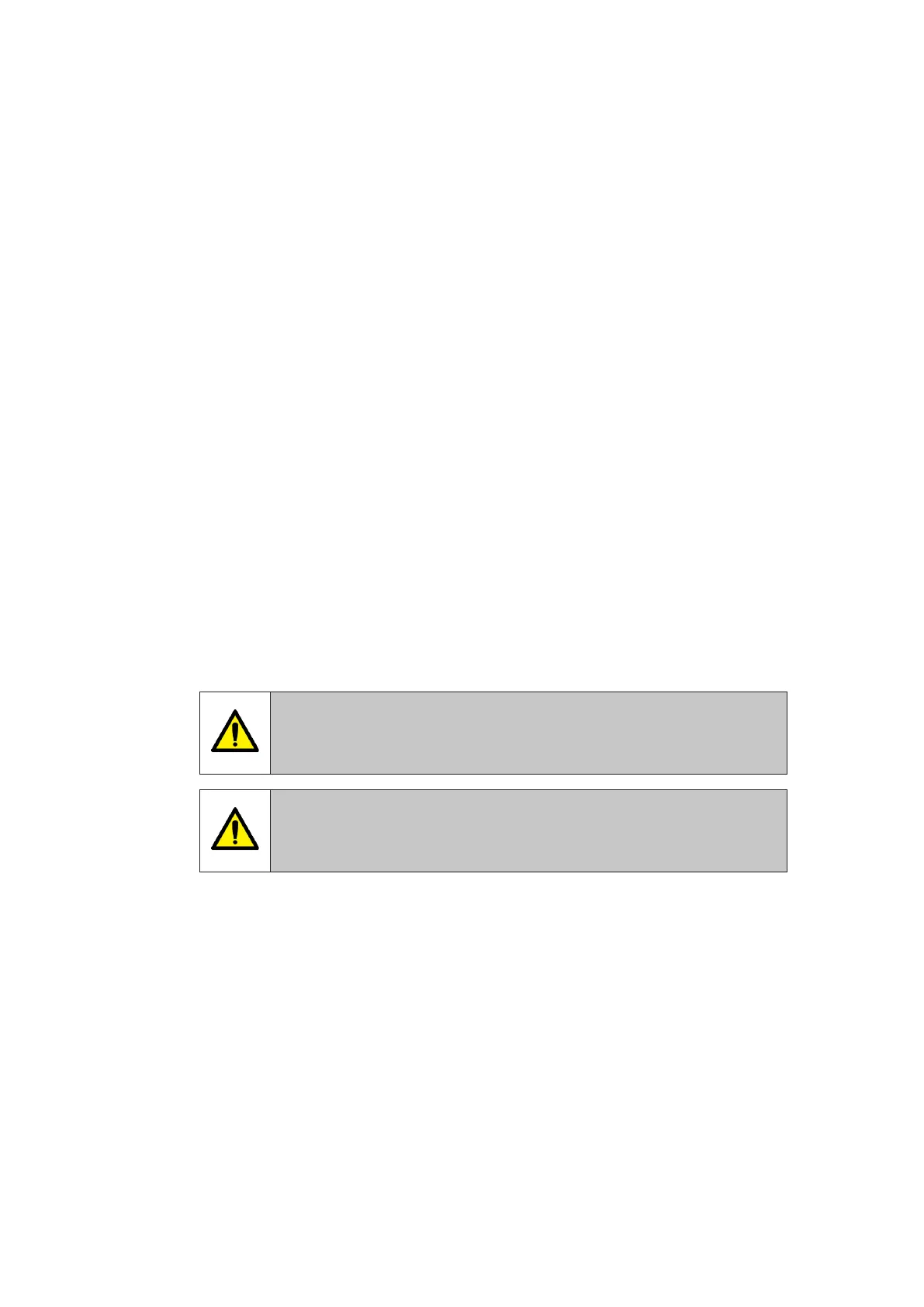99
INM MTL SUM5 Rev 7
DRAFT - 09 June 2021 DRAFT - 09 June 2021
36 SERVICING
36.1 Module Removal
All of the cards within the SmartAlarm are removable from the front of the instrument
To remove a card we recommend the following procedure:-
1. Isolate the power to the Annunciator.
2. Undo the retaining screws on the face of the annunciator and remove the face plate.
3. Remove the Alarm or Common Services card as required.
4. Alarm cards and Common Services cards are keyed to prevent accidental insertion into the
incorrect slot.
IMPORTANT
Although alarm cards are universal in type, if a card has been replaced the user will need to
download the original software conguration to the unit to ensure that the features of the new card
match the original one.
WARNING !
Installation, conguration and maintenance of this annunciator must only
be performed by competent service personnel
WARNING !
For hazardous voltage above 60Vdc (SELV) please isolate the supply before
carrying out ant work
