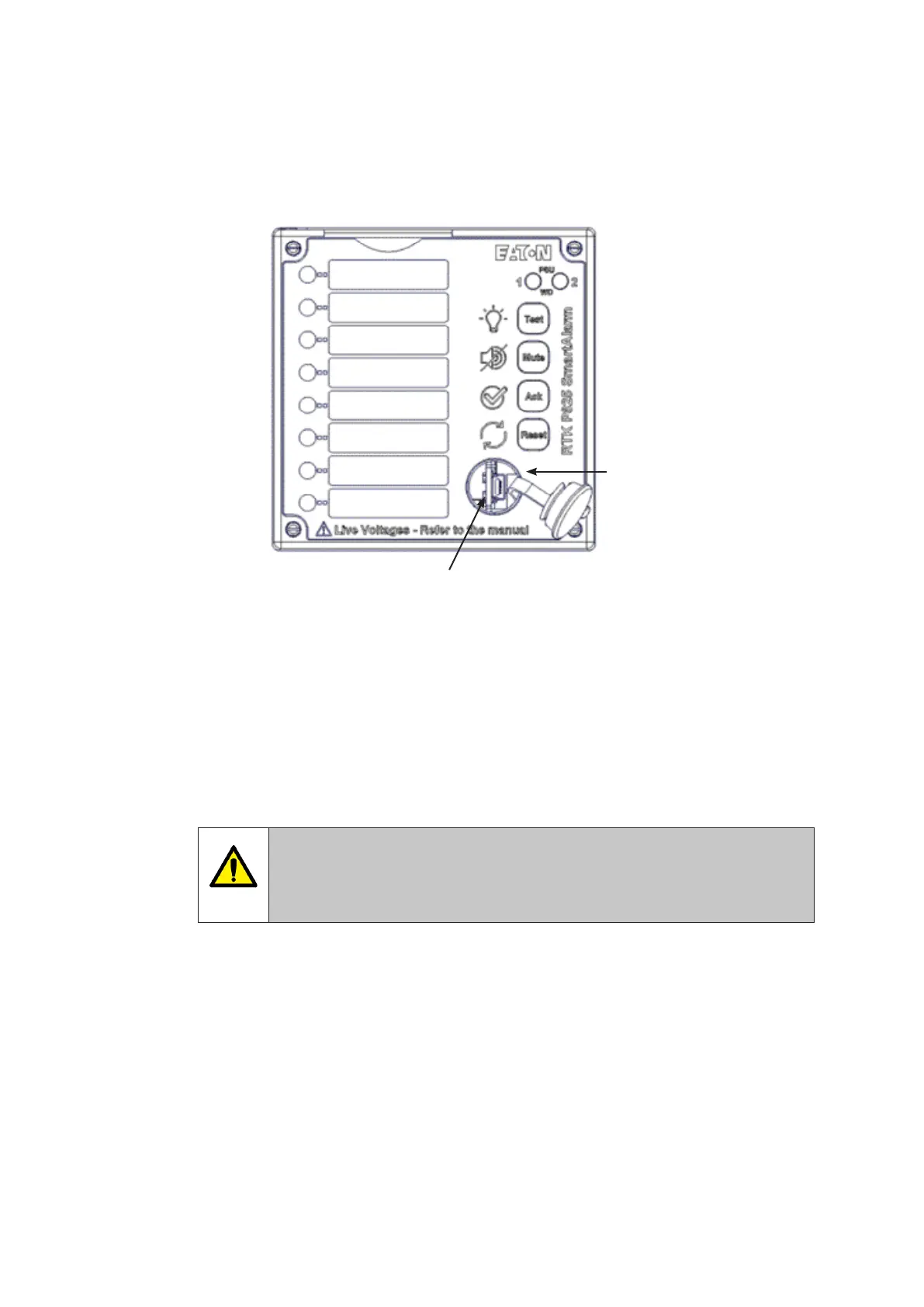16
INM MTL SUM5 Rev 7
DRAFT - 09 June 2021 DRAFT - 09 June 2021
2.2.22 USB Programming Port
A rubber bung is used to maintain the IP rating of the annunciator and this can be unplugged to
access the USB programming port.
The USB Port is used to :-
1. Upload a conguration from an existing SmartAlarm.
2. Download a conguration to the SmartAlarm.
3. View diagnostic data whilst fault nding.
Once the user connects the Eaton supplied USB cable between a PC/Laptop and the USB
programming port USB LED’s located just inside the face plate aperture indicate data exchange.
Full details of programming are provided in later sections of this manual.
WARNING !
Hazardous voltages may be present when the front panel bung is removed.
Take care not to touch any exposed parts within the annunciator beyond those
specied in the instructions below
USB Programming Port
USB Rx & Tx LED’s
