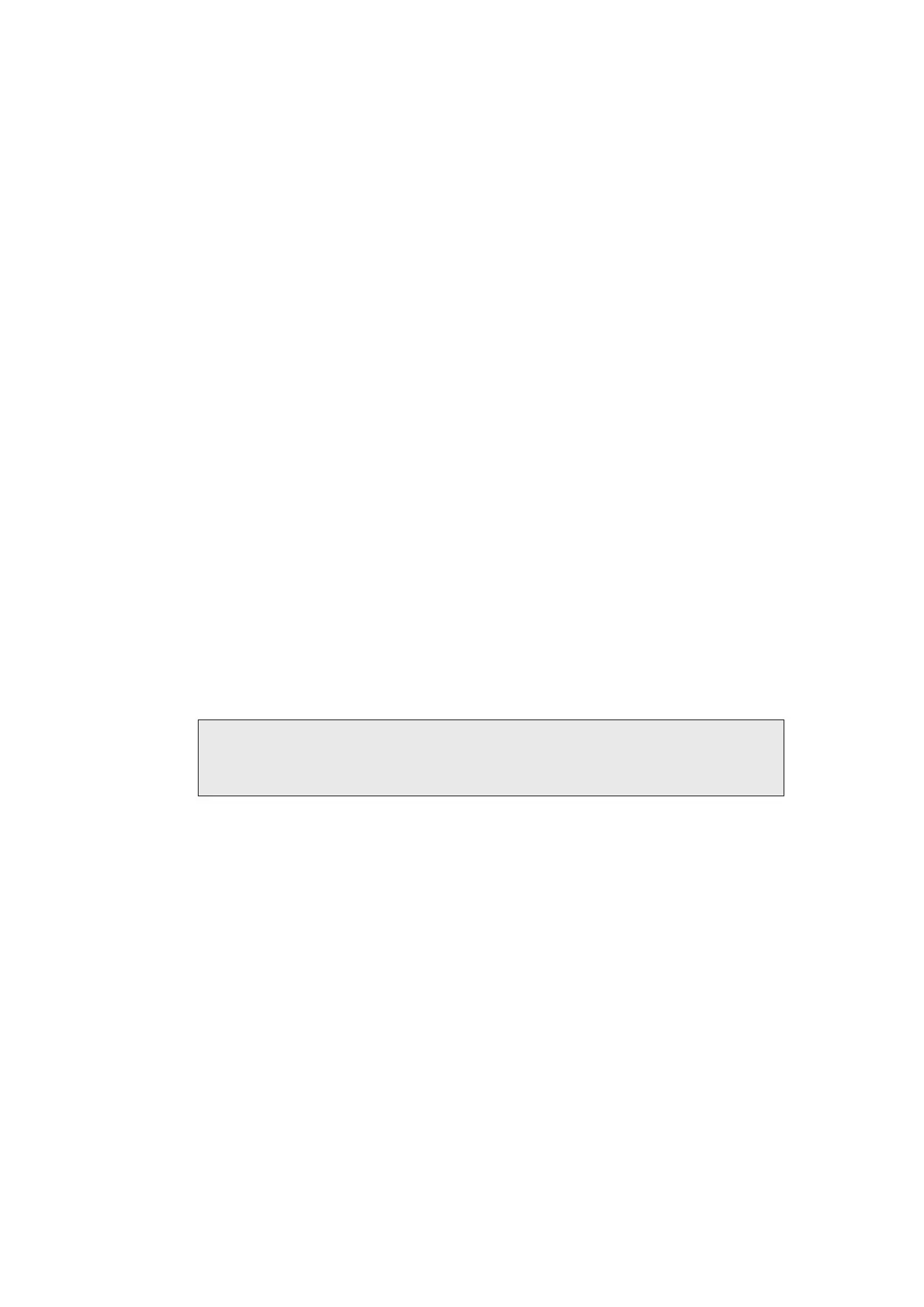38
INM MTL SUM5 Rev 7
DRAFT - 09 June 2021 DRAFT - 09 June 2021
14 IMPORT CSV FILE
14.1 Open Conguration
Congurations are saved in CSV format and can be re-installed as required.
From the “File” menu select “Import CSV File” which will allow standard windows navigation to
locate the saved conguration.
Once located select “Open” to install the previously saved conguration settings.
Please note this will overwrite all existing settings.
15 EXPORT CSV FILE
15.1 Save Conguration
Congurations are saved in CSV format and can be saved as required.
From the “File” menu select “Export CSV File” which will allow standard windows navigation to
save the conguration.
Once saved the conguration can be viewed in Microsoft Excel format and edited as required.
After changes have been made the CSV le can be imported as described in the previous section.
Eaton recommend a copy of each SmartAlarm conguration is saved for future reference
as required.
CAUTION
Do not edit the CSV le as this may stop the SmartAlarm working if
edited incorrectly
16 CREATE A NEW SYSTEM
Select “Create New SmartAlarm” is only used during manufacturing to select the order specic
features required per SmartAlarm
This function is not used by customers
