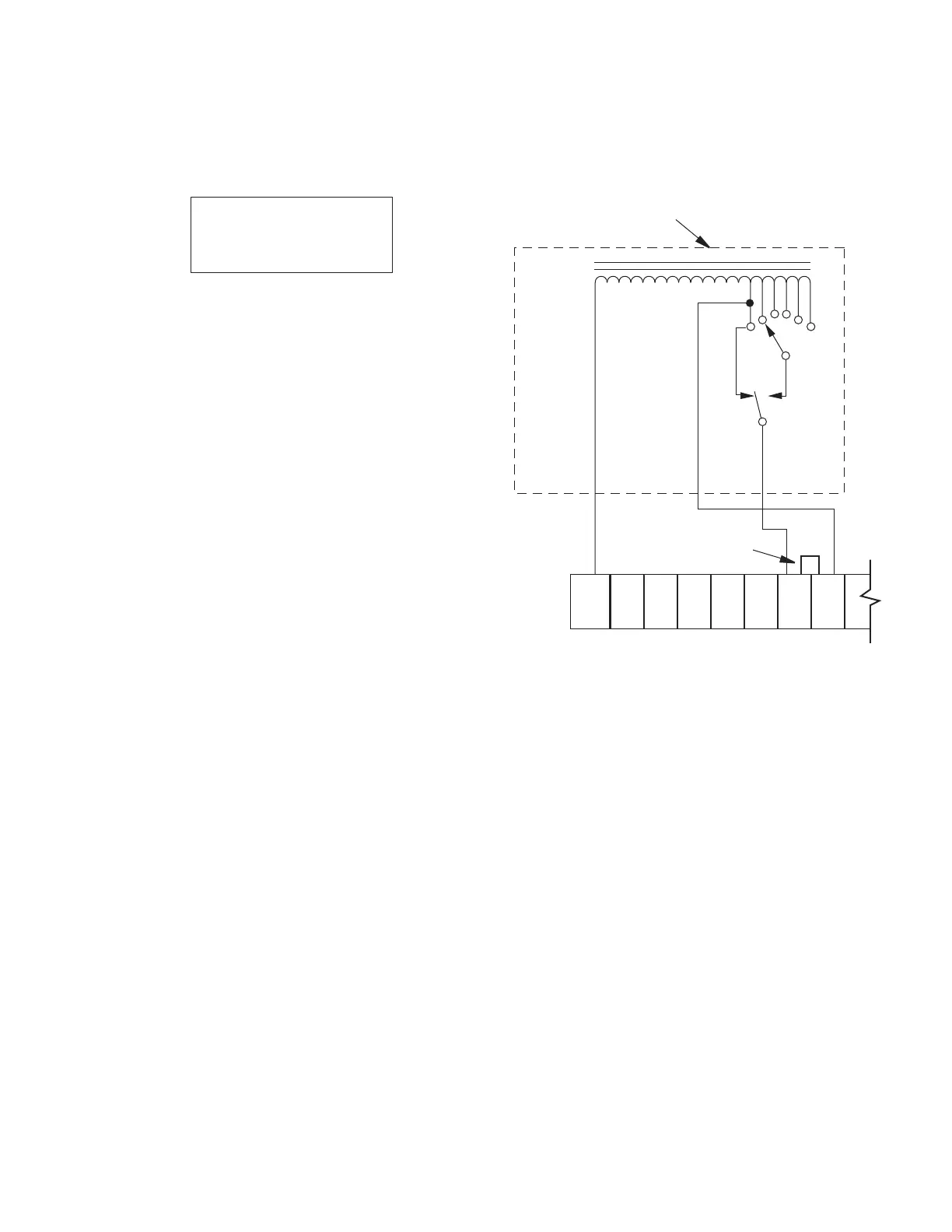When the Metering-PLUS Comp Voltage button is pressed,
it will display “Alt Config X Active” on the bottom line as
shown in the example below.
Comp Voltage 120.0
Band 119.0-121.0
Using Func 1-5
Alt Config 1 Active
Auto-restore local (ARL)
Four additional functions enabled at FC 450 are Auto-
Restore Local Heartbeat (ARLH), Auto-Restore Local
Comms (ARLC), Enhanced ARLH, and Enhanced ARLC.
When SCADA communications are being used to modify
basic configuration settings, enabling Auto-Restore Local will
allow the control to revert control settings modified through
SCADA communications back to the original settings
programmed into the control. With ARLH, the settings will
revert when a heartbeat signal is lost or discontinued. For
ARLC, the settings will revert when a communications
signal is lost. The settings that are affected by ARL are the
same as those listed for Alternate Configurations.
The difference between the ARL and Enhanced ARL has to
do with the data points written to when performing SCADA
control. For ARL, the data points written to are those used
for the standard settings. For Enhanced ARL, SCADA will
write to the Alt Configuration 1 data points.
When an ARL function is active, Alternate Config State (FC
451) will display either ARLH Active, ARLC Active, Enhanced
ARLH Active, or Enhanced ARLH Active.
For more information on setting up ARL with SCADA
communications, contact your Eaton representative.
Configurable logic
Alternate Configurations settings can be enabled using
Configurable Logic. To enable Alternate Configuration
settings using Configurable Logic, the Alternate
Configuration setting (FC 450) must be set to Config
Logic. Equations must then be created using ProView
NXG software which program the conditions under which
Alternate Configuration settings will become active.
When Alternate Configuration settings are active due to
Configurable Logic, the status at FC 451 will display Alt
Config 1 Active, Alt Config 2 Active or Alt Config 3 Active.
For more information on enabling Alternate Configuration
settings using Configurable Logic, refer to document
MN225015EN, CL-7 Regulator Control ProView NXG
Software Programming Guide or contact your Eaton
representative.
Transducer connections
To monitor the load voltage (forward direction), a transducer,
nominal 120 Vac input, may be connected as follows:
Connect the transducer hot lead to terminal V4 and its
ground lead to a G terminal. A current transducer, 200
mA input, may be connected on the standard short back
panel as follows: Close knife switch C; remove the jumper
between C2 and C3; connect the transducer hot lead to C2
and its ground lead to C3; and open knife switch C. For a
terminal connection schematic, see Figure 66.
Common V(IN) V(OUT)
Relay
K
GND BR L1 L2 R1 R2 V4 VS
Remove Jumper
User-provided Remote
Voltage Reduction Module
Figure48. Typical user provided “Fooler Voltage”
module
Fooler voltage scheme
Using this method, the voltage sensed by the control is
raised, thereby “fooling” the control into reducing the
voltage during its normal automatic operation. This method
can be used with the CL-7 controls. A VR module, as shown
in Figure42, is usually supplied by the Remote Terminal
Unit (RTU) manufacturer. The VR module is usually a tapped
auto-transformer with a pulse-activated indexing relay. When
connected to the control back panel as shown, the voltage
sensed by the control is raised as the module is pulsed to
higher taps.
Since this method keeps the control in automatic operation,
Auto-Inhibiting is not used. An advantage of this method is
that it can be applied to many different models of controls
from many manufacturers. A disadvantage of this method
is that while VR is activated, the measured load voltage
is incorrect, as are all other calculated metering values
which use the load voltage. To avoid the effects of metering
inaccuracy, the Pulse Mode of VR should be used.
143
INSTALLATION, OPERATION, AND MAINTENANCE INSTRUCTIONS MN225003EN April 2018
CL-7 Voltage Regulator Control
