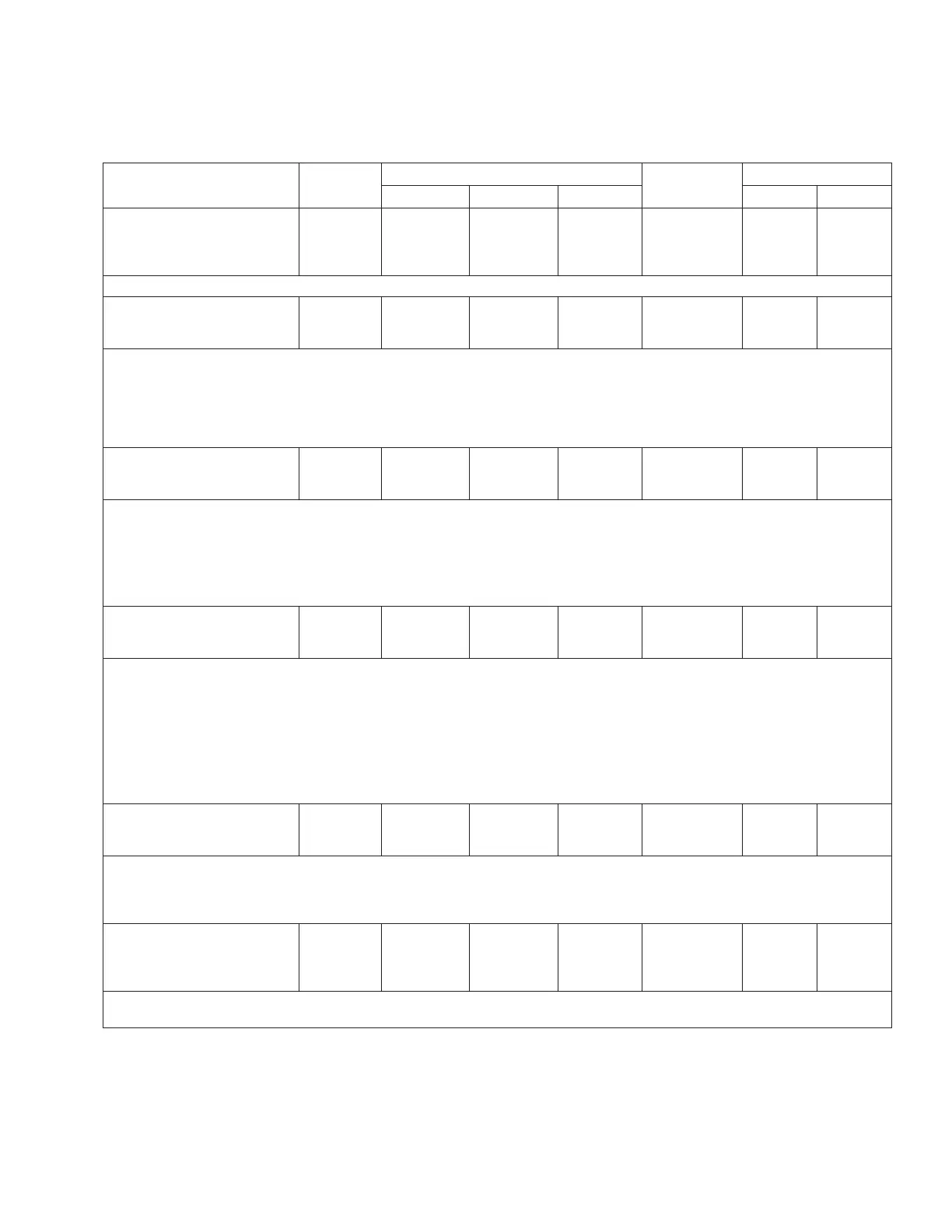Table10. Function codes (continued)
Parameter
Unit of
Measure
Security Level
Default Value
Key Entry Limit
To Read To Write To Reset Low High
(095)
Self-Test Complete
xx-xx-xxxx x:xx:xxa
(Pass)
--- View NA NA NA NA NA
•This function code will display the results of the last self-test.
096 Password
"Operate"
XXXXXXXXXX
--- Admin Admin NA Operate NA NA
•The alphanumeric security code for the Operate security level is displayed here.
•Entry of the Admin level security code at FC 99 enables viewing and editing of this
password.
•Entry of this alphanumeric code at FC 99 permits the user to change/reset parameters
marked as Operate level security (i.e. demand and tap position readings).
•See Section 4: Control Operation: Security system.
097 Password
"Modify"
XXXXXXXXXX
--- Admin Admin NA Modify NA NA
•The alphanumeric security code for the Modify security level is displayed here.
•Entry of the Admin level security code at FC 99 enables viewing and editing of this password.
•Entry of this alphanumeric code at FC 99 permits the user to change/reset parameters
marked as Modify level security (i.e. control settings, configuration, and clock) and
Operate level security (i.e. demand and tap position readings).
•See Section 4: Control Operation: Security system.
098 Password
"Admin"
XXXXXXXXXX
--- Admin Admin NA Admin NA NA
•The alphanumeric security code for the Admin security level is displayed here.
•Entry of the Admin level security code at FC 99 enables viewing and editing of this
password.
•Entry of this alphanumeric code at FC 99 permits the user to change/reset any parameter.
•Note: If the level Admin code is changed by the user, the new value should be recorded
and kept in a safe place. If lost, security codes can be retrieved with a USB memory
device and ProView NXG software, with the ProView NXG software via a PC directly
connected to the control, or with the remote communications system.
•See Section 4: Control Operation: Security system.
099 Enter Password
----------
--- Admin Admin NA Admin NA NA
•This is the function code used to access the menu location where security codes are
entered for access to the system.
•Scrolling to this level is not allowed.
•See Section 4: Control Operation: Security system.
100 Last Counter
Change
XXXXX
MM-DD-YYYY HH:MM:SS
--- View NA NA NA NA NA
•This displays the time and date since the Total Operations counter (FC 0) was last
changed, as well as the quantity of operations entered at the last change.
71
INSTALLATION, OPERATION, AND MAINTENANCE INSTRUCTIONS MN225003EN April 2018
CL-7 Voltage Regulator Control
