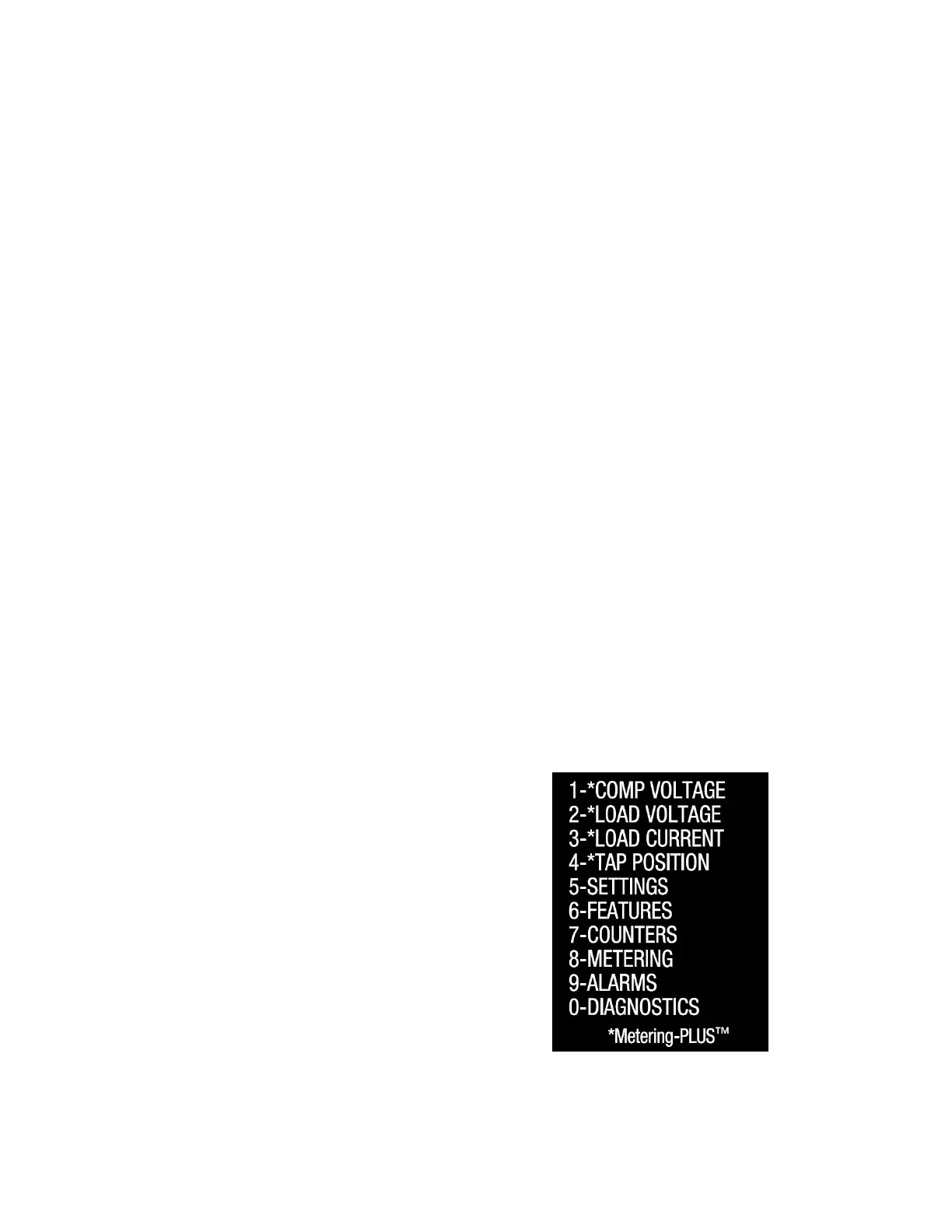Short-cut hot-keys
The keypad can be configured to create shortcut access
to a variety of commonly used Metering-PLUS, menu and
parameter displays. Keys mapped to support the Metering-
PLUS feature provide, with one touch, commonly used
diagnostic data. Refer to Section7: Advanced Control
Features: Metering-PLUS feature for more information.
Mapping can also provide one-button access to top-level
nested items, some function codes, and enabling of
configurable logic.
The default keypad map corresponds to that of the
predecessor CL-6 control. A slide out panel (see Figure10)
provides a key-code for the key assignments. Two additional
pre-programmed key maps can be selected or a custom
keypad map can be created. Keypad mapping is available
through the nested menu path MENU SYSTEM > Hot Keys
or by using FC 944. A custom keypad map can only be
created using ProView NXG software.
Options available in the User Defined mapping are CL
Exclusive and CL Exclusive w/ Confirm. CL is configurable
logic. These options allow for one-button activation of
functionality created in configurable logic. Configurable logic
inputs are available that correspond to the user-defined key
assignments. After programming configurable logic and
assigning a control key to activate the logic, a single key
press (or key press and then a confirming key press) is all
that is required to active the functionality of the logic. See
document MN225015EN, CL-7 Regulator Control ProView
NXG Software Programming Guide for more information on
this feature and creating configurable logic.
Slide-out panels are available for the alternate pre-
programmed keypad assignments or a user-defined custom
panel can be created.
The following options are available when creating a custom
keypad map:
Comp Voltage Metering-PLUS
Load Voltage Metering-PLUS
Load Current Metering-PLUS
Tap Position Metering-PLUS
USB Memory Drive
SETTINGS Menu
FEATURES Menu
SEQUENCE OF EVENTS Log
METERING Menu
ALARMS Menu
COUNTERS Menu
COMMUNICATIONS Menu
System Calendar and Clock FC 50
DIAGNOSTICS Menu
Security Access
Total Operations FC 0
Forward Set Voltage FC 1
Forward Band Width FC 2
Forward Time Delay FC 3
Forward Line Drop Compensation Resistance FC 4
Forward Line Drop Compensation Reactance FC 5
Load Voltage FC 6
Source Voltage FC 7
Comp Voltage FC 8
Load Current FC 9
CL Exclusive
CL Exclusive w/Confirm
Scroll arrow keys
Use the arrow keys to move up or down between menu
levels, scroll through parameter options when editing
parameters, change the case of letters and change
numerical values from positive to negative. When the
multi-phase option is active on the control, the right arrow
key can also be used to change the display between the
connected regulators.
The ENTER and Escape (ESC) keys are used like the arrow
keys to enter the menu structure or move between menu
levels. ENTER is used to access sub-menus. ESC is used
to step back or exit submenus. Repeated pressing of the
ESC key will return the display screen to the top level main
menu.
The LCD displays only four menu items at one time. For
nested menu levels that contain more than 4 items, the
arrow keys are used to move the cursor down from the
fourth line and then shift the menu items up one item at a
time. After reaching the last item, the menu will scroll to the
top item.
Figure10. Standard keypad hot-key assignments
12
INSTALLATION, OPERATION, AND MAINTENANCE INSTRUCTIONS MN225003EN April 2018
CL-7 Voltage Regulator Control
