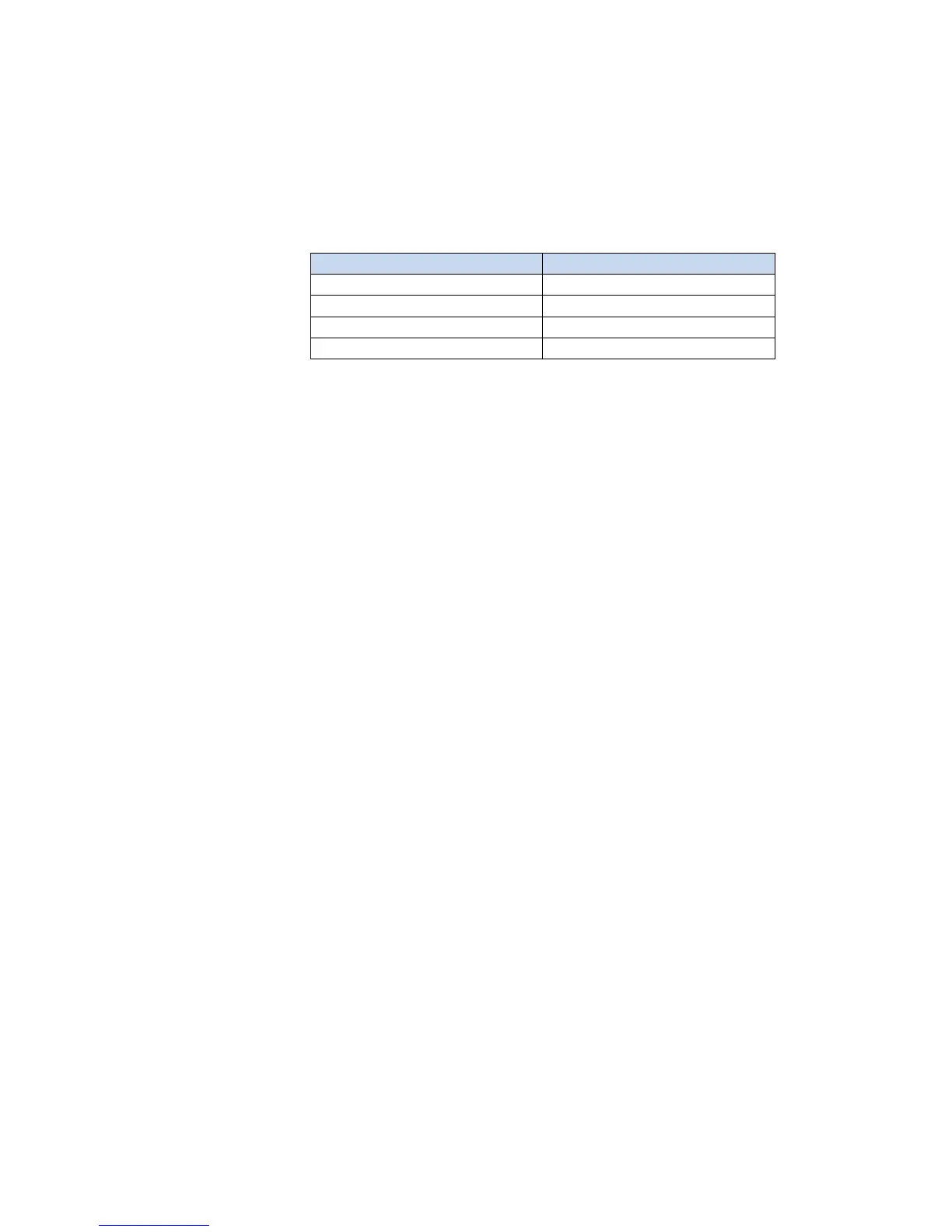3.8.2 Addressing the transmitters of each MTL838C
Each MTL831C transmitter accepts up to 16 sensor inputs and there can be one
or two MTL831C transmitters connected to a single MTL838C. The address of
the MTL831C as seen by the MTL838C is determined by whether a jumper wire
is installed on the MTL831C. A jumper wire not installed gives the MTL831C an
address of ‘1’ and a jumper installed gives it an address of ‘2’. The following shows
the sensor numbers used by the MTL838C for a given MTL831C address.
MTL831C Address Sensor Numbers
1 0 - 15
1 32 CJC
2 16 - 31
2 33 CJC
Addressing of the MTL831C transmitters affects which sensor is given which
address in the MTL838C. For example, if only one MTL831C is connected to the
MTL838C but its address jumper is installed, it will be at transmitter address ‘2’ and
the sensor range will be 16 – 3, 1, 33.
It is also important that with two MTL831Cs connected to a single MTL838C, that
one and only one of them has the jumper installed. Otherwise they will both be at
the same address and communication between the MTL831s and the MTL838C
will fail. Likewise, there can be no more than two MTL831Cs connected to a single
MTL838C.
CJC stands for Cold Junction Compensation and reports the average temperature
of the MTL831C circuit board. This is an average of two temperature sensors
and should not be used by the Modbus Host to cold junction compensate
thermocouples. Instead the thermocouple channels should be compensated by the
MTL831C by selecting the correct Input Type.
