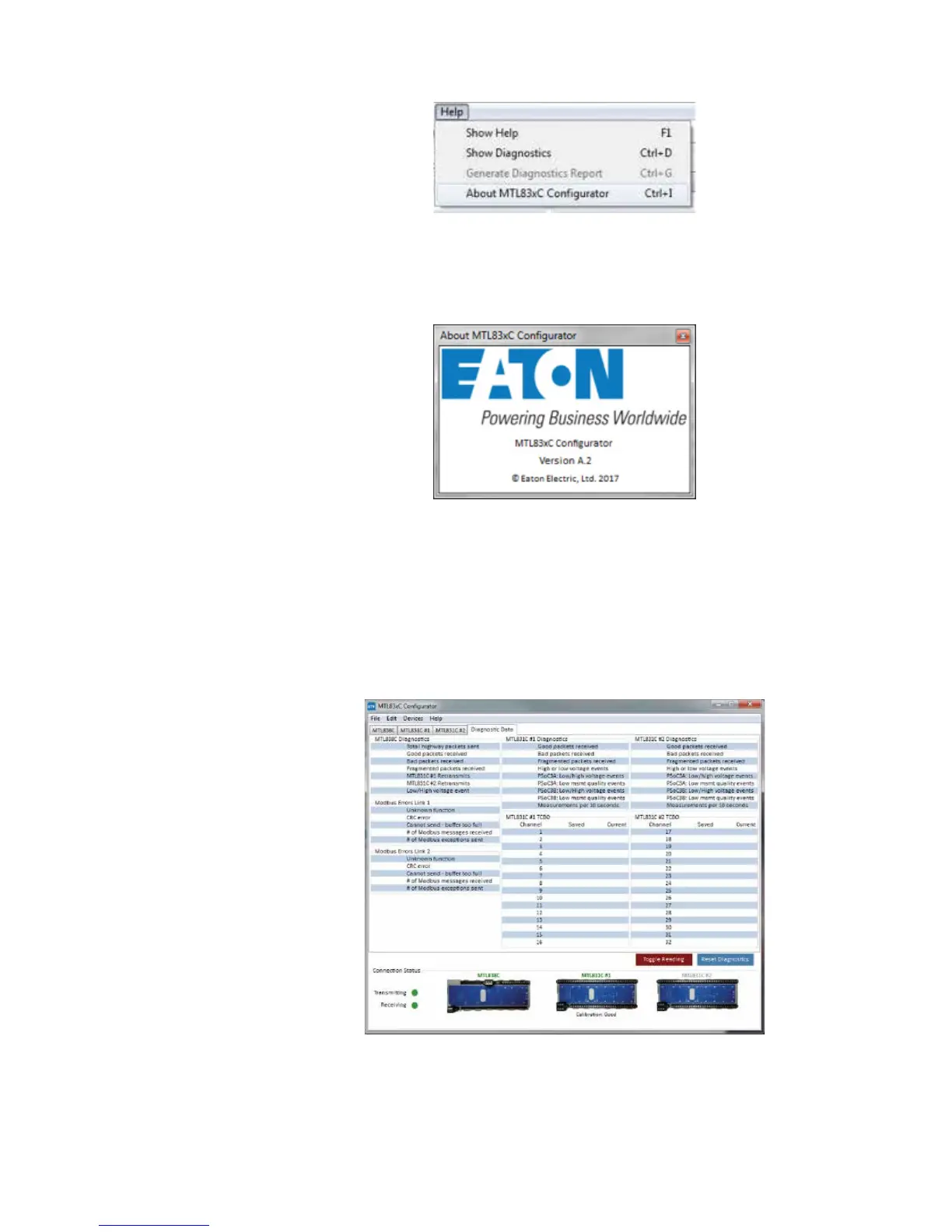6.4 Help
The last menu is the Help menu. Selecting Show Help or pressing F1 opens the
instruction manual for the PC software (this document). The About MTL83xC
Configurator option brings up the following window:
This is where you can find the version of the PC software that you are currently
running. The latest version will be on the Eaton (MTL) website at www.mtl-inst.com.
We recommend using the latest version. Download and install from the website.
The last two options have to do with diagnostic information. The first option “Show
Diagnostics” causes a fourth (4th) tab to appear that contains diagnostic information.
When the Diagnostic Data tab is displayed, then the menu option changes to “Hide
Diagnostics”. Clicking on this will remove the diagnostic tab. The following is what the
Diagnostic Data tab looks like when it is first opened:
