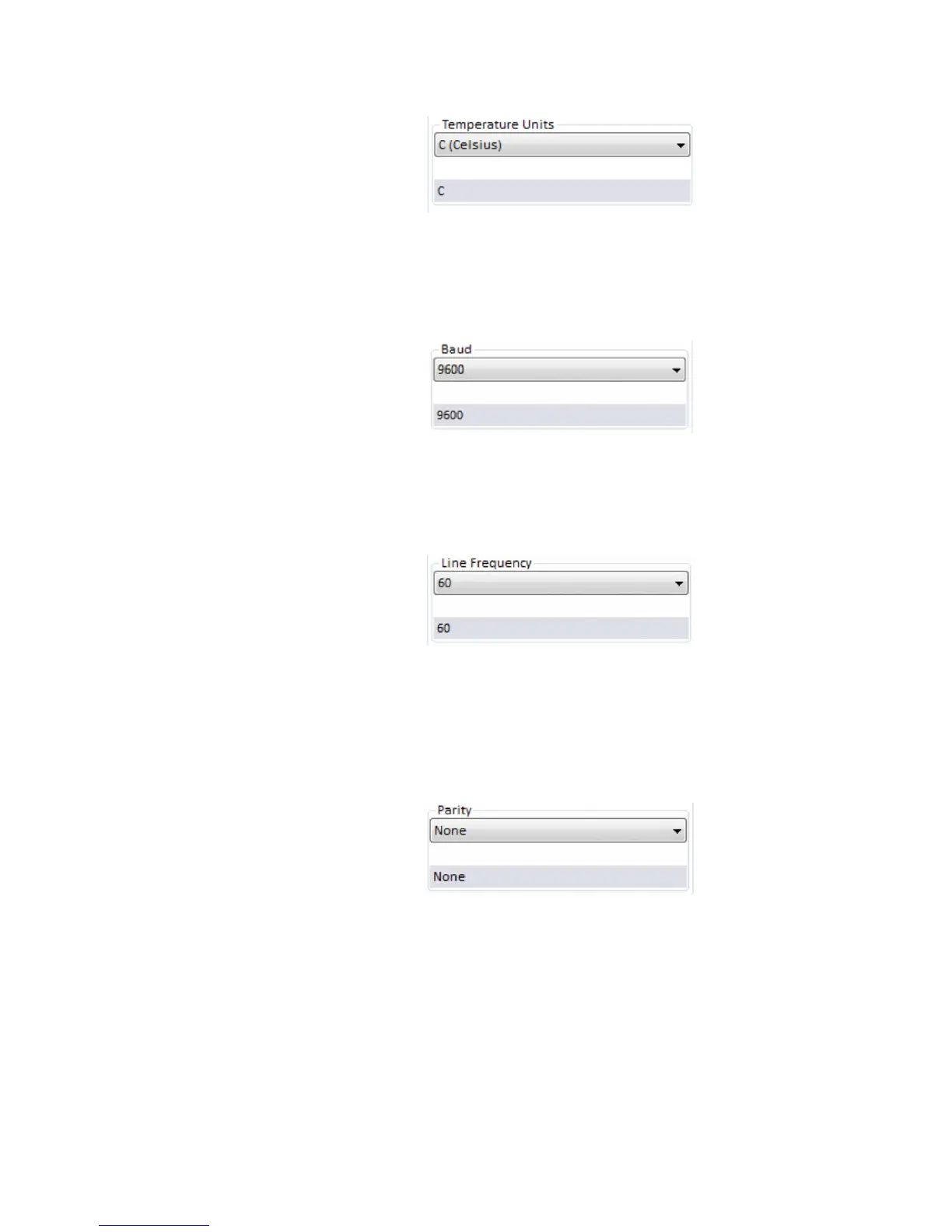5.2.7 Temperature Units
Select the Units that should be used to report temperature. The dropdown allows for
Celsius (the default), Fahrenheit, or Kelvin.
5.2.8 Baud Rate
Select the Baud rate for the two RS485 Links. 9600 is the default.
5.2.9 Line Frequency
The line frequency where the MTL83xC system is installed should be correctly
selected from this dropdown box. It may be either 50 or 60 Hertz. The default is 60
Hertz. This is to allow the system to improve the rejection of line frequency noise.
5.2.10 Parity
The Parity for the two RS485 Links is selected with this dropdown. The choices are
None, Odd, and Even with the default being None. The MTL838C always uses 1
Stop bit.
