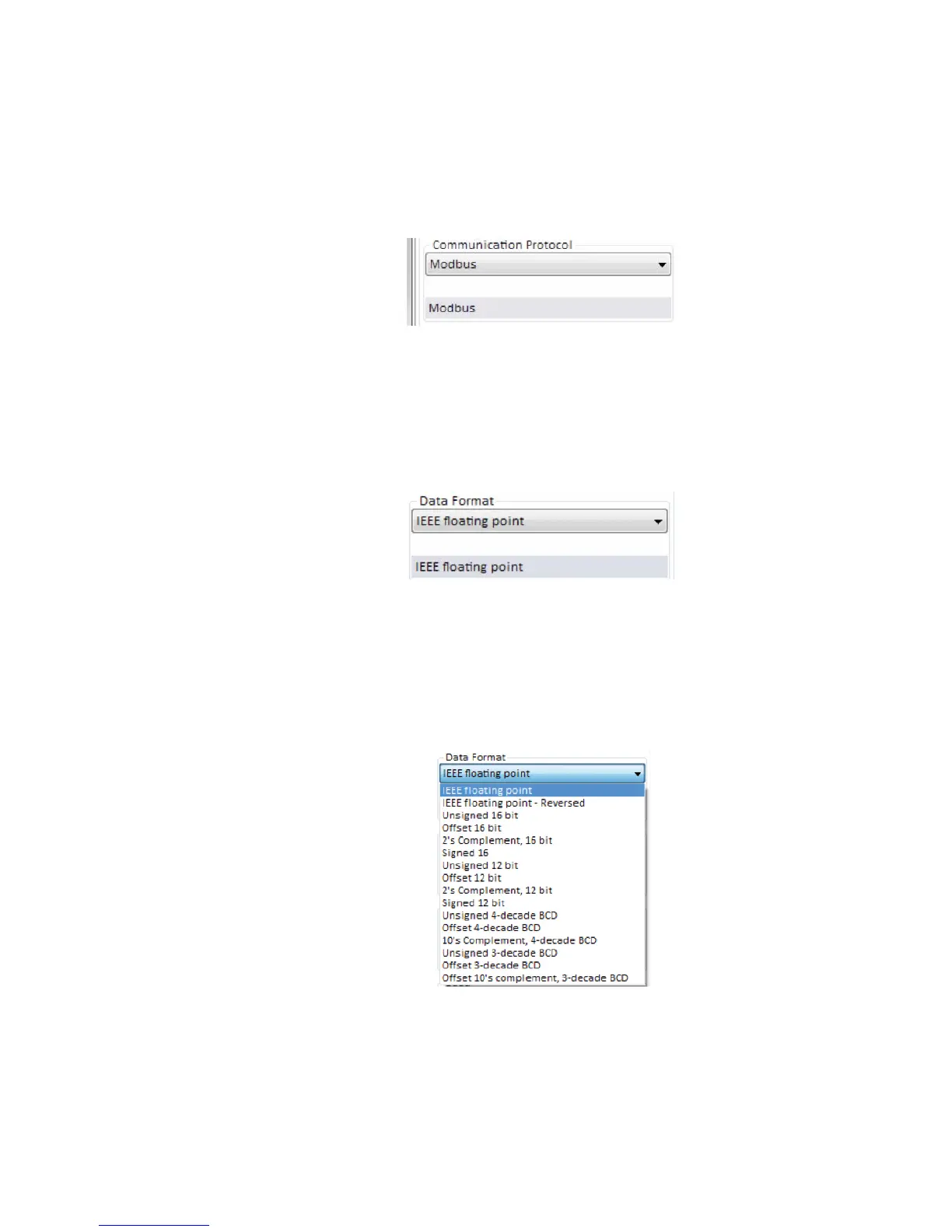5.2 The MTL838C Tab
The items on this tab allow you to configure the MTL838C. Some of these
parameters affect the entire system – others only specific aspects of the MTL838C.
We will cover them in detail below:
5.2.1 Communication Protocol
Two communication protocols for the RS485 Links are supported by the MTL838C.
This manual only covers Modbus. The protocol is selected by using the dropdown.
Make sure the Modbus protocol is selected and programmed into the unit. This is
the default value for this field.
5.2.2 Data Format
Several different formats for the data in the Modbus Registers are supported by
the MTL838C. The list is indicated below. Select the format desired with the
dropdown. Note that changing the Data Format results in several parameters
being reset to their defaults on the MTL831 tabs. Further details on the Modbus
implementation may be found in the document INM838C-MBF. The default Data
Format is IEEE floating point.
