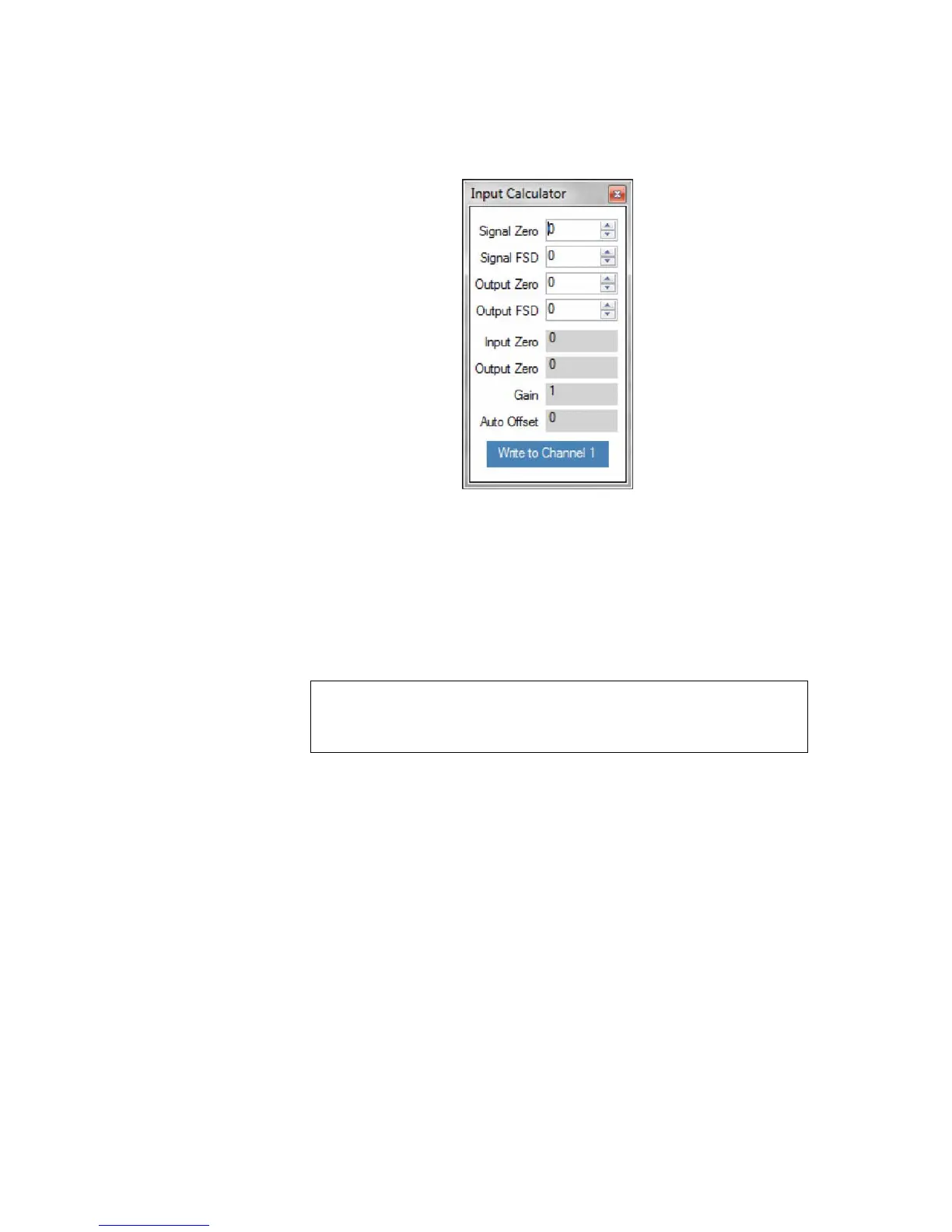5.5 Input Calculator
The Input Calculator is used to assist in calculating the Input Zero,
Output Zero, and Gain values. The calculator is shown below:
Enter the appropriate data in the top 4 fields. As you do this and tab or move from
one field to the other, the values in the gray boxes are updated. When finished, click
the blue button to write to the indicated channel. Note that if multiple channels are
selected when you bring up the Input Calculator, only one of them will actually be
written to. If you have multiple channels that have similar configuration, it is best to
configure one channel then copy the entire channel to the other similar channels.
NOTE
Changing the Data Format on the MTL838C tab will reset the Input Zero, Output
Zero, and Gain back to defaults.
See the chapter on SCALING in the INM838C-MBF manual for more information.
