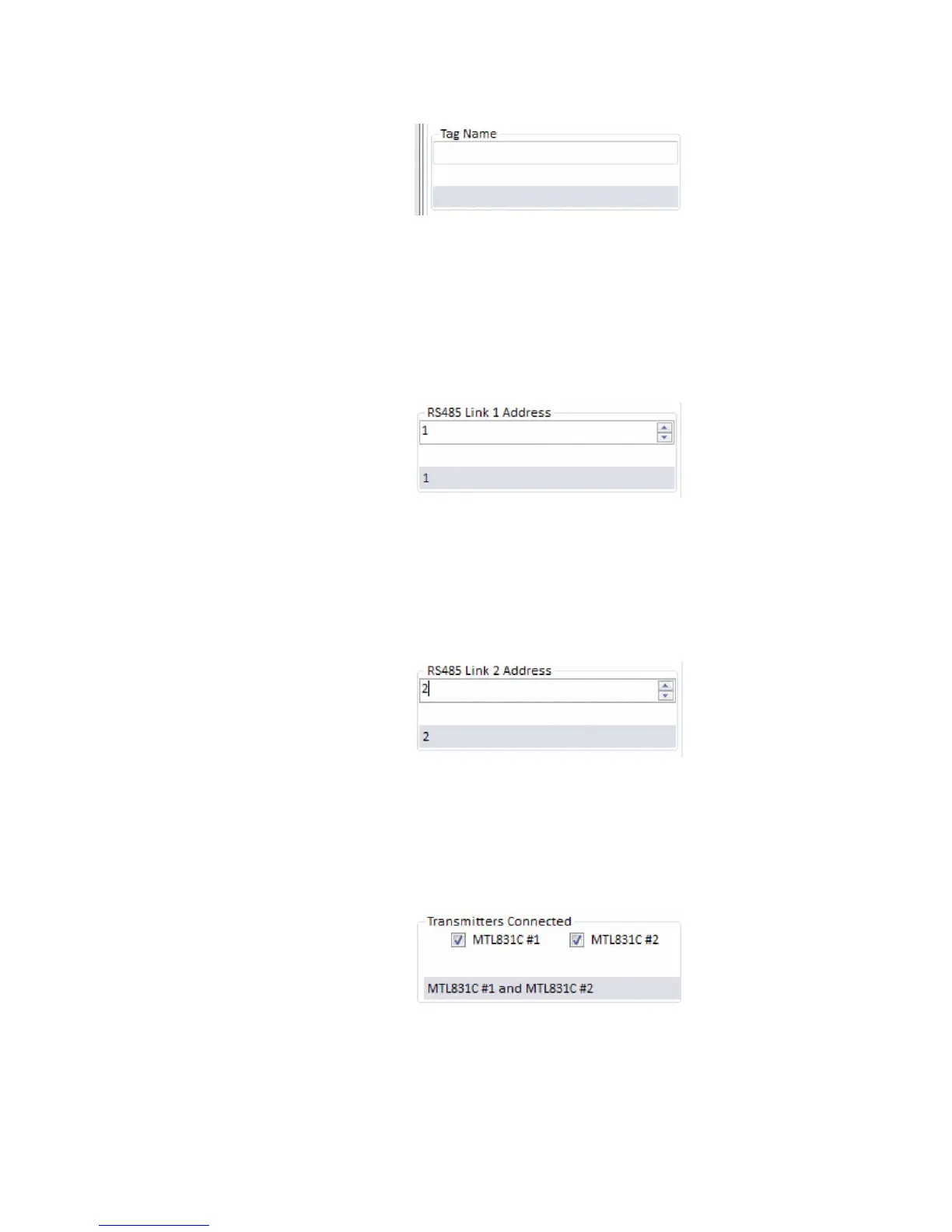5.2.3 Tag Name
This field is user defined. When properly filled in it may be used to identify
this particular MTL838C in the plant. It is available via the Modbus interface as
well. Up to 24 alphanumeric characters may be entered in this field. The field
is blank by default.
5.2.4 RS485 Link 1 Address
The Modbus address for Link 1 is selected or entered in this field. Use the up or
down arrows to increment or decrement the number, or type in the desired number.
Valid entries are in the range 1 through 255 and the default value is 1.
5.2.5 RS485 Link 2 Address
The Modbus address for Link 2 is selected or entered in this field. Use the up or
down arrows to increment or decrement the number, or type in the desired number.
Valid entries are in the range 1 through 255 and the default value is 2.
5.2.6 Transmitters Connected
This pair of checkboxes tell the MTL838C what is supposed to be connected to it.
There are three possibilies. #1, #2, or both #1 and #2. You cannot unselect both
checkboxes as it makes no sense to have a system with no MTL831C in it. This
information is used to report an error condition to the Modbus Host if an MTL831C
is not connected but is supposed to be. The default condition is that two MTL831Cs
are connected to the MTL838C.
