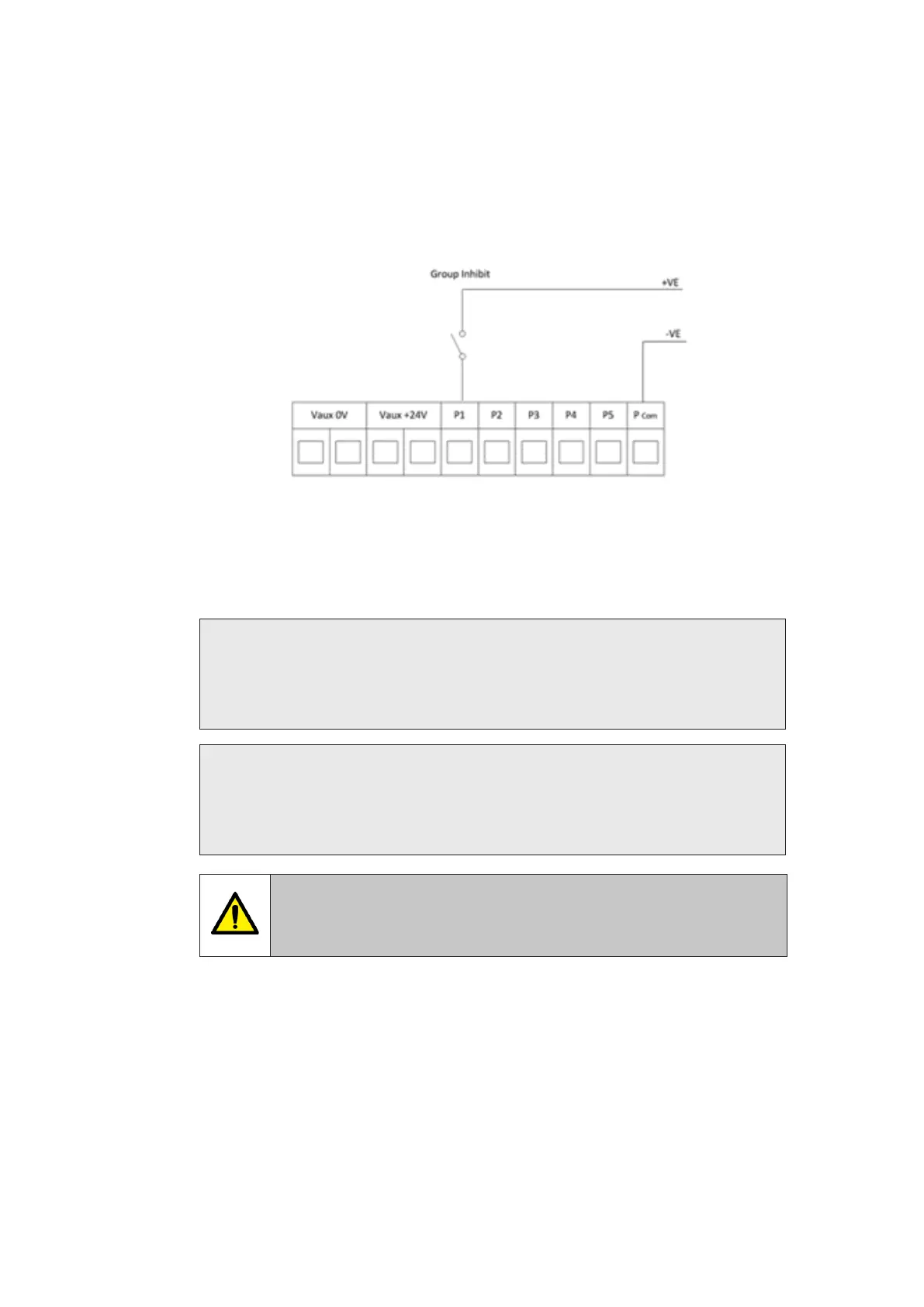27
INM MTL SUM5 Rev 7
DRAFT - 09 June 2021 DRAFT - 09 June 2021
8.1 Group Inhibit Function
As an option any of the remote pushbutton inputs, PB1 to PB5, can be software congured to
change their use to a group inhibit function.
Any alarm can be assigned to a inhibit group and an external switch can be used to inhibit the
alarms in the group during prolonged maintenance periods to prevent nuisance alarms.
The above example shows the PB1input being used with a remote group inhibit switch. PB1
must be software congured to “Inhibit” for the function to work and individual channels must be
software congured to the inhibit group.
CAUTION
The pushbutton terminals are designed for 24VDC operation only. If the selected
Alarm Input voltage is different to +24VDC.E.G. 48VDC, 125VAC/DC or 250VAC/
DC please note that VAUX 0V & +24VDC has to be used, or a suitably protected
external 24VDC source.
CAUTION
The Pushbutton inputs are designed for bipolar operation at 24VDC as provided
by the VAUX terminals. This is separate from Field Contact Voltage (FCV) selected
for the alarm inputs. Customer 24VDC external supply can be used, but must be
suitable protected by a fuse of MCB
WARNING !
For hazardous voltage above 60Vdc (SELV) isolate the supply before
carrying out any work
