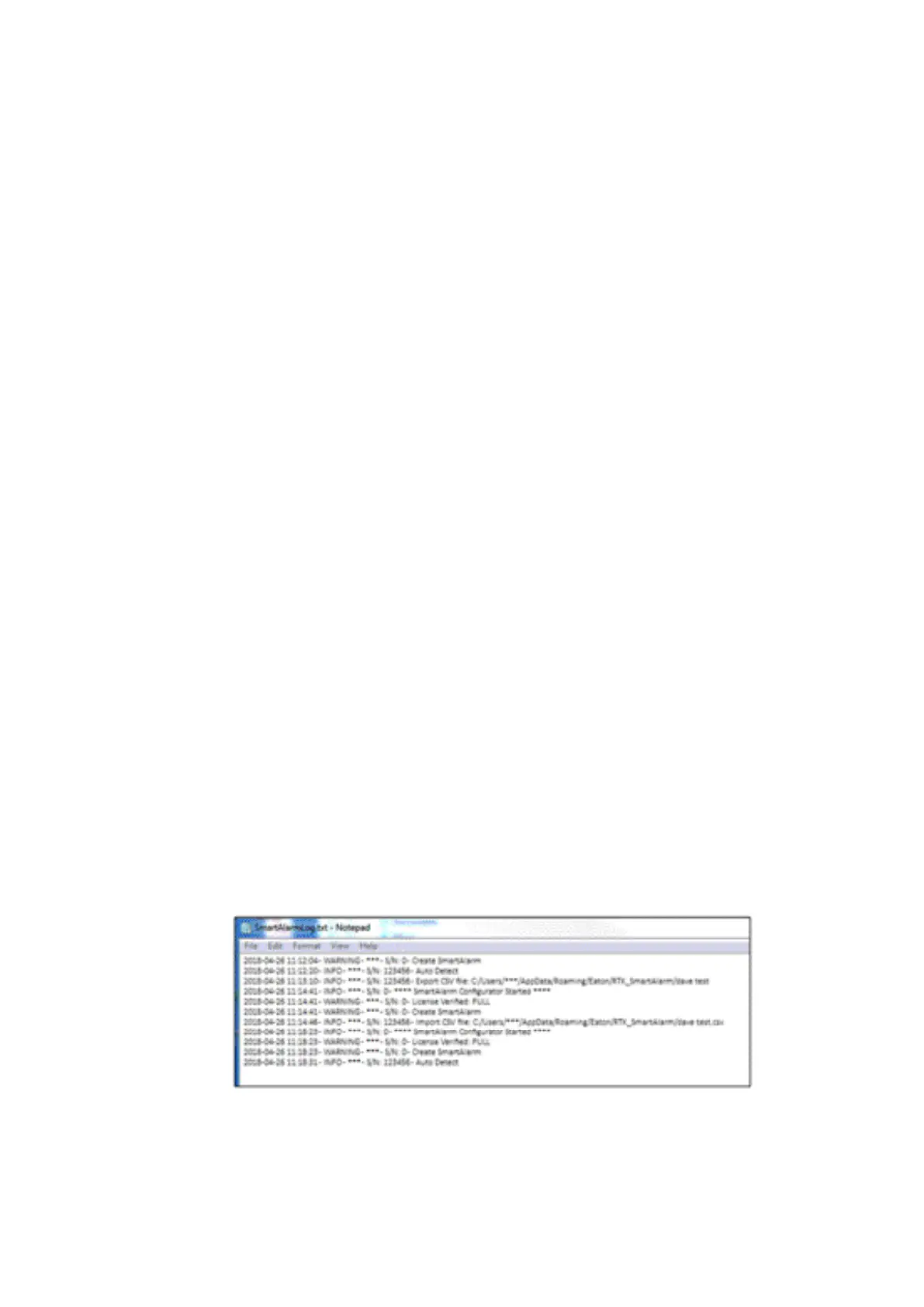33
INM MTL SUM5 Rev 7
DRAFT - 09 June 2021 DRAFT - 09 June 2021
12 SOFTWARE INSTALLATION
Recommended Guidelines
12.1 Security
The congurator should be Installed on a service or commissioning engineers laptop, in a
password protected user space.
It is advised that the SmartAlarm congurator provided with your order is stored in a safe location
and that any conguration les are similarly secured. These include:-
The supplied conguration executable le “RTKSmartAlarmInstallerV*.*.*.exe”
A copy of the Conguration le Name.CSV ( Downloaded from the Annunciator)
Annunciator activity log Name.txt
All of the above explained below:-
12.1.1 Conguration executable
This is the le provided with the unit that unpacks the congurator to a laptop or PC. This can also
be downloaded from the MTL website at
https://www.mtlinst.com/resources/datasheets/lter/new_smartalarm_annunciator
Please ensure that this le is kept in a secure location
12.1.2 Conguration le
This le is specic to each annunciator and contains all the settings pertaining to the setup. It is
recommended that the latest le is dated and lodged in a safe location under lock and key. Any
changes made to the unit must be reected in a new .csv le.
12.1.3 Log le
The log le indicates every instance of the congurator being launched and any activity that trigger
an action such as importing or exporting a .CSV conguration le, a sample of the le is shown
below
