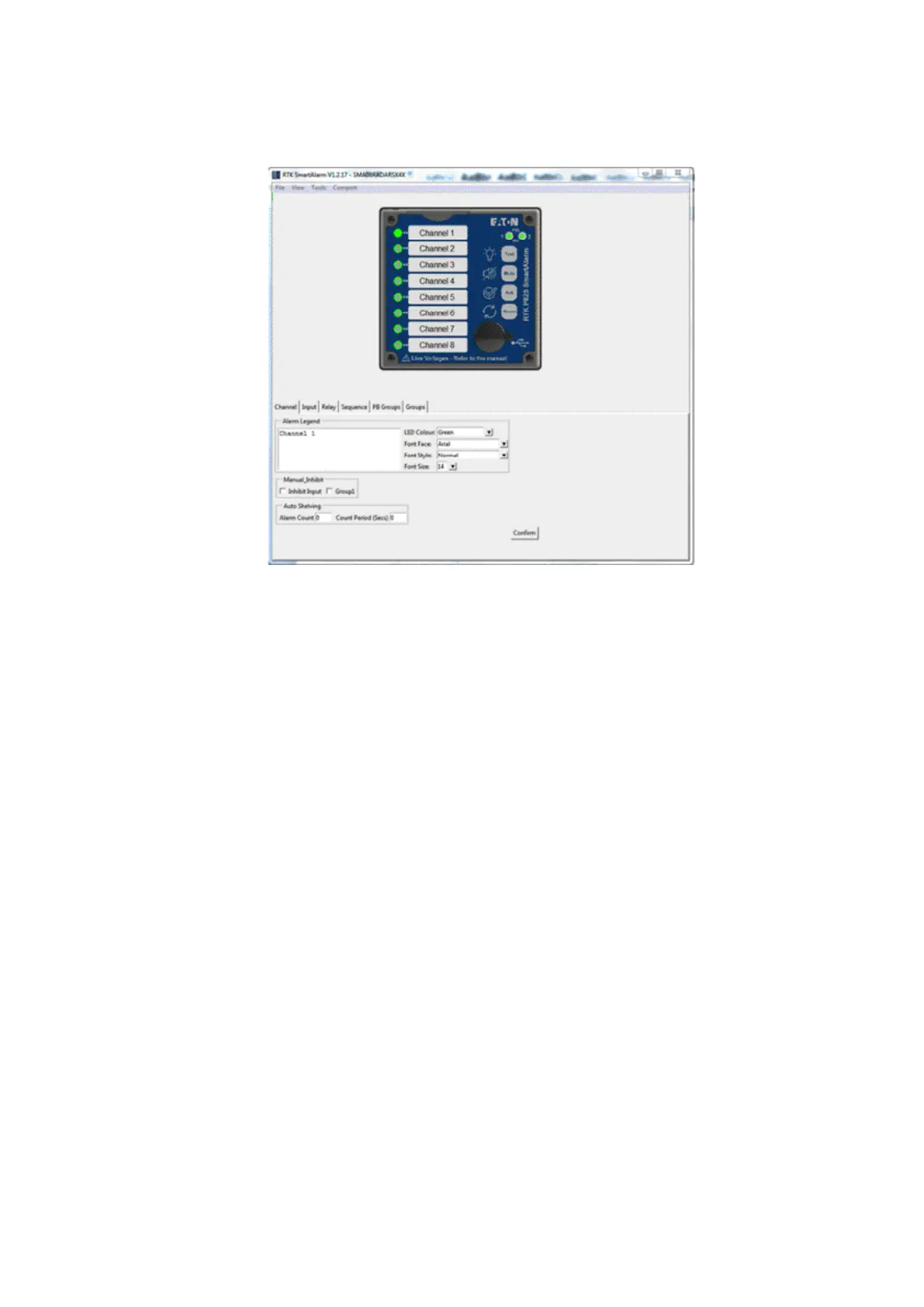63
INM MTL SUM5 Rev 7
DRAFT - 09 June 2021 DRAFT - 09 June 2021
24 CHANNEL
The following options are available “Channel” tab
24.1 Alarm Legend
Each channel needs to have a unique legend to help the operator identify the alarm. The user can
type an alarm description into the “alarm legend” eld and dropdown menus allow selection of
window colour, font, style and size to suit each application.
24.2 Manual Inhibit
Each channel can be manually inhibited within the software or a number of channels can be
assigned to an inhibit group to allow a remote switch input to be used as a group inhibit enable.
To manually inhibit a channel the user selects the associated LED icon and then uses a left mouse
click to select the inhibit input tick-box under the channel tab.
24.3 Group Inhibit
If inhibit groups are required channels should be selected to the required group and the group
should be assigned to a remote pushbutton/switch input as described later in the manual.
To implement changes the user must select the “Conrm” icon and download the
conguration to the SmartAlarm using the “Tools” menu – “Send Settings” as required
