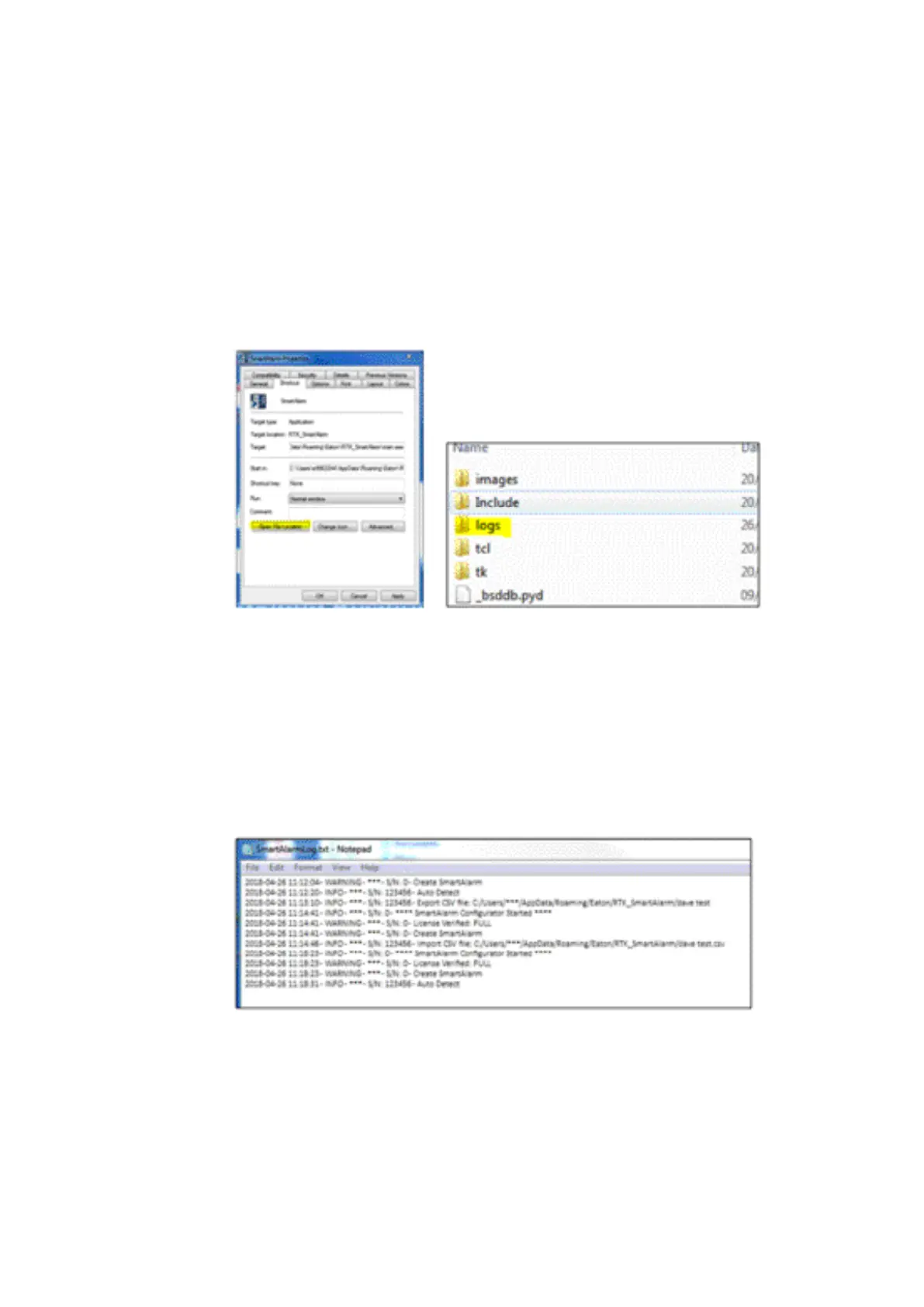34
INM MTL SUM5 Rev 7
DRAFT - 09 June 2021 DRAFT - 09 June 2021
12.2 Other security Considerations
• The SmartAlarm should be located in a secure environment with access only provided to
authorised personnel
• If within a public walk way, the unit should be mounted behind a locked viewing window
• Unit rmware is not eld upgradable and needs to be returned to base if required
• The unit can be reset back to factory default to obviate any erroneous setting11.4 Activity log
This log is located in the le path where the congurator is installed. This can be found by right
clicking the SmartAlarm shortcut, selecting properties and clicking on the open File Location
The log folder contains the log text le and if the unit has been scanned the scan document.
12.2.1 Log le
The log le indicates every instance of the congurator being launched and any activity that trigger
an action such as importing or exporting a .CSV conguration le, a sample of the le is shown
below
