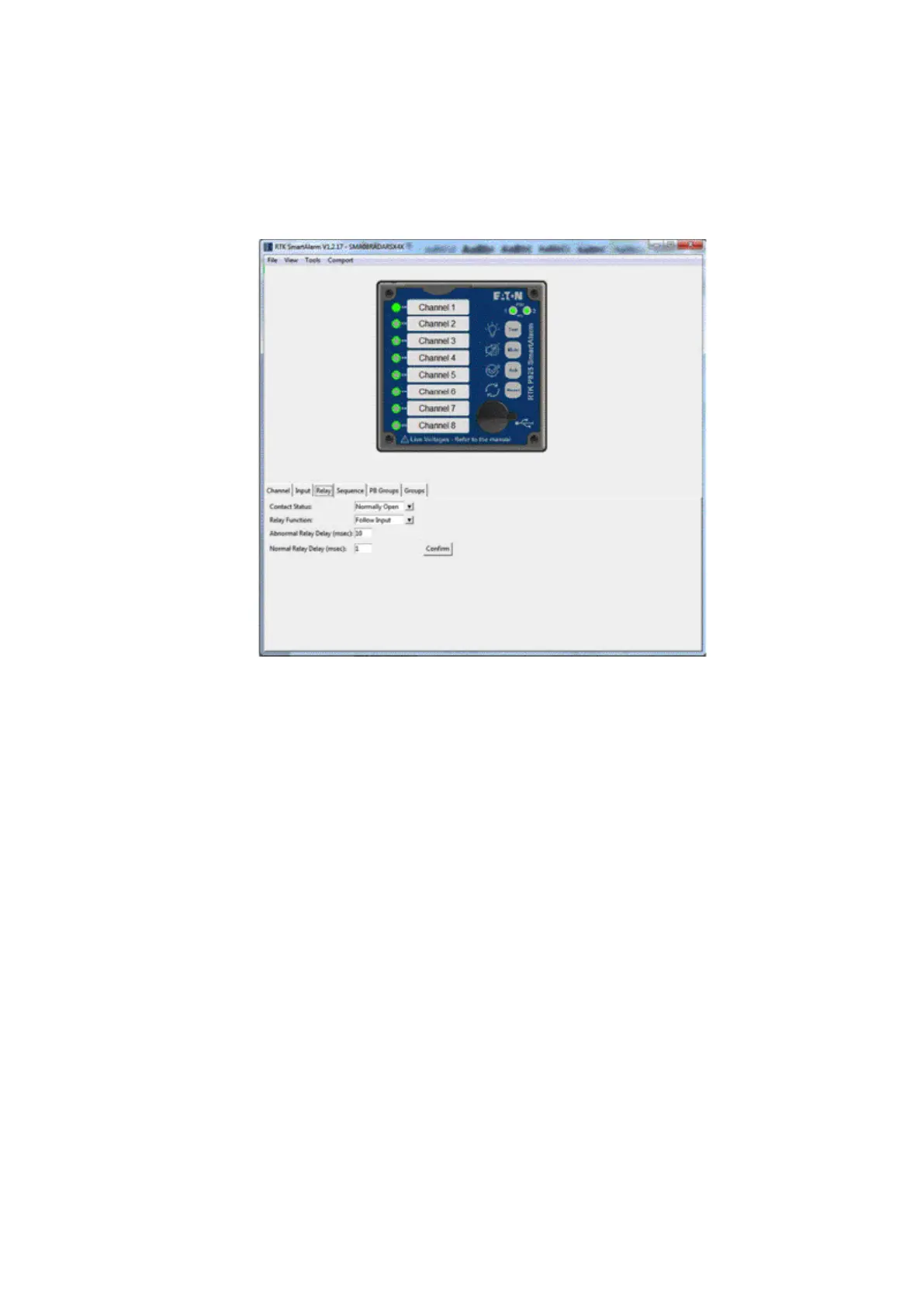66
INM MTL SUM5 Rev 7
DRAFT - 09 June 2021 DRAFT - 09 June 2021
25.6 Relay
As an option which must be specied at time of order, each channel can be provided with a repeat
relay on the 8, 16, 24 and 32 way versions of the SmartAlarm.
• If the relay tab is greyed out repeat relays have not been tted.
• If the relay tab is active the following settings are available.
25.7 Coil Status
The non-alarm coil state of each relay can be set to Normally Energised or Normally De-Energised
using the dropdown menu as required.
25.8 Relay Function
The function of each relay can be set to one of the following modes using the dropdown menu:-
• Follow Input
In this mode the relay will operate when the signal contact activates and returns to normal.
• Follow Alarm
In the mode the relay will activate on alarm and will only change state when the input
returns to normal and the alarm has been cleared.
• Follow Display
In this mode the relay will faithfully follow the display i.e. ON / OFF or Flashing to match the
alarm sequence.
