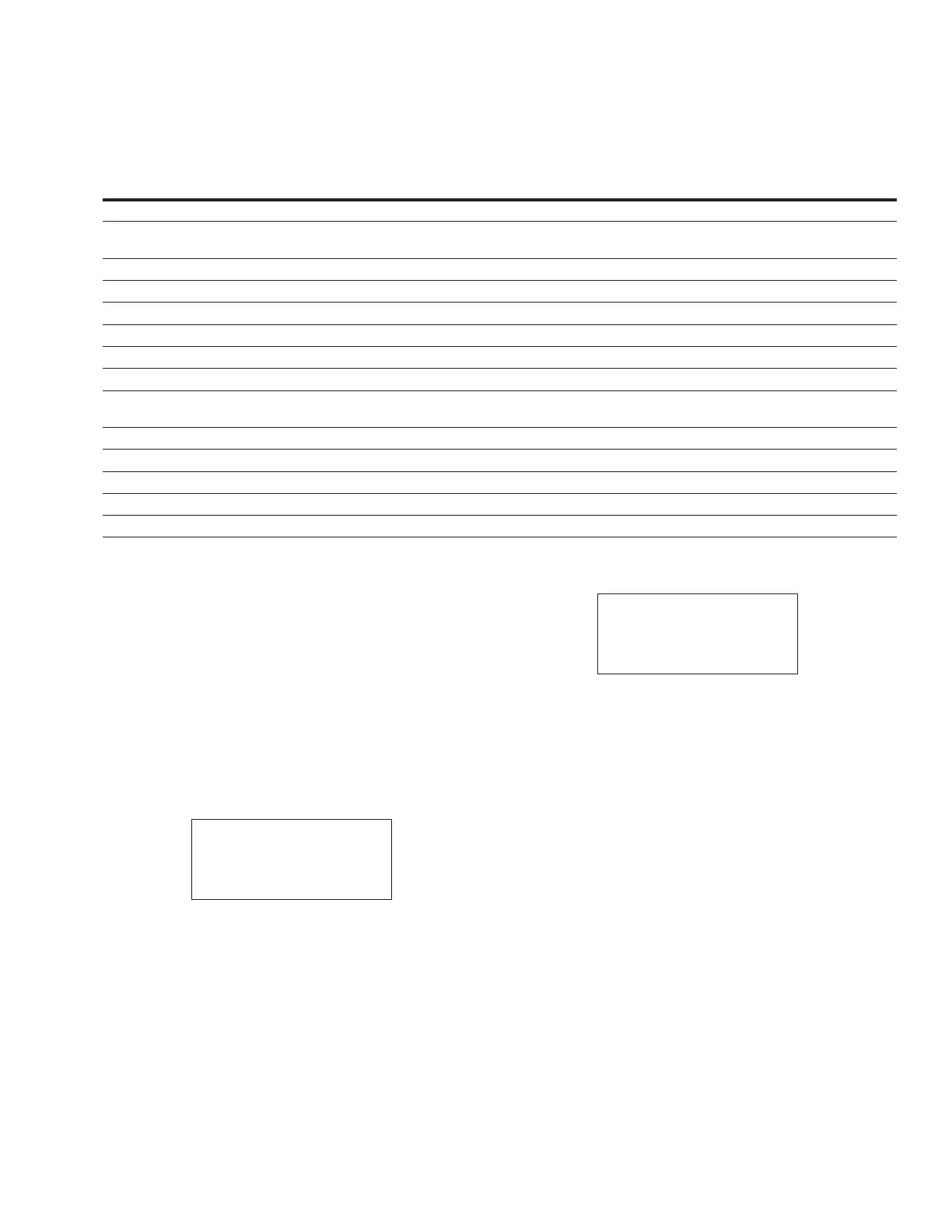Table 11. Blocking condition priorities
Priority
(1=Highest) Automatic blocking condition when…
LCD display text
(Line 4)
1 Control Function switch is in Off or Local Manual position. Blocked: Cntrl Switch
2 In Voltage Averaging or Ganged Max Deviation Alt Mode in multi-phase (MP) applications for non-lead phase devices
in Lead Phase Regulation.
Blocked: Multiphase
3 A loss of communication occurs for a control working under Max Deviation mode in Leader Follower (L/F) applications. Blocked: LS Inactive
4 Tap position becomes invalid in certain modes of Leader Follower or Multi-phase applications. Blocked: Invalid Tap
5 In L/F the designation setting does not match LoopShare Table Assignment setting. Blocked: MaxDev Confg
6 In L/F for Follower Devices. Blocked: L/F Follower
7 In L/F for Leader in Unable to Operate state. Blocked: L/F UTO
8 In L/F for Leader in Inactive State. Blocked: L/F Inactive
9 In initialization process in MP or L/F applications or when retry count is exhausted if device failed to tap in MP
applications.
Blocked: Synching
10 In L/F and tap positions is being determined by the Max Deviation Alt Mode of Historical Tap Pos. Blocked: Historical
11 Tap-to-Neutral is active. Blocked: Tap-To-Neutr
12 Blocking is enabled through Configurable Logic or Communications. Blocked: CL or Comm
13 FC 69 is set to Blocked using keypad, software or SCADA. Blocked: Func Code 69
14 Reverse power when in Locked Forward mode or forward power when in Locked Reverse mode. Blocked: Rev Pwr Mode
EXAMPLE: A 328 A regulator utilizing a CT with a 400 A
primary rating and a 3% reverse threshold value would yield
a 12 A current threshold.
The third line displays the operating mode: Locked Forward,
Locked Reverse, Reverse Idle, Bi-directional, Neutral Idle,
Co-generation, Reactive Bi-directional, Bias Bi-directional,
Bias Co-generation, or Reverse Co-generation.
If automatic operation is blocked, the fourth line displays
the blocking condition. If multiple blocking conditions exist,
the blocking condition with the highest precedence will
be displayed. Refer to Table 11 for the blocking condition
priority levels.
EXAMPLE 1:
Load Current 600 Fwd
Current Threshold 12
Mode Locked Forward
Blocked: CL or Comm
Load Current = 600 A
Forward Power Flow
Threshold Current = 12 A
Locked Forward operating mode
Auto blocking due to configurable logic condition or
SCADA communications
EXAMPLE 2:
Load Current 200 Rev
Current Threshold 2
Mode Bi-directional
Load Current = 200 A
Reverse Power Flow
Threshold Current = 2 A
Bi-directional operating mode
Automatic tapping is not block
Tap position
When the *Tap Position key is pressed, the LCD will
display the following information:
The first line displays the present tap position. Neutral tap
position is represented as a "0". Tap positions lower than
zero are denoted with a negative sign; tap positions above
zero do not carry a sign.
The second line is used to indicate when the tap-changer
has reached a Soft ADD-AMP limit or a user-configured
Position Indicator (P.I.) ADD-AMP limit. In Example 1, the
second line is blank because the tap-changer is not at an
ADD-AMP limit.
If the Soft ADD-AMP feature is enabled, the third line is
used to display the corresponding Soft ADD-AMP limits.
145
INSTALLATION, OPERATION, AND MAINTENANCE INSTRUCTIONS MN225003EN April 2018
CL-7 Voltage Regulator Control
