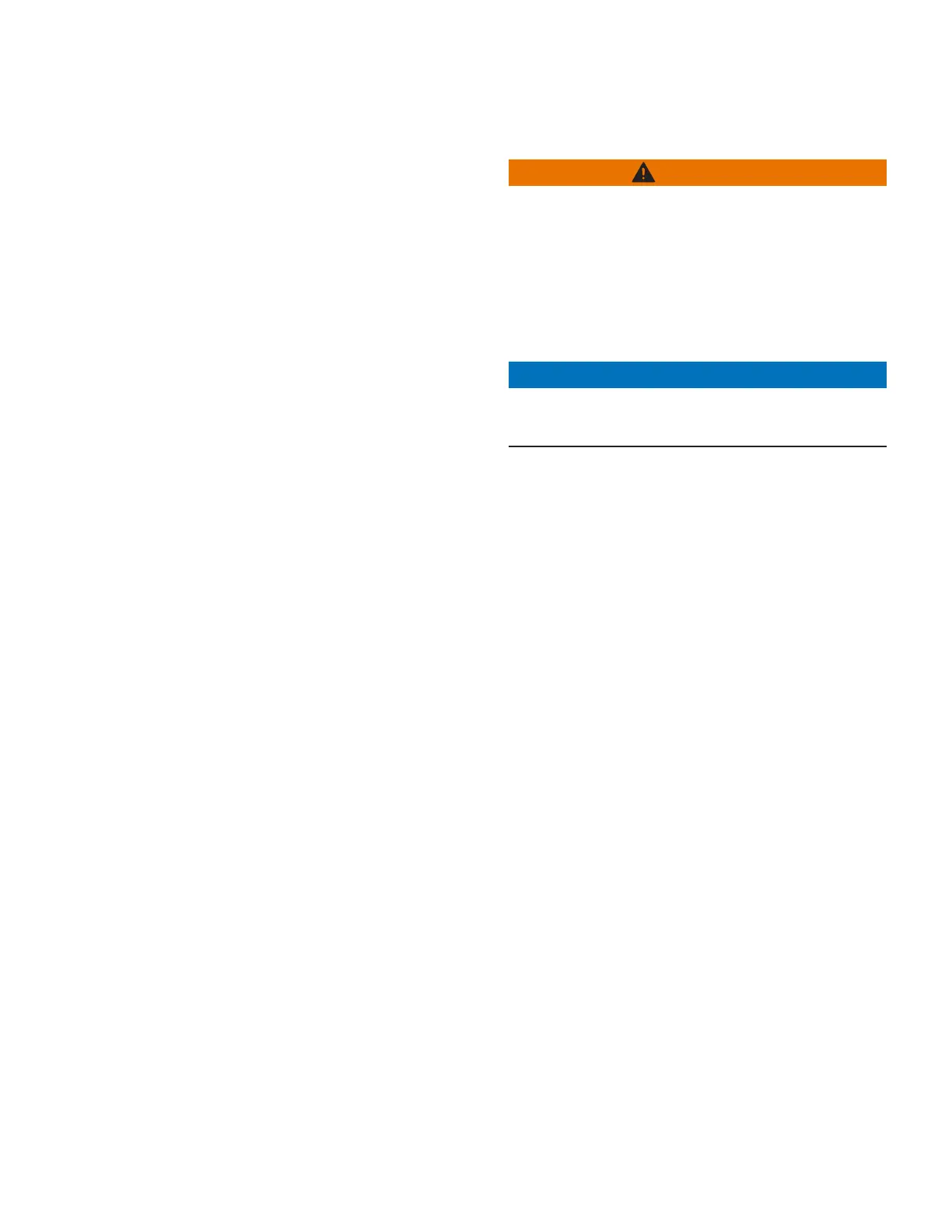No band indicators
If the band indicators are not working when the voltage is
out-of-band, check the following:
1. Check FC 56, Reverse Sensing Mode. If FC 56 is set to
Lock Forward and there is reverse power, the indicator
will not display and the voltage will not regulate.
2. Check FC 57, Reverse Current Sense Threshold and
*Load Current (*Metering PLUS). If the load current is
less then the reverse threshold current, the indicators
will not work and the regulator will not regulate.
3. If the regulator has been serviced and the current
transformer circuit was involved, check the polarity of
the current transformer. If the polarity is reversed, the
band indicators will not display.
Metering troubleshooting
Load voltage secondary (output voltage), does not match the
voltmeter test terminal voltage
When the output voltage at FC 6 is several volts different
from the voltage at the voltmeter test terminals, verify that
the following function code settings are per the nameplate:
1. Verify FC 43, System Line Voltage (Load Voltage) is set
per the nameplate value.
2. Verify FC 44, Overall PT Ratio is set per the nameplate.
3. Verify RCT Control Tap located on the back panel of the
control assembly is set per the nameplate.
4. Verify Control Winding E Tap and Differential
Transformer P Taps, if present, are set per the
nameplate. E taps are located on the terminal board on
the tap-changer inside the tank. P taps may be located
on the terminal board on the top of the tap-changer or
on the differential potential transformer located on the
side channel inside the regulator tank.
When all the settings are set per the nameplate, the
regulator is in neutral, and the system line voltage or load
voltage matches what is stated on the nameplate, the
voltmeter test terminals on the control panel will read the
value on the nameplate.
No load current
When there is no load current reading at FC 9, Load
Current, Primary, or any of the metering components
requiring current as part of the calculation, check the C
switch on the back panel. The switch should be open. If
the C is closed, the current transformer is shorted and no
current reading is available.
Control calibration
WARNING
Explosion Hazard. Verify that both the neutral light and
the position indicator hand indicate neutral when the
tap-changer is physically in the neutral position. Lack
of synchronization will cause an indefinite indication
of NEUTRAL. Without both indications of neutral,
bypassing of the regulator at a later time will not be
possible, and the line must be de-energized to avoid
shorting part of the series winding. Failure to comply
can result in serious personal injury or death and
equipment damage. VR-T212.0
NOTICE
Equipment Damage. Be mindful of polarity when using
an external source. Polarity reversal will result in control
damage. VR-T201.0
All controls are factory-calibrated and should not need to be
recalibrated. However, calibration can be performed for both
the voltage and current circuits using the steps that follow.
The factory calibration can be restored using FC 150.
Voltage calibration
1. Connect an accurate true-RMS-responding voltmeter
to the voltmeter terminal. This voltmeter should have
a base accuracy of at least 0.1% with calibration
traceable to the National Bureau of Standards.
2. Connect a stable 50/60 Hz voltage source (with less
than 5% harmonic content) to the External Source
terminals.
3. Set the POWER switch to EXTERNAL.
4. Adjust the voltage source to provide 120.0 Vac to the
control, as read on the reference voltmeter.
5. Before calibration can be performed, Security Level 3
must be activated by entering the proper security code
at FC 99, Security Code.
FUNC, 99, ENTER; Admin (default), ENTER.
6. Access FC 47, Voltage Calibration.
FUNC, 47, ENTER.
7. The display will show the voltage applied to the control.
This should correspond to the reading on the reference
voltmeter. If the control reading is significantly different,
(0.6 volts or more), the calibration can be altered
by pressing EDIT, keying in the correct voltage as
displayed on the reference meter, and pressing ENTER.
The voltage circuit is now calibrated.
163
INSTALLATION, OPERATION, AND MAINTENANCE INSTRUCTIONS MN225003EN April 2018
CL-7 Voltage Regulator Control
