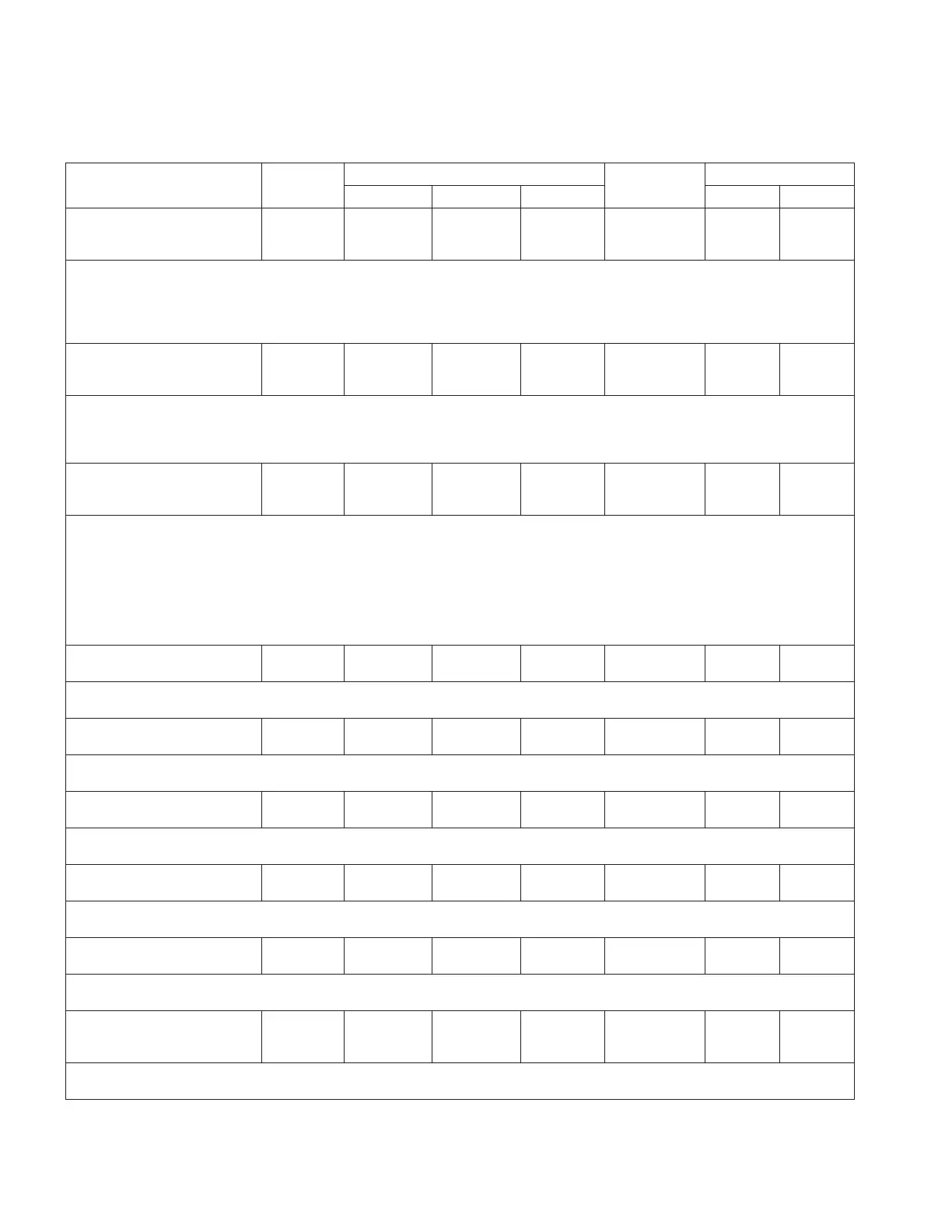Table10. Function codes (continued)
Parameter
Unit of
Measure
Security Level
Default Value
Key Entry Limit
To Read To Write To Reset Low High
147 Neutral Sync
Retry Count
X
--- View Modify NA 3 0 5
•If the control tap-position indication (TPI) is at 1R or 1L and the control taps toward
the neutral position but does not detect neutral, the control will keep the tap-position
indication at 1R or 1L and allow attempts to tap down or up to synchronize TPI with the
actual tap position. This parameter is the number of allowable attempts to synchronize to
neutral.
147 Motor Power
Source Selection
V-Sense
--- View Modify NA V-Sense NA NA
•The control confirms motor power before a tap command can be initiated. This setting will
designate which circuit will be checked to confirm the presence of power for the motor.
•The Options are: V-Sense (motor is powered by the sense circuit); V-Motor (motor is
powered by the motor circuit).
148 Nominal Sec
Load Voltage
120 Volts
--- View Modify NA 120 Volts NA NA
•The option to display the control voltage at either a 120 V or 240 V base, or using the
system voltage. Options are: 120 volts; 240 volts; System Line Voltage.
•When the System Line Voltage setting is selected using the control HMI, it will
automatically update the display of all affected settings using the system voltage base.
•When the System Line Voltage Setting is selected while changing setting using ProView NXG
software, this setting must first be applied to the control. Once it is applied, the
affected setting will be set to the default values using the system voltage base. The
setting must then be set to the desired values.
150 Reset
Calibration
--- View Admin NA NA NA NA
•This function allows for the resetting of voltage and current calibration factors set at
FC 47 and FC 48 to the factory defaults.
151
Sequence of Events
Enabled
--- View Admin NA Enabled NA NA
•The parameter enables the control to record Sequence of Events data.
•See Section 7: Advanced Control Features: Sequence of events (SOE) for more information.
152 Data Profiler
Enabled
--- View Admin NA Enabled NA NA
•The parameter enables the control to record Data Profiler data.
•See Section 7: Advanced Control Features: Data profiler for more information.
153 Status Alarms
Enabled
--- View Admin NA Enabled NA NA
•The parameter enables the Status Alarms feature of the control.
•See Section 7: Advanced Control Features: Alarms for more information.
154 Data Alarms
Enabled
--- View Admin NA Enabled NA NA
•The parameter enables the Data Alarms feature of the control.
•See Section 7: Advanced Control Features: Alarms for more information.
169 Block Before
Remote Tap
Off
View Modify NA Off NA NA
•This setting will disable remote tapping operations unless the Auto Operation Blocking
Status (FC 69) is set to Blocked. The settings options are: Off; On.
78
INSTALLATION, OPERATION, AND MAINTENANCE INSTRUCTIONS MN225003EN April 2018
CL-7 Voltage Regulator Control
