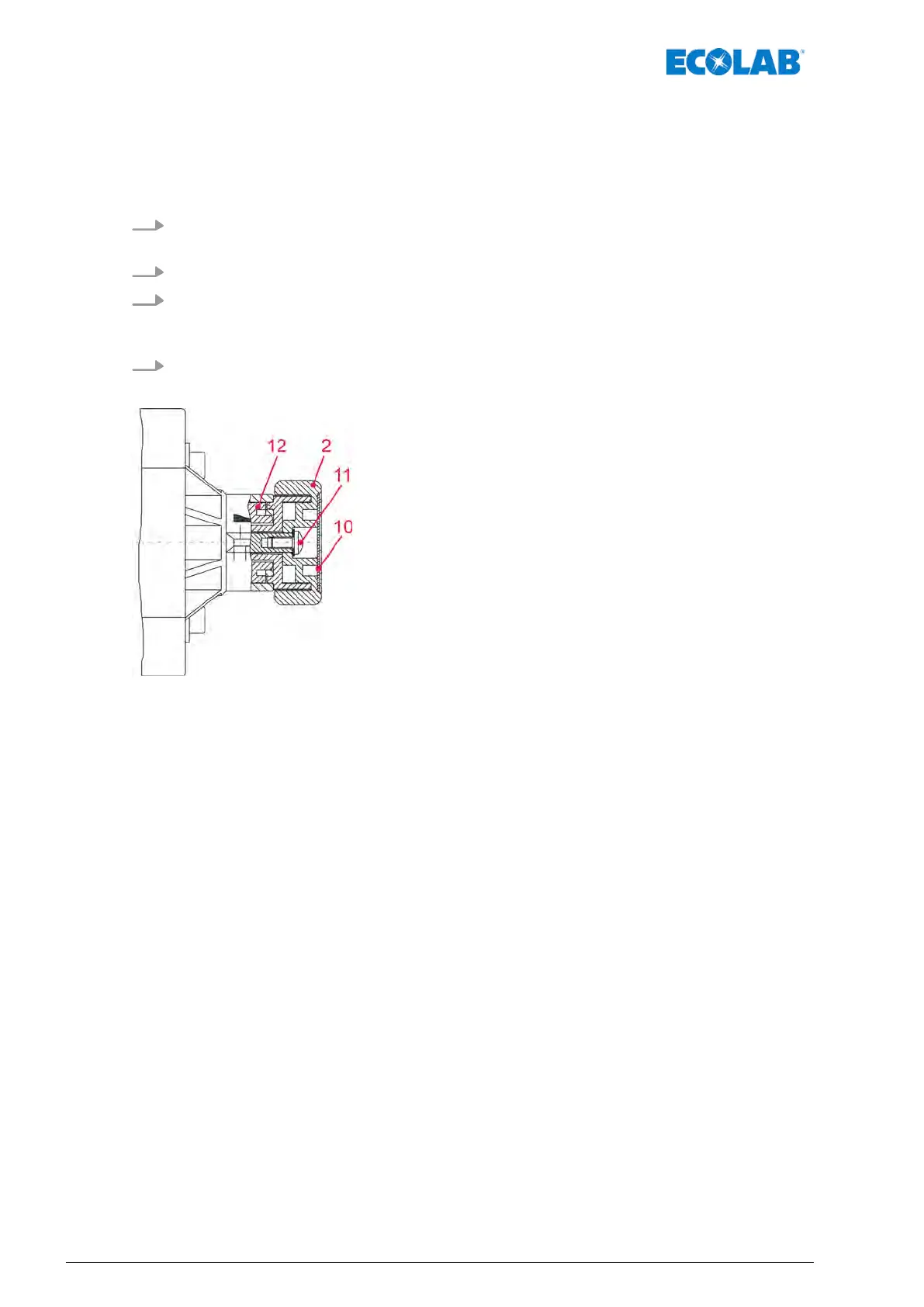5.2.2 Setting overpressure (overpressure function)
The opening pressure (overpressure) is adjusted to 0,5 accordingly 1 MPa (5 accordingly
8 bar) + 20%, on the manufacturing side.
If a different pressure is required, the adjustment can be done as follows:
1. Remove the sealing plug (Pos. 10) at the pressure valve operation button either
manually or with a small screwdriver
.
2. Disengage the screw (Pos. 1
1) and remove the operation button (Pos. 2).
3. Pull out the adjustment button (item 12) slightly and set the desired opening pressure
by turning. The scale on the valve lid serves as an orientation help (each line
corresponds to about 0,1 MPa (1 bar) dif
ference).
4. Then fixate the adjustment button by pushing it back in, replace the operation button,
tighten the screw and insert the sealing plug.
Fig. 4: Setting overpressure (overpressure function)
2 Operation button
10 Sealing plug
11 Screw
12 Adjustment button
Installation and Start-up
24417101224 Rev. 05-05.2019