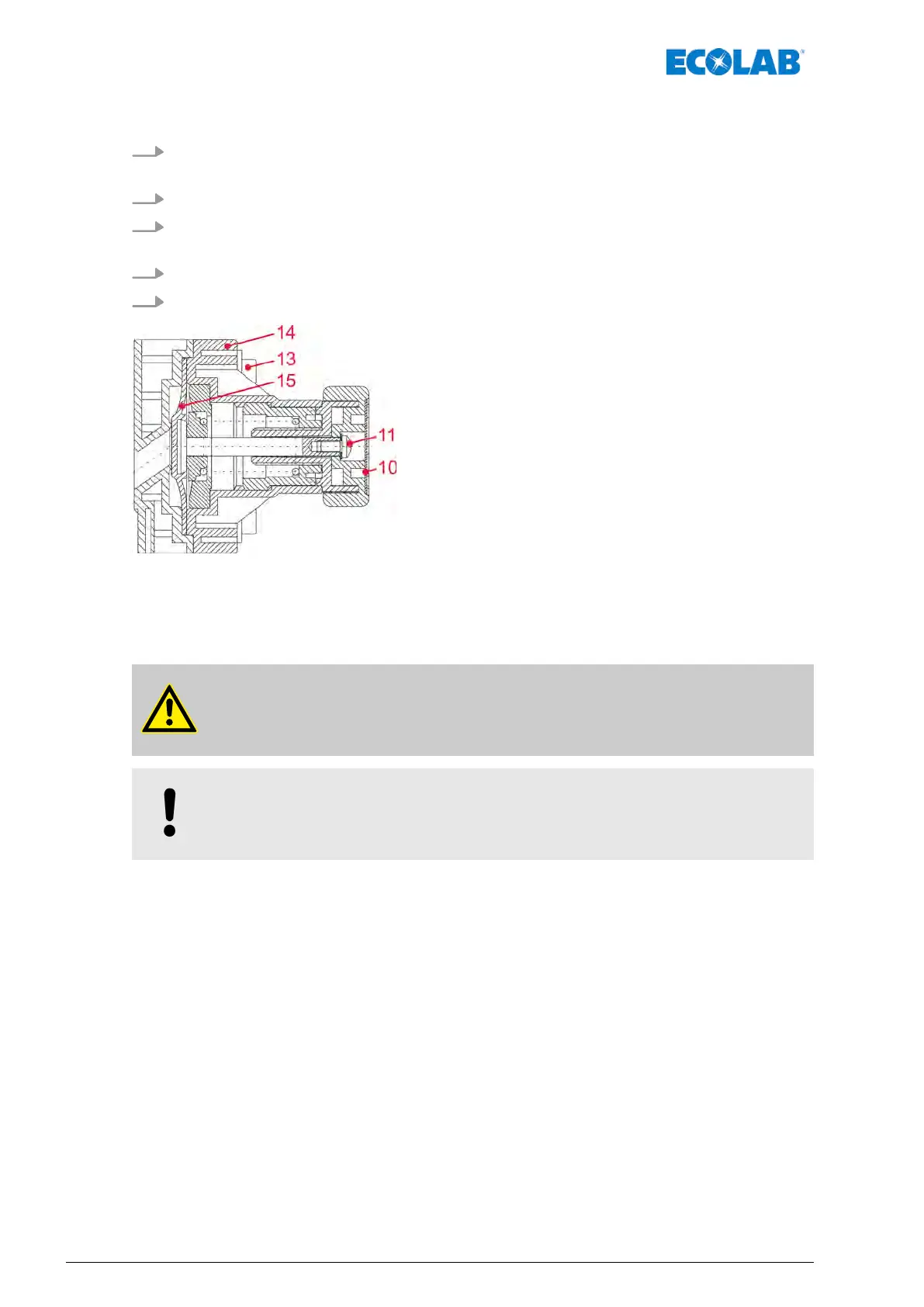6.1 Replacement of the Diaphragm
1. Switch the metering pump of
f and empty the pressure line
(
Ä
Chapter 4.2.4 ‘Draining function’ on page 21).
2. Loosen the casing screws (Pos. 13) and remove the valve lid (Pos. 14).
3. Remove the sealing plug (Pos. 10) on the operation button either manually or with a
small screwdriver
.
4. Loosen the screw (Pos. 1
1) and replace the diaphragm (Pos. 15).
5. T
ighten the casing screws diagonally equally (3-4 Nm).
Fig. 5: Replacing the diaphragm
10 sealing plug
11 screws
13 casing screws
14 valve lid
15 diaphragm
CAUTION!
The diaphragm must be held when the screw (Pos. 1
1) is being loosened
due to the spring tension.
NOTICE!
The tightening torque of the valve screws must be re-tightened after 24
hours. The tightening torque is 3-4 Nm.
Maintenance
26417101224 Rev. 05-05.2019