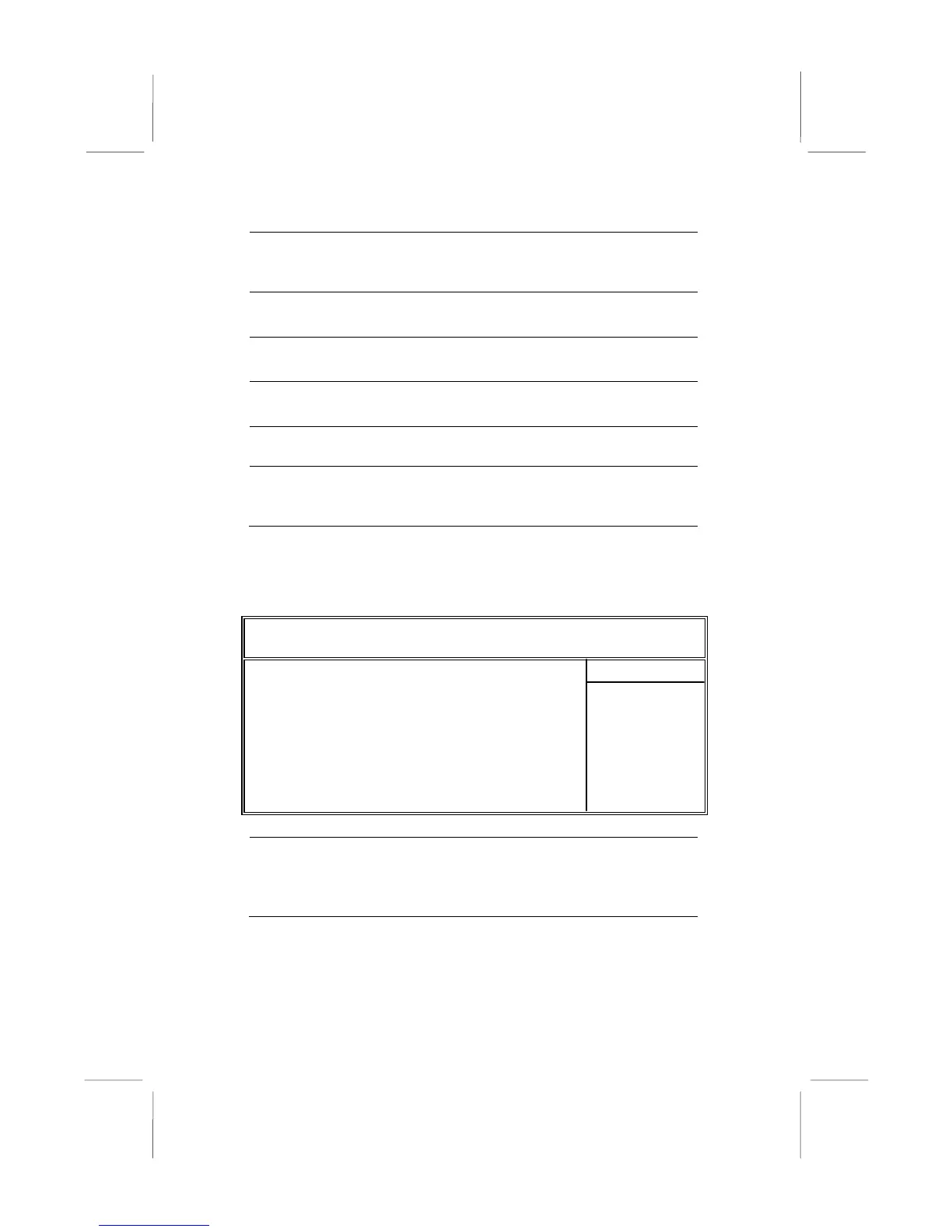26
OnBoard PCI
IDE
Controller
Use this item to enable or disable either or
both of the onboard Primary and Secondary
IDE channels.
Audio Device
This item enables or disables the AC’97
audio chip.
Modem Device
This item enables or disables the MC’97
modem chip.
Ethernet
Device
This item enables or disables the onboard
Ethernet LAN.
OnBoard USB
Function
Enable this item if you plan to use the USB
ports on this mainboard.
USB Function
For DOS
Enable this item if you plan to use the USB
ports on this mainboard in a DOS
environment.
Power Management Setup Page
This page sets some parameters for system power management
operation.
CMOS SETUP UTILITY – Copyright (C) 1985-2003, American Megatrends, Inc.
Power Management Setup
ACPI Aware O/S Yes
Power Management Enabled
Suspend Mode S1
Suspend Time Out Disabled
Resume On RTC Alarm Disabled
Keyboard Power On Disabled
LAN/Ring Power On Disabled
USB Device Power On Disabled
ACPI Aware
O/S
This item supports ACPI (Advanced
Configuration and Power management
Interface). Use this item to enable or disable
the ACPI feature.
Yes / No
ACPI support for
Operating System.
Yes: If OS
supports ACPI.
No: If OS does not
support ACPI.
Hel
Item
