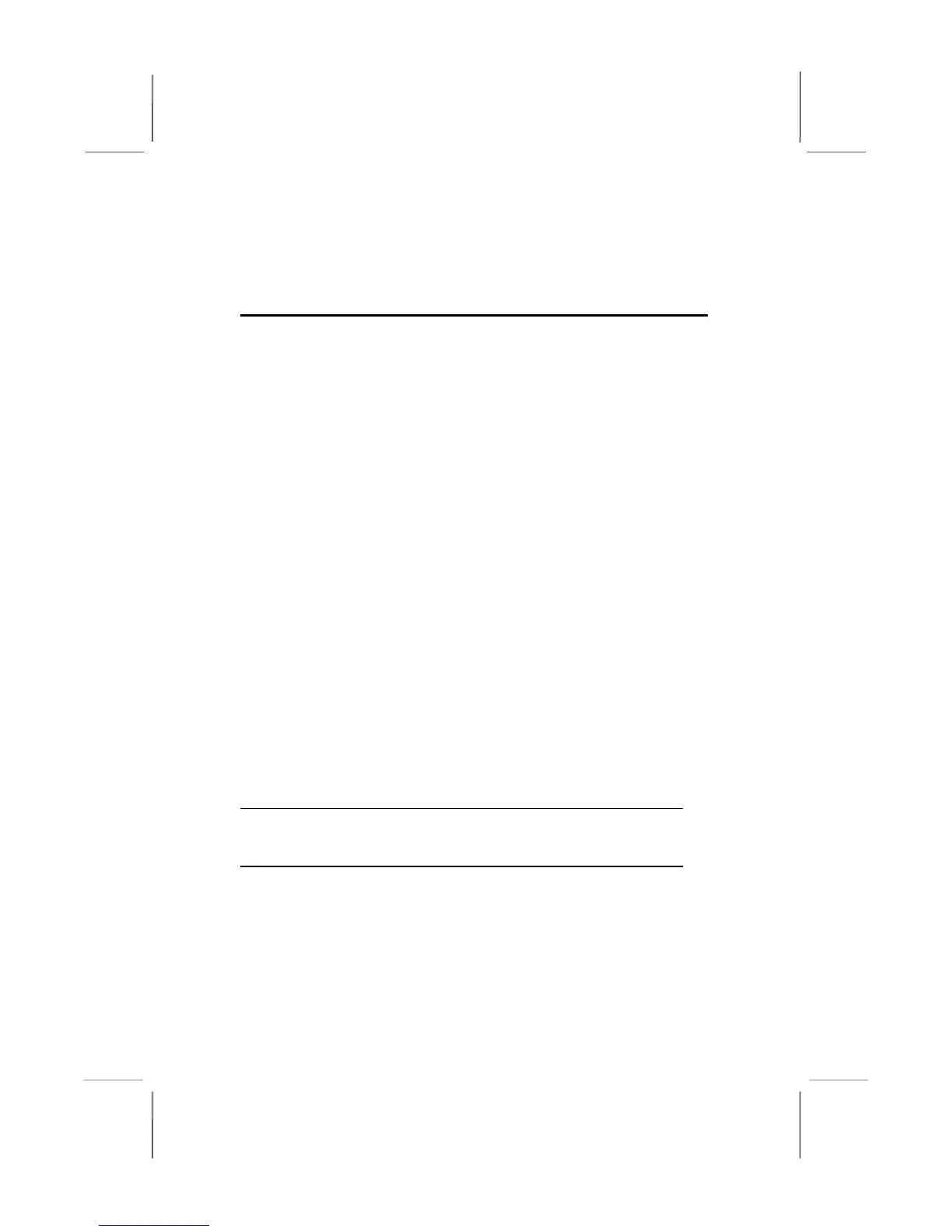Chapter 1
Introduction
This mainboard has a Socket-478 to support Intel Pentium 4 /
Hyper Threading Technology processors with Front-Side Bus
(FSB) speeds up to 800 MHz. Hyper Threading Technology,
designed to take advantage of the multitasking features in
Windows XP, gives you the power to do more things at once.
It integrates the SiS661FX Northbridge and SiS963L Southbridge
that support the built-in USB 2.0 providing higher bandwidth,
implementing Universal Serial Bus Specification Revision 2.0
and is compliant with UHCI 1.1 and EHCI 0.95. It supports AC
97 Audio Codec and provides Ultra DMA 33/66/100/133
function. It has one 8x AGP, one CNR and three 32-bit PCI slots.
There is a full set of I/O ports including two PS/2 ports for mouse
and keyboard, one serial port, one parallel port, one VGA port and
maximum six USB2.0 ports – four back-panel ports and one
onboard USB connector USB2 providing two extra ports by
connecting the Extended USB Module to the mainboard.
It is a Micro ATX mainboard and has power connectors for an
ATX power supply.
Note:You must initiate the HT CPU function through BIOS
setup. It is strongly recommended you refer to Page 37 for
relative details.
