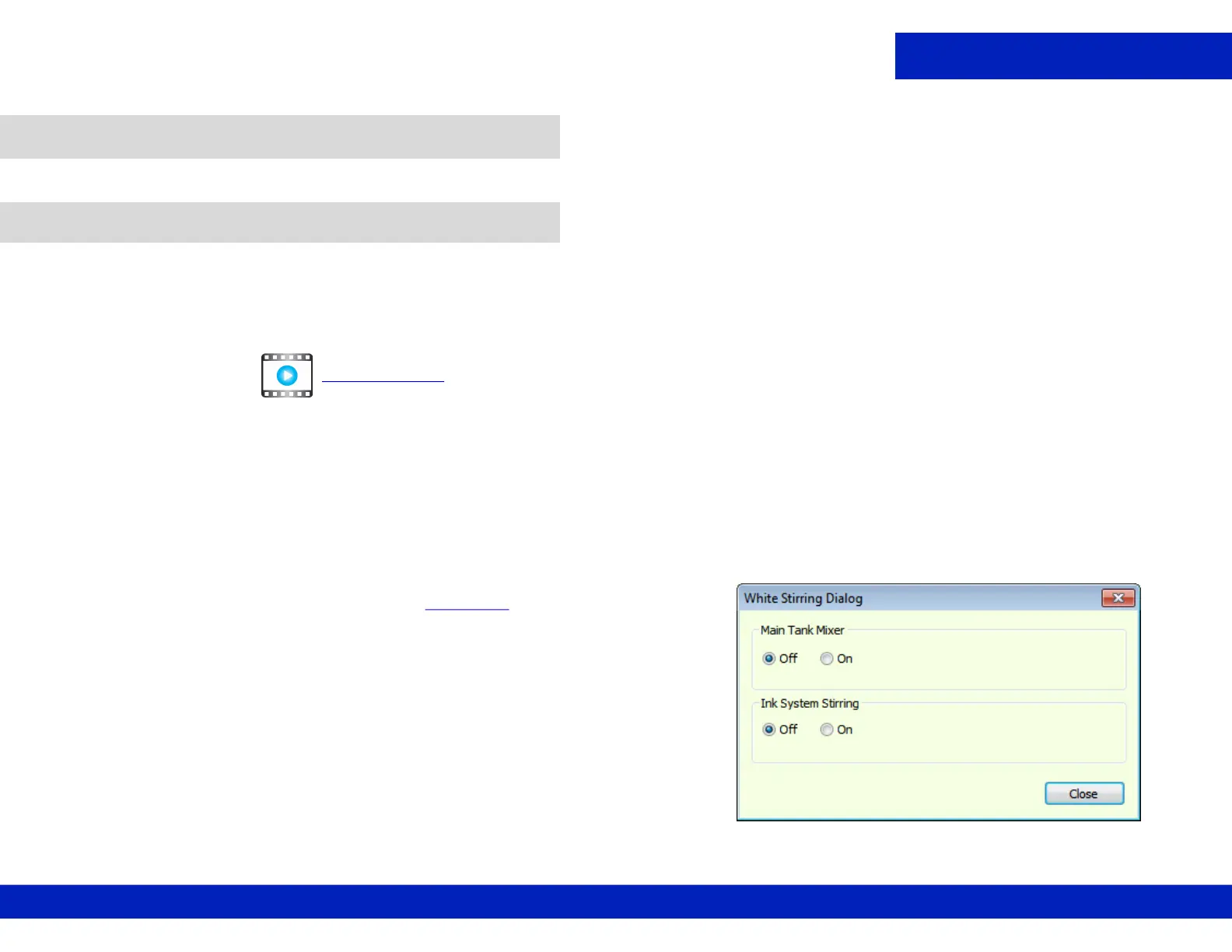Daily
Document ID: OMM-00144-L VUTEk 3r & 5r Series Maintenance Guide 35
The following maintenance tasks must be performed once daily.
PPE Items: GLOVES NITRILE DISPOSABLE BOX LARGE
SAFETY GLASSES
Required Items: WIPES 9X9 CLEAN ROOM
How-to Video:
Directions:
NOTE: Even if you are not using the white ink system, you must Purge the two white INK CHANNELS, stir the ink
channels, operate the mixer in the white Main Ink Tank, and perform a 2 second purge on both white ink
channels at least once a day.
NOTE: Print a small WHITE print job at least once a day to maintain the print head quality.
1. Open the Tools tab and select the White Stirring option. The
White Stirring dialog box opens, Figure 5-1
.
2. Click the Main Tank Mixer and the Ink System Stirring ON radio
buttons and click Close.
3. Wait for two minutes and re-open the White Stirring Dialog and
click the Main Tank Mixer and the Ink System Stirring OFF radio
buttons and click Close.
4. Perform a 2 second Purge on White Channels only.
5. Dry wipe the White print head faces, allowing the wipe to absorb
excess ink from the print heads.
6. To make the White Stirring option automatic, open the PRERENCES
dialog box.
5.0 Once Daily Maintenance
5.1 Perform white ink maintenance.
CLICK TO PLAY
Figure 5-1 White Stirring Dialog