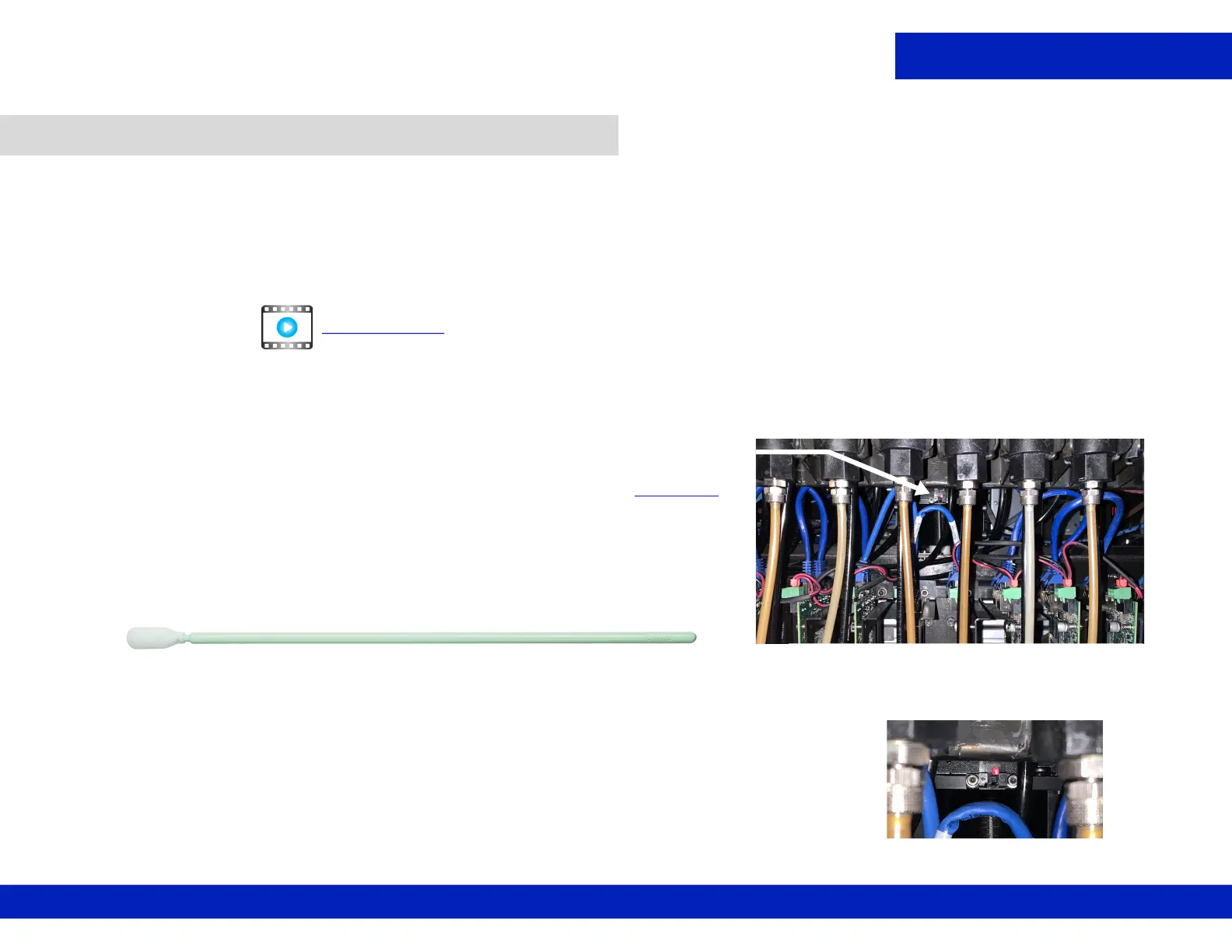Monthly
Document ID: OMM-00144-L VUTEk 3r & 5r Series Maintenance Guide 56
PPE Items: GLOVES NITRILE DISPOSABLE BOX LARGE
SAFETY GLASSES
Required Items: WIPES 9X9 CLEAN ROOM
ISOPROPYL ALCOHOL (IPA)
SWAB, POLYURETHANE FOAM
How-to Video:
Directions:
The carriage home sensor is an optical flag sensor that denotes the carriage location to the printer’s FE software.
1. To access the carriage home sensor, begin by removing the carriage cover.
2. With the cover removed, locate the sensor in the middle of the carriage,
directly above and behind the print head driver boards. (See Figure 7-6
.)
NOTE: The carriage home sensor has a red LED light facing forward
on the sensor.
3. Once the sensor has been located, gently clean the sensor free of dust and
debris using a foam swab dampened with IPA.
4. Gently rub the cleaning instrument up and down between the sensor’s optical receiver and reflector, making sure to remove any
dust and debris.
NOTE: The red LED light on the front of the sensor will go off and on during
the cleaning process.
7.5 Clean the carriage home sensor.
CLICK TO PLAY
Figure 7-6 Sensor Location
Figure 7-7 Foam Swab
Figure 7-8 Carriage Home Sensor