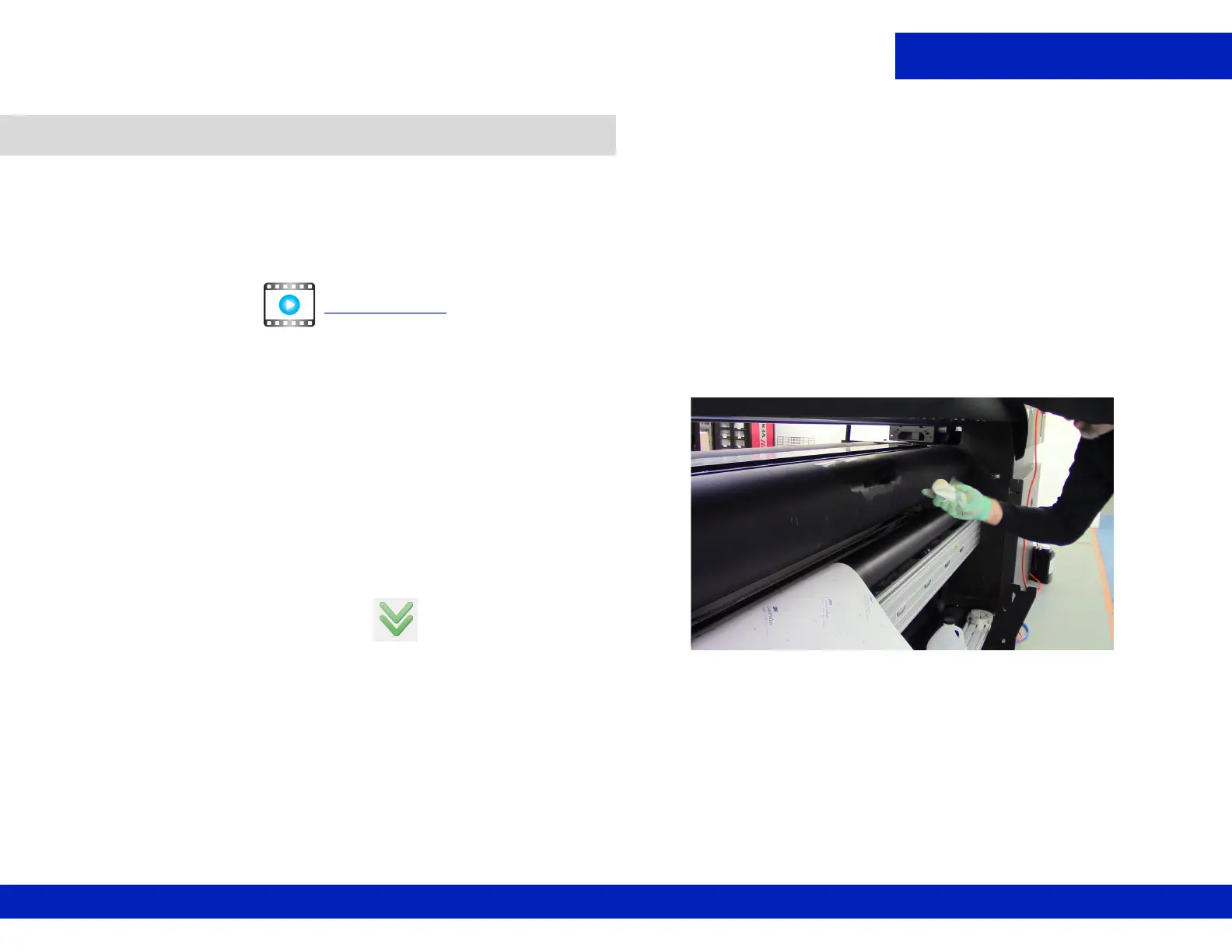Every 40 Hours
Document ID: OMM-00144-L VUTEk 3r & 5r Series Maintenance Guide 40
PPE Items: GLOVES NITRILE DISPOSABLE BOX LARGE
SAFETY GLASSES
Required Items: WIPES 9X9 CLEAN ROOM
ROLL CONDITIONING FLUID
How-to Video:
Directions:
NOTE: Remove all media prior to performing this procedure.
1. Open the printer hood and insert the retaining pins into the LH and
RH pin sockets.
2. Dampen a lint-free wipe with roll conditioning fluid and fold in half.
3. At printer rear, lift the UV light shield to expose the Y rubber shaft
and thoroughly wipe down the roller.
4. From the printer front end, enter 200 mm into the Media
Forward tool bar.
5. Click the Advance button.
6. Repeat the wiping and advancing procedure until the entire roll is
wiped clean.
7. Remove the retaining pins after completing tasks.
6.3 Clean the Y (Shaft) rubber roller.
CLICK TO PLAY
Figure 6-4 Cleaning Y Shaft roller