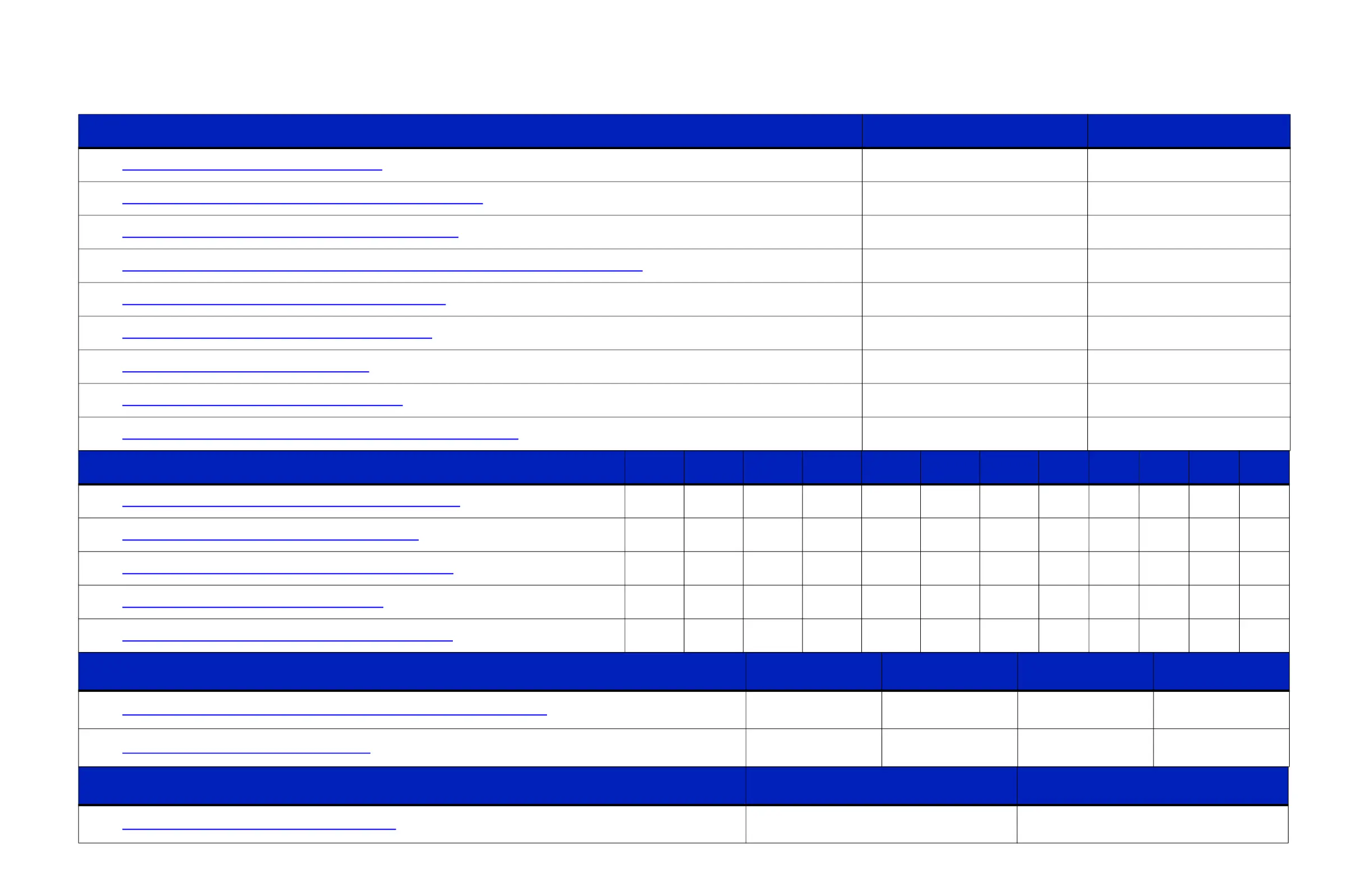Year: _____________
Serial #: _____________
VUTEk 3r & 5r Series Maintenance Log
The maintenance guidelines are based on a production schedule of eight hours of printing, five days/week.
Adjust your maintenance intervals if your operating shifts are longer than eight hours of printing.
Every 40 Hours Date Initials
1. Clean the free-fall rollers.
2. Clean the T (Tension) rubber roller.
3. Clean the Y (Shaft) rubber roller.
4. Clean metal input feed, press, and collector rollers.
5. Lubricate the carriage bearings.
6. Check/empty waste container.
7. Clean carriage rail ends.
8. Check the chiller fluid level.
9. Check last chance air and water filters.
Monthly Jan Feb Mar Apr May Jun Jul Aug Sept Oct Nov Dec
1. Clean the printer exterior covers.
2. Clean cable carrier and shelf.
3. Clean three main exhaust vents.
4. Wipe linear encoder strip.
5. Clean the carriage home sensor.
Quarterly Quarter 1 Quarter 2 Quarter 3 Quarter 4
1. Inspect/replace white ink degasser tubes.
2. Create a printer backup.
Semi-Annually Jan-June July-December
1. Replace primary ink filters.