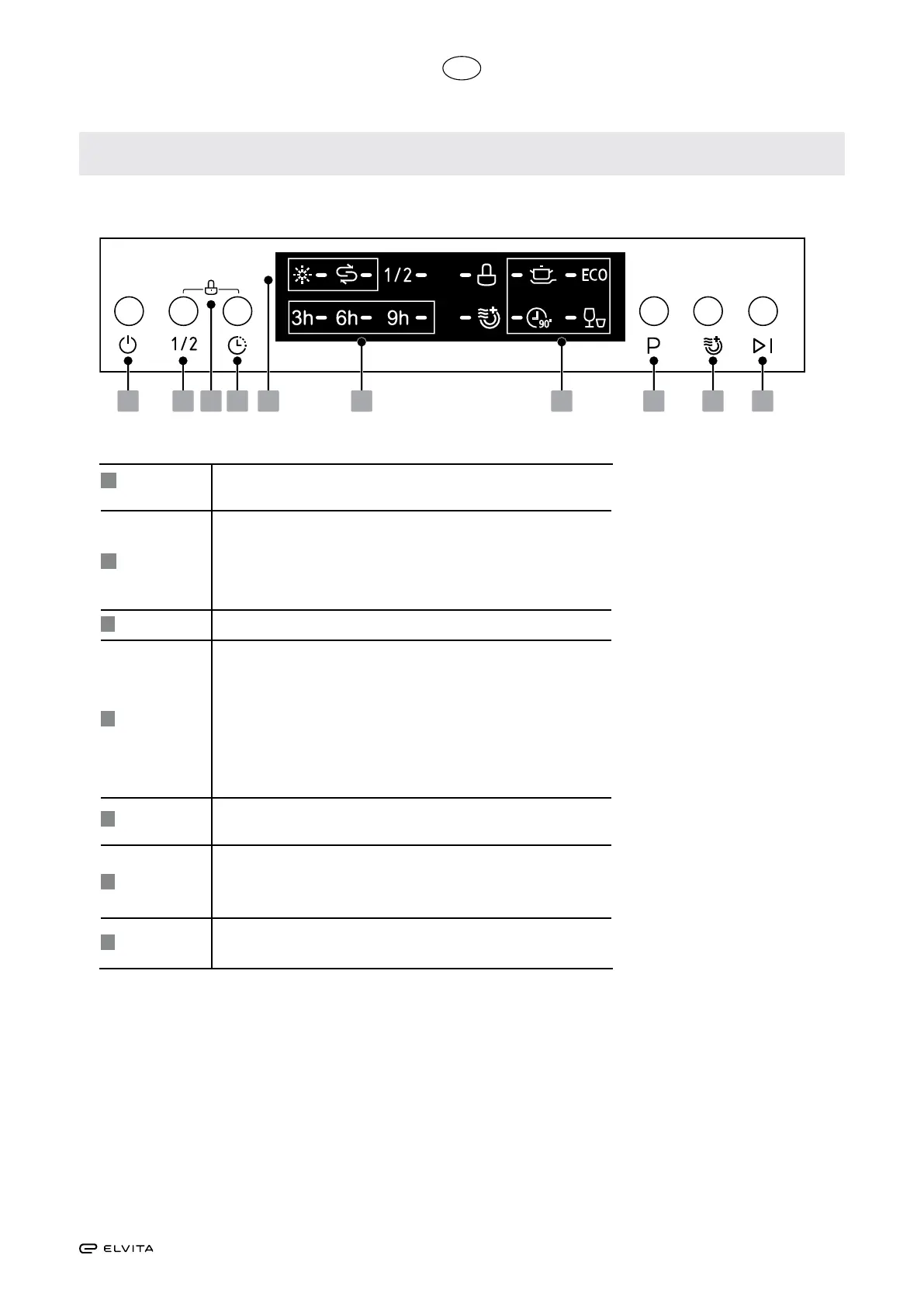GB
71
Using your Dishwasher
Control panel
Operation (buttons)
1 Power
Press this button to turn on your dishwasher, the screen lights
up.
2 Half-load
You can use the Half-load function when you need to wash 7
place settings or less. It saves water and energy and can only
be used with Intensive, ECO and 90 min.
When you press this button the corresponding indicator will
light up.
3 Delay
Shows the delay time (3h/6h/9h).
4 Child lock
This lets you lock the buttons on the control panel – except
the Power button – so children cannot accidentally start the
dishwasher by pressing the buttons on the panel.
To lock or unlock the buttons on the control panel, press and
hold the Delay button + Half load button for 3 seconds simulta-
neously.
When you press this button the corresponding indicator will
light up.
5 Program
Press this button to select the appropriate washing program;
the selected program indicator will light up.
6 Extra drying
If you want to dry your dishes more completely, please select
this function.
When you press this button the corresponding indicator will
light up.
7 Start /Pause
Press the button to start the selected washing program or
pause the working program.