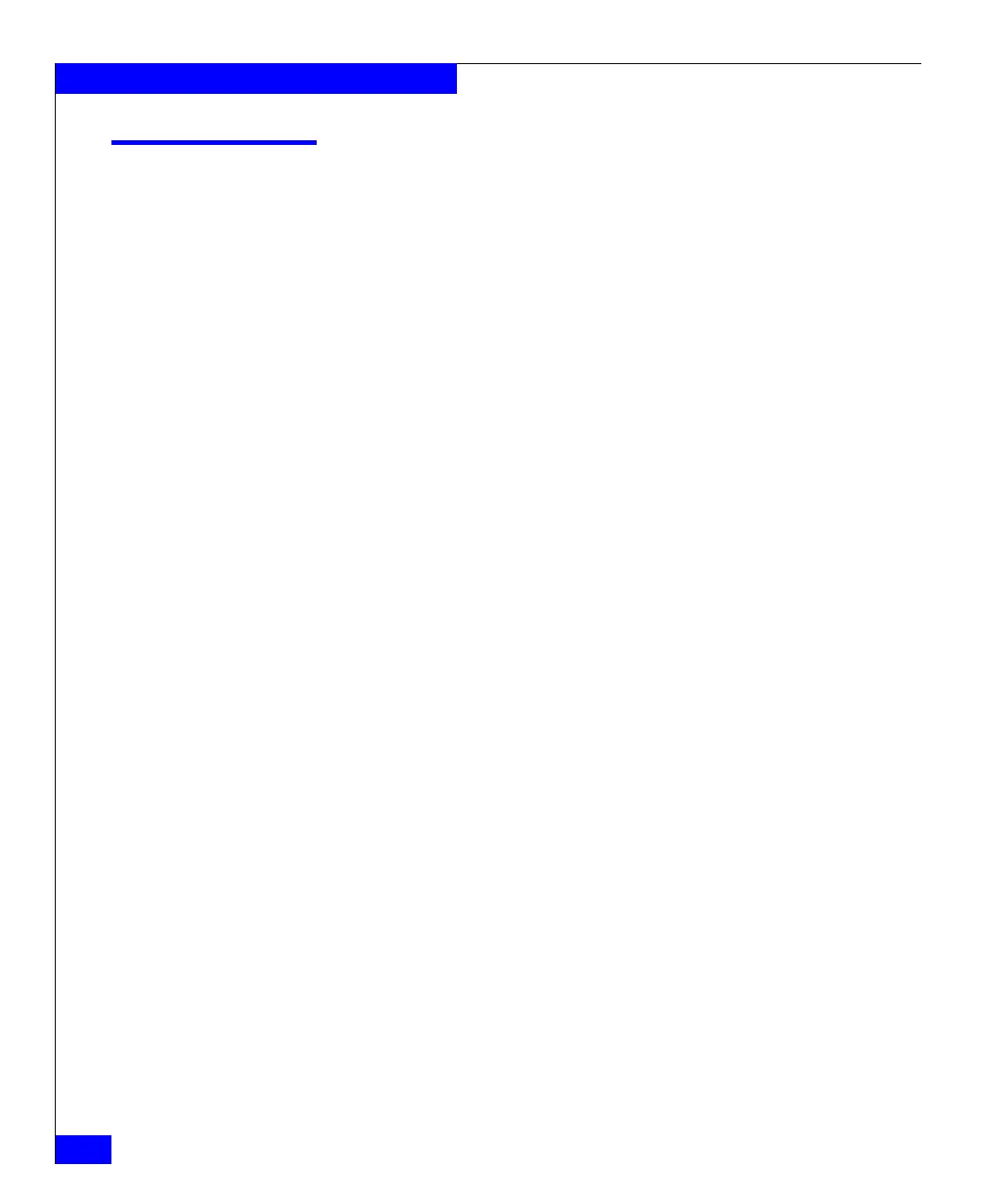16
EMC Connectrix B Series DS-5300B Hardware Reference Manual
Introducing the Connectrix DS-5300B
Ports on demand
The DS-5300B can be purchased with 48, 64, or 80 licensed ports. As
your needs increase, you can activate unlicensed ports by purchasing
and installing the Ports on Demand optional licnsed product. After it
has been installed, the license appears under the licenseShow
command as Ports on Demand license.
By default, ports 0 through 47 are enabled on the DS-5300B. To enable
ports 48 through 63, install a Ports on Demand license key. To enable
ports 64 through 79, install another Ports on Demand licnese.
After you have installed the license keys, you must enable the ports.
You can do so without disrupting switch operation by using the
portEnable command on each port individually. Alterntively, you can
disable and re-enable the switch to activate all ports simultaneously.
For detailed information on enabling additional ports using the Ports
on Demand license, refer to the EMC Connectrix B Series Fabric OS
Administrator’s Guide.